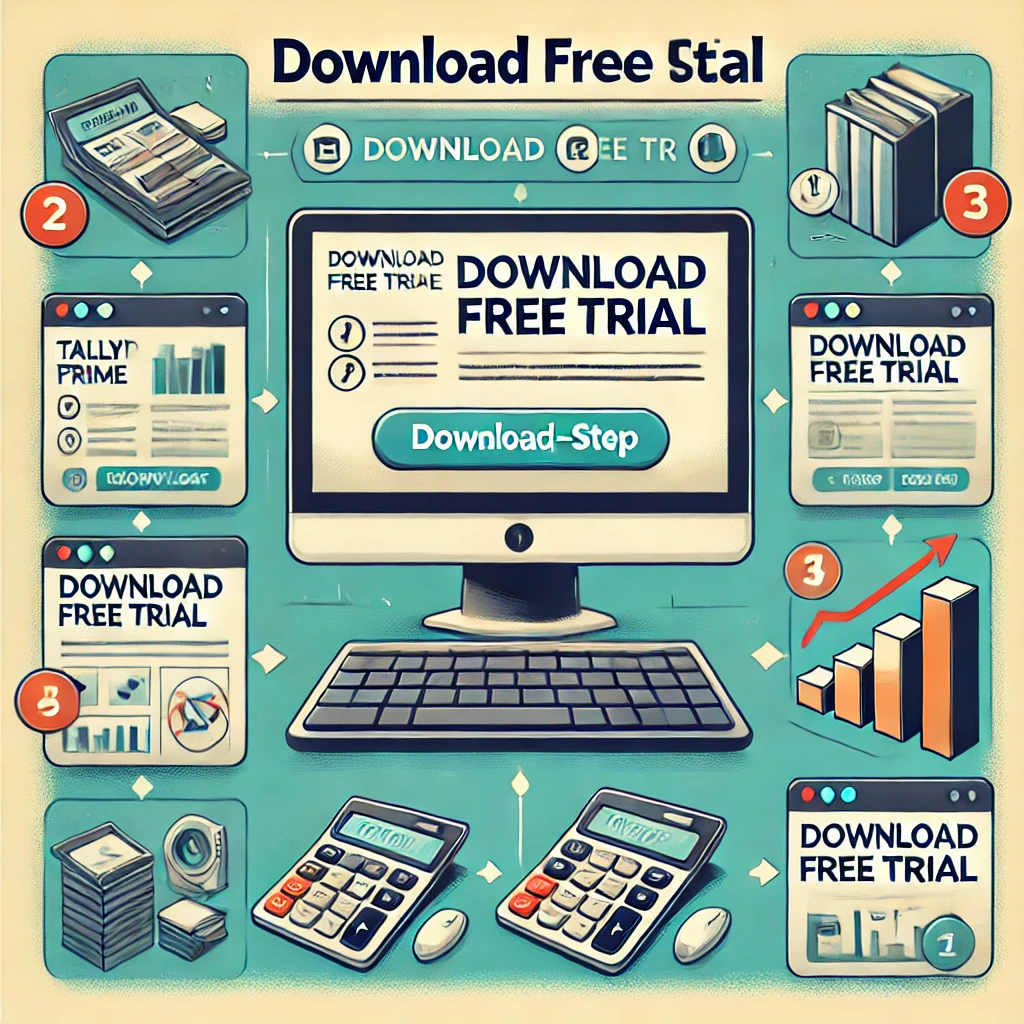- Visit the Official Website:
- Go to the official website: Tally Solutions.
- Navigate to the ‘Downloads’ Section:
- At the top of the website, you’ll find a ‘Downloads’ section. Click on it.
- Choose ‘Tally Prime’:
- From the list of available software, select Tally Prime.
- Download the Free Trial:
- Click on the “Download Free Trial” button. The trial version typically lasts for 7 days, allowing you to explore the features before purchasing.
- Install Tally Prime:
- Once the download is complete, open the setup file and follow the on-screen instructions to install it on your computer.
- Start Using:
- You can now explore Tally Prime for 7 days with full access to its features. After the trial period, you will need to purchase a license to continue using the software.
System Requirements for Tally Prime:
- Operating System: Windows 7 or above (32-bit or 64-bit)
- Processor: Intel Core i3 or above
- RAM: Minimum 4 GB
- Disk Space: Minimum 150 MB of free disk space
If you’re happy with Tally Prime after the trial, you can purchase the full version directly from the Tally Solutions website or their authorized partners.How to Download Tally Prime Free Trial
Tally Prime Full Version Details:
If you decide to purchase the full version of Tally Prime after exploring the free trial, here are the important details regarding its features, pricing, and licensing:
Key Features of Tally Prime:
- Accounting Management:
- Tally Prime offers comprehensive accounting solutions, including voucher entry, ledger management, and automated reporting.
- Inventory Management:
- Control your stock effectively with Tally’s inventory management system, including batch tracking, reorder levels, and stock movement reports.
- GST Compliance:
- Tally Prime supports GST billing, returns, and reconciliation, ensuring compliance with tax regulations.
- Banking:
- Manage bank transactions, reconcile statements, and print cheques directly from the software.
- Payroll Management:
- Handle employee salaries, attendance, and payroll reports efficiently.
- Multi-Language Support:
- Tally Prime is available in multiple languages, allowing businesses to operate in their preferred language.How to Download Tally Prime Free Trial
- User-Friendly Interface:
- The software has been designed with an intuitive user interface, making it easy for both beginners and experienced users. How to Download Tally Prime Free Trial
- Data Security:
- Tally Prime ensures the safety and integrity of your financial data with encryption and user-based access control. How to Download Tally Prime Free Trial
Tally Prime Pricing:
There are two main licensing options for Tally Prime:
- Tally Prime Silver (Single User License):
- Price: ₹18,000 + GST (as of 2024)
- Suitable for small businesses with a single computer. This license can be used on only one system. How to Download Tally Prime Free Trial
- Tally Prime Gold (Multi-User License):
- Price: ₹54,000 + GST (as of 2024)
- Ideal for larger businesses that need access to Tally Prime across multiple computers on the same network.How to Download Tally Prime Free Trial
Both licenses come with a one-time payment option and are valid for a lifetime. You will also receive one year of Tally Software Services (TSS), which includes updates and customer support.How to Download Tally Prime Free TrialHow to Download Tally Prime Free Trial
Company Details:
Tally Solutions Pvt. Ltd. is the company behind Tally Prime. Founded in 1986 by Shyam Sunder Goenka and his son Bharat Goenka, Tally has become a market leader in India for accounting and business management software. The company is headquartered in Bangalore, India, and has a global presence, with users in over 100 countries. How to Download Tally Prime Free Trial
Tally’s commitment to simplifying accounting and GST compliance has made it a trusted choice for businesses, large and small. They offer continuous updates and support to keep their software aligned with current regulations and business needs. How to Download Tally Prime Free Trial
You can contact Tally Solutions for any queries or support:
- Official Website: https://tallysolutions.com
- Customer Support: 1-800-425-8859 (India)
Tally Prime Free Download: How to Get Started
Tally Prime offers a free trial version that allows users to explore its features and understand how it can benefit their business before committing to a purchase. Here’s how you can download Tally Prime for free and start using it.How to Download Tally Prime Free Trial
Step-by-Step Guide to Download Tally Prime for Free:
- Visit the Official Tally Website:
- Go to the official website of Tally Solutions: https://tallysolutions.com.
- Navigate to the Download Section:
- On the homepage, click on the “Download” button or navigate to the “Products” menu and select Tally Prime.
- Alternatively, you can directly visit the download page here: Tally Prime Download.
- Choose the Free Version:
- You will see an option to download the free version (trial) of Tally Prime. Click on the “Download for Free” button.
- You may need to fill in some basic details like your name, email address, and phone number.
- Download the Software:
- After submitting the required details, the download will begin automatically. The file size is approximately 150 MB.
- Install Tally Prime:
- Once downloaded, open the installer file and follow the on-screen instructions to complete the installation process.
- Select the directory where you want to install the software, and click “Install.”
- Start Using the Free Trial:
- After the installation is complete, open Tally Prime and select “Use Educational Mode” to explore the free trial version.
- You can use most of the features, but there might be some restrictions, such as date limitations or limited company creation options.
Limitations of the Free Trial Version:
- Date Restriction: You may only be able to enter transactions for certain dates (e.g., 1st, 2nd, and 31st of any month).
- Company Creation: You can create only a limited number of companies or may have restricted access to multiple users.
- Time-Limited Usage: The free version is generally available for a short period, after which you will need to purchase the full version to continue using all features.
Why Should You Try Tally Prime Free Version?
- No Commitment: The free version allows you to explore all the features without the need to purchase upfront.
- Test Compatibility: Check if Tally Prime meets your business needs, especially if you’re looking for accounting software that handles GST, payroll, and inventory management.
- User-Friendly Experience: Get familiar with the interface and understand how easy it is to use, even for those without an accounting background.
- Business Growth: See how Tally Prime helps automate various aspects of your business, including financial reporting, tax calculations, and compliance.
How to Upgrade to the Full Version of Tally Prime:
Once you’ve explored the free trial and decided to purchase the full version, follow these steps:
- Go to the Tally Prime Purchase Page:
- Visit Tally Solutions Purchase and choose between Tally Prime Silver (single user) or Tally Prime Gold (multi-user).
- Select the Version and Proceed:
- Choose the version that suits your needs and click on “Buy Now”. You’ll be redirected to the payment gateway.
- Complete the Payment:
- Enter your payment details and complete the transaction. You will receive the license details via email.
- Activate the License:
- Open Tally Prime and enter the license details provided in the email. Once activated, you can use the full version without restrictions.
Support and Resources:
For any issues regarding the download, installation, or activation process, Tally Solutions offers a range of support options:
- Customer Care Number: 1-800-425-8859
- Email Support: Available via their website’s contact section.
- Tally Help Center: A comprehensive guide to troubleshooting common problems: Tally Help Center.
By following these steps, you can easily download Tally Prime for free and get a feel for how it can transform your business’s financial management. If satisfied, upgrading to the full version will unlock even more powerful features and benefits for your enterprise.How to Download Tally Prime Free Trial How to Download Tally Prime Free Trial
By following the steps mentioned earlier, you can download Tally Prime for free, and if satisfied, consider purchasing the full version based on your business needs. How to Download Tally Prime Free Trial