Computer Hardware
Introduction
Computer hardware refers to the physical components of a computer system that are integral to its operation. Understanding these components is essential for anyone looking to build, upgrade, or troubleshoot a computer. This article will explore the various hardware components, their functions, and their significance in a computer system.
What is Computer Hardware?
Computer hardware includes all the tangible parts of a computer that you can physically touch. This encompasses everything from the central processing unit (CPU) to the peripherals that allow interaction with the computer. Hardware works in conjunction with software to perform various tasks, and understanding it is key to maximizing the performance and functionality of a computer system.
Main Components of Computer Hardware
Computer hardware can be categorized into several key components, each serving a specific purpose. Here’s an overview of the main hardware components:
1. Central Processing Unit (CPU)
- Description: Often referred to as the brain of the computer, the CPU is responsible for executing instructions and processing data. It performs calculations, logic operations, and controls the flow of information in the computer.
- Function: The CPU interprets and processes instructions from software, enabling tasks to be completed. The speed of a CPU is typically measured in gigahertz (GHz), indicating how many cycles it can perform per second.
2. Memory (RAM)
- Description: Random Access Memory (RAM) is a type of volatile memory that temporarily stores data that the CPU needs to access quickly. It is essential for multitasking and overall system performance.
- Function: RAM allows the CPU to quickly retrieve and process data from applications currently in use. More RAM enables more applications to run simultaneously without slowing down the system.
3. Storage Devices
- Hard Disk Drive (HDD):
- Description: A traditional storage device that uses magnetic disks to read and write data.
- Function: HDDs provide large storage capacities at a relatively low cost but are slower than SSDs.
- Solid State Drive (SSD):
- Description: A storage device that uses flash memory to store data, offering faster read and write speeds compared to HDDs.
- Function: SSDs significantly reduce boot times and improve overall system performance.
4. Motherboard
- Description: The motherboard is the main circuit board that connects all hardware components, allowing them to communicate with each other.
- Function: It houses the CPU, RAM, and storage devices, as well as providing slots for expansion cards (like graphics cards) and connections for peripherals. It also contains the BIOS, which initializes hardware during the boot process.
5. Power Supply Unit (PSU)
- Description: The PSU converts electrical power from an outlet into usable power for the computer components.
- Function: It provides the necessary power to the motherboard, CPU, and other hardware components. A reliable PSU is crucial for system stability and performance.
6. Input Devices
Input devices allow users to interact with the computer and provide data. Common input devices include:
- Keyboard: Used for typing text and commands.
- Mouse: A pointing device that enables users to navigate and interact with the graphical user interface.
- Scanner: Converts physical documents into digital format.
- Webcam: Captures video and images for communication and recording.
7. Output Devices
Output devices display or produce the results of computer processing. Common output devices include:
- Monitor: Displays visual output from the computer, such as user interfaces and applications.
- Printer: Produces physical copies of documents and images.
- Speakers: Output sound, allowing users to hear audio from the computer.
8. Graphics Processing Unit (GPU)
- Description: The GPU is a specialized processor designed to accelerate graphics rendering.
- Function: It is essential for gaming, video editing, and other graphics-intensive applications. Modern GPUs can also assist in general-purpose computing tasks, such as machine learning.
9. Network Interface Card (NIC)
- Description: A NIC enables computers to connect to a network, whether wired (Ethernet) or wireless (Wi-Fi).
- Function: It facilitates communication between computers on a local network and allows access to the internet.
10. Cooling Systems
- Description: Cooling systems, such as fans and liquid cooling solutions, help regulate the temperature of computer components.
- Function: Proper cooling is essential to prevent overheating, which can lead to hardware failure and reduced performance.
Conclusion
Understanding computer hardware is fundamental for anyone interested in technology, whether for personal use, professional development, or troubleshooting. Each component plays a critical role in the overall performance and functionality of a computer. As technology continues to advance, staying informed about hardware developments and innovations will help users make informed decisions about building, upgrading, and maintaining their computer systems.
Table of Contents
Discover more from
Subscribe to get the latest posts sent to your email.
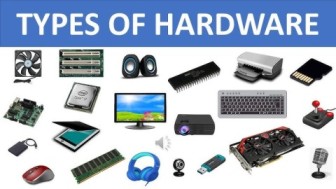
1 thought on “Here’s a detailed article on Computer Hardware:”