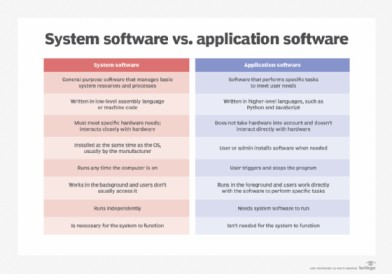Computer Software
Introduction
Computer software is an essential component of any computer system, providing the instructions that enable hardware to perform specific tasks. Without software, hardware would be unable to function effectively. This article explores the different types of software, their roles, and their significance in modern computing.
What is Computer Software?
Computer software refers to a collection of programs, data, and instructions that tell a computer how to operate. Unlike hardware, which refers to the physical components of a computer, software is intangible and exists in the form of code. Software enables users to perform tasks, access information, and interact with the computer and other devices.
Types of Computer Software
Software can be broadly categorized into two main types: system software and application software.
1. System Software
System software is designed to manage and control computer hardware and provide a platform for running application software. Key components of system software include:
- Operating System (OS):
- Description: The operating system is the most critical piece of system software, managing hardware resources and providing an interface for users and applications.
- Examples: Windows, macOS, Linux, and Unix.
- Functions:
- Manages hardware resources (CPU, memory, storage).
- Provides user interfaces (command line, graphical user interface).
- Handles file management and security.
- Device Drivers:
- Description: Device drivers are specialized programs that allow the operating system to communicate with hardware devices.
- Examples: Printer drivers, graphics drivers, and network adapter drivers.
- Functions: They translate commands from the OS into a language that the hardware can understand, ensuring proper functionality.
- Utility Software:
- Description: Utility software performs specific tasks to manage, maintain, and optimize computer resources.
- Examples: Antivirus software, disk cleanup tools, backup software, and file compression tools.
- Functions: They help enhance system performance, protect against malware, and manage files.
2. Application Software
Application software is designed to perform specific tasks for users. It allows individuals and organizations to accomplish a variety of activities, from productivity tasks to creative endeavors. Key categories of application software include:
- Productivity Software:
- Description: This type of software is used to create documents, spreadsheets, presentations, and other work-related materials.
- Examples: Microsoft Office Suite (Word, Excel, PowerPoint), Google Workspace, and LibreOffice.
- Functions: They help users perform tasks such as writing reports, analyzing data, and creating presentations.
- Graphics and Multimedia Software:
- Description: Software in this category allows users to create, edit, and manipulate images, audio, and video.
- Examples: Adobe Photoshop, Adobe Premiere Pro, and CorelDRAW.
- Functions: They enable users to produce professional-quality graphics, videos, and audio recordings.
- Web Browsers:
- Description: Web browsers are applications that allow users to access and navigate the internet.
- Examples: Google Chrome, Mozilla Firefox, Safari, and Microsoft Edge.
- Functions: They render web pages, manage bookmarks, and facilitate online communication.
- Database Software:
- Description: This software is used to create, manage, and manipulate databases.
- Examples: MySQL, Oracle Database, Microsoft Access, and PostgreSQL.
- Functions: They enable users to store, retrieve, and analyze large amounts of data efficiently.
- Game Software:
- Description: This category includes software designed for entertainment and gaming.
- Examples: Fortnite, Call of Duty, and Minecraft.
- Functions: They provide interactive experiences, allowing users to engage in virtual environments and challenges.
3. Development Software
Development software, often referred to as programming software, provides tools for creating, testing, and maintaining software applications. Key components include:
- Integrated Development Environments (IDEs):
- Description: IDEs are comprehensive software applications that provide developers with tools for writing, debugging, and compiling code.
- Examples: Visual Studio, Eclipse, and IntelliJ IDEA.
- Functions: They streamline the development process by integrating code editing, debugging, and version control.
- Compilers and Interpreters:
- Description: Compilers translate high-level programming code into machine code, while interpreters execute code line-by-line.
- Examples: GCC (GNU Compiler Collection), Python Interpreter.
- Functions: They allow programmers to convert code into a format that computers can execute.
Importance of Software
Understanding computer software is crucial for various reasons:
- Productivity: Software enhances productivity by providing tools that help users accomplish tasks more efficiently.
- Creativity: Multimedia and graphics software allow individuals to express creativity in various forms, from art to music and video production.
- Communication: Software enables effective communication through email, messaging apps, and social media platforms.
- Data Management: Database software facilitates the organization, storage, and retrieval of data, making it easier to manage information.
- Security: Security software protects computers from viruses, malware, and unauthorized access, safeguarding user data and privacy.
Conclusion
Computer software is a vital component of modern computing, enabling users to interact with hardware and perform a wide range of tasks. From operating systems to application software and development tools, understanding the different types of software and their functions is essential for maximizing the potential of computer systems. As technology continues to evolve, staying informed about software developments and innovations will empower users to leverage the capabilities of their computers effectively.
Table of Contents
Discover more from
Subscribe to get the latest posts sent to your email.