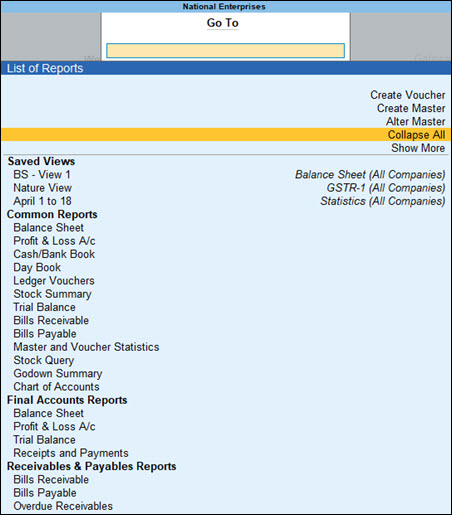Using shortcut keys in Tally Prime significantly enhances productivity and helps Vouchers in Tally Prime Notes in quicker data entry. Below is a comprehensive list of shortcut keys specifically for creating, editing, and managing vouchers in Tally Prime.
Table of Contents
1. Voucher Creation Shortcut Keys
- F4 – Contra Voucher
- Use this to create a Contra Voucher, typically for cash deposits, withdrawals, or transfers between bank and cash accounts.
- F5 – Payment Voucher
- Press this key to create a Payment Voucher, which is used to record payments made to parties.
- F6 – Receipt Voucher
- This key creates a Receipt Voucher, which records the receipt of funds, either cash or bank.
- F7 – Journal Voucher
- Use this for non-cash transactions or adjustments that do not involve bank or cash transactions.
- F8 – Sales Voucher
- Use this to create a Sales Voucher, used for recording sales transactions.
- F9 – Purchase Voucher
- Press this key to create a Purchase Voucher for recording purchase transactions.
- F10 – Reversing Journal Voucher
- This shortcut is used for reversing journal entries in Tally Prime.
- F10 – Memo Voucher
- Use this for creating Memo Vouchers, often used for making provisional entries.
2. Voucher Editing and Viewing Shortcut Keys
- F12 – Configure
- Use this to open the configuration screen, where you can customize the voucher display settings.
- Ctrl + Enter – Alter a Voucher
- This is used to open an already saved voucher in the alteration mode for editing.
- Page Up – View Previous Voucher
- Scroll back to view or edit the previous voucher entry.
- Page Down – View Next Voucher
- Move forward to the next voucher entry.
3. Shortcut Keys for Voucher Registers and Reports
- D + A – Display All Vouchers (Daybook)
- This shortcut opens the Daybook, where you can view all recorded vouchers.
- Ctrl + F12 – Voucher Filter
- Use this to apply filters and search specific vouchers by date, amount, or other parameters.
- Ctrl + R – Repeat Narration
- Use this to copy the narration from the previous voucher into the current voucher being created.
4. Other Useful Shortcut Keys for Vouchers
- Ctrl + A – Accept/Save Voucher
- Press this to quickly save or accept the voucher entry without manually clicking on the save button.
- Ctrl + C – Copy Voucher
- This is used to duplicate or copy an existing voucher for a similar transaction.
- Ctrl + V – Paste Voucher
- After copying a voucher, you can paste it to quickly create a new one with similar details.
- Ctrl + L – Mark Voucher Optional
- Converts a regular voucher to an optional voucher, which is not posted to accounts unless converted to a regular voucher later.
5. Quick Voucher Mode Shortcuts
- Ctrl + F8 – Credit Note
- Create a Credit Note to record returns or reductions in sales.
- Ctrl + F9 – Debit Note
- Create a Debit Note for purchase returns or reductions in purchases.
- Alt + F8 – Delivery Note
- Use this to create a Delivery Note to track items dispatched to customers.
- Alt + F9 – Receipt Note
- Create a Receipt Note to track goods received from suppliers.
6. Multi-Voucher Entry and Deletion Shortcuts
- Alt + 2 – Duplicate Voucher
- Quickly duplicate an existing voucher, helpful when entering similar transactions.
- Alt + D – Delete Voucher
- Use this to delete a voucher from your records.
7. Importing and Exporting Vouchers
- Alt + E – Export Vouchers
- Export voucher data in various formats (Excel, PDF, etc.) for sharing or analysis.
- Alt + I – Import Vouchers
- Import vouchers from external sources into Tally Prime.
8. Additional Useful Shortcut Keys for Vouchers
- Ctrl + H – Change Mode
- Switch between various voucher modes, such as item invoice, accounting invoice, or as voucher.
- Alt + X – Cancel Voucher
- Cancels the voucher without deleting it, leaving a record for future reference.
- F11 – Features
- Enable or disable features such as multi-currency, cost centers, budgets, and inventory tracking in the voucher creation process.
Conclusion
Shortcut keys in Tally Prime simplify the process of creating, editing, and managing vouchers, which helps in maintaining accurate financial records efficiently. By mastering these shortcuts, businesses can reduce data entry time and ensure more accurate bookkeeping.
Vouchers in Tally Prime Notes
- #TallyPrimeShortcuts
- #VoucherShortcutsTallyPrime
- #TallyPrimeVoucherEntry
- #AccountingSoftwareShortcuts
- #TallyPrimeEfficiency
- #TallyPrimeTips
- #TallyVoucherManagement
- #HowToUseTallyPrime