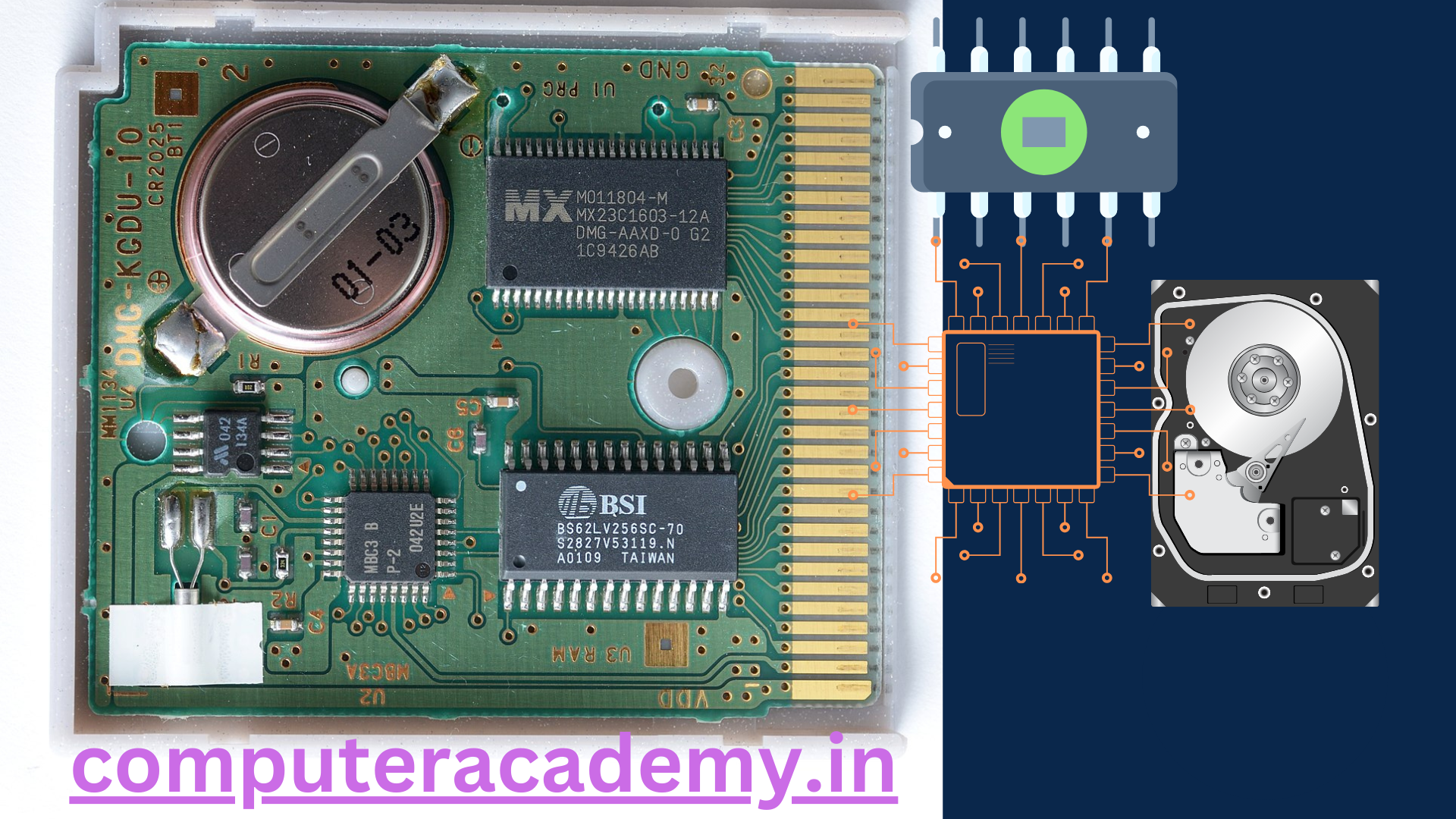Types of Computer ROM (Read-Only Memory)
ROM (Read-Only Memory) is a type of non-volatile memory used in computers and other electronic devices. Non-volatile memory means that the data stored in ROM remains even when the power is turned off. ROM is primarily used to store firmware, which is the software that is permanently programmed Types of Computer ROM Detailed Information and Practical Applications into the device and is not intended to be altered frequently. There are several types of ROM, each with specific characteristics and uses. Below is a detailed explanation of the various types of ROM:
Table of Contents
1. MROM (Masked Read-Only Memory)
Definition:
MROM is the oldest type of ROM and is programmed during the manufacturing process. The data is hard-wired into the silicon chip at the time of fabrication.
Characteristics:
- Permanent Data Storage: Data cannot be modified once it is programmed.
- High Density: Can store a large amount of data.
- Cost-Effective for Large Volumes: Economical for large-scale production.
Usage:
- Used in simple electronic devices where firmware updates are not needed.
- Example: Older game consoles and basic calculators.
2. PROM (Programmable Read-Only Memory)
Definition:
PROM is a type of ROM that can be programmed by the user after the manufacturing process. It uses a special device called a PROM programmer.
- Computer Memory,
- ROM Types,
- Masked ROM (MROM),
- Programmable ROM (PROM),
- Erasable Programmable ROM (EPROM),
- Electrically Erasable Programmable ROM (EEPROM),
- Flash ROM,
- Non-Volatile Memory,
- Firmware Storage,
- Embedded Systems,
- Data Retention,
- Computer Hardware,
- Electronic Devices,
- Memory Technology,
Characteristics:
- Single-Use: Once programmed, the data cannot be erased or reprogrammed.
- Flexibility: Allows manufacturers to program the ROM after the manufacturing process, making it flexible for different applications.
Usage:
- Used in applications where the data does not need to be changed.
- Example: Embedded systems and hardware initialization processes.
3. EPROM (Erasable Programmable Read-Only Memory)
Definition:
EPROM can be erased by exposing it to ultraviolet (UV) light and can be reprogrammed.
Characteristics:
- Reprogrammable: Can be erased and reprogrammed multiple times.
- Long Data Retention: Retains data for a long period, typically up to 10-20 years.
- Transparent Window: Has a transparent quartz window on the chip for UV light exposure.
Usage:
- Used in development and testing environments where updates are frequent.
- Example: BIOS chips in early computers.
4. EEPROM (Electrically Erasable Programmable Read-Only Memory)
Definition:
EEPROM can be erased and reprogrammed using an electrical charge. Unlike EPROM, it does not require UV light for erasure.
Characteristics:
- Electrically Erasable: Data can be erased and reprogrammed using electrical signals.
- Byte-Level Modification: Allows for selective erasure and programming of bytes.
- Limited Write Cycles: Can endure a limited number of write cycles before degradation.
Usage:
- Commonly used in situations requiring frequent updates without needing to remove the chip from the device.
- Example: Firmware storage in modern computers and microcontrollers.
5. Flash ROM
Definition:
Flash ROM is a type of EEPROM but with faster erasure and reprogramming capabilities. It allows for block-level erasure and programming.
- Fast Erase and Write: Allows for quick data updates.
- Block-Level Erasure: Erases data in blocks rather than bytes, making it faster than traditional EEPROM.
- Durability: Typically endures more write cycles than EEPROM.
Usage:
- Widely used in modern computing devices due to its flexibility and speed.
- Example: USB flash drives, SSDs (Solid-State Drives), and memory cards.
Comparison Table
| Type | Programmability | Reprogrammability | Erasure Method | Usage |
|---|---|---|---|---|
| MROM | Factory programmed | No | N/A | Basic devices, game consoles |
| PROM | User programmable | No | N/A | Embedded systems |
| EPROM | User programmable | Yes (UV light) | UV light exposure | BIOS, development environments |
| EEPROM | User programmable | Yes (electrical) | Electrical signals | Firmware storage, microcontrollers |
| Flash ROM | User programmable | Yes (electrical) | Electrical signals | USB drives, SSDs |
Practical Applications of ROM
- Firmware Storage: ROM is primarily used to store firmware, which is the permanent software programmed into a device’s hardware. This includes the BIOS (Basic Input/Output System) in computers, which initializes hardware during the booting process.
- Embedded Systems: Many embedded systems, such as those in cars, home appliances, and industrial machines, use ROM to store the control programs that manage their operations.
- Gaming Consoles: Older gaming consoles used ROM to store game data and system software, ensuring that the games and the console’s operating system were securely stored.
- Consumer Electronics: Devices like DVD players, digital cameras, and TVs often use ROM to store the software that operates the device.
Types of Computer ROM Detailed Information and Practical Applications
Detailed Information on Each Type of ROM
1. Masked Read-Only Memory (MROM)
Working Principle:
- MROM is created during the semiconductor fabrication process. The data is hard-wired into the circuitry.
- The manufacturing process involves setting specific transistors to store binary data (0s and 1s).
Advantages:
- Cost-Effective for Large Volumes: Once the mask is created, producing additional units is inexpensive.
- High Speed: Access time is very fast because there are no erase/write cycles.
Disadvantages:
- Inflexible: Cannot be reprogrammed or updated.
- Obsolete Technology: Newer types of ROM offer more flexibility and are preferred in modern applications.
Use Cases:
- Permanent Firmware: Devices where the firmware does not need updates, such as simple electronic devices and some industrial machinery.
2. Programmable Read-Only Memory (PROM)
Working Principle:
- PROM chips contain an array of fusible links.
- Programming is done by blowing specific fuses using a PROM programmer, which sets the data.
Advantages:
- Customization Post-Manufacturing: Allows programming after the device is manufactured.
Disadvantages:
- One-Time Programmable: Once programmed, the data cannot be changed.
- Programming Equipment Required: Special equipment is needed to program the chip.
Use Cases:
- Prototyping: Used in product development and testing phases where permanent storage is needed after testing.
3. Erasable Programmable Read-Only Memory (EPROM)
Working Principle:
- EPROM chips use floating-gate transistors to store data.
- Exposing the chip to UV light through the quartz window erases the data, making the transistors return to their initial state.
Advantages:
- Reusable: Can be erased and reprogrammed multiple times.
- Non-Volatile: Retains data without power.
Disadvantages:
- UV Light Erasure: Requires exposure to UV light for erasure, which can be inconvenient.
- Limited Erasure Cycles: Though reusable, frequent reprogramming can wear out the chip.
Use Cases:
- BIOS Chips: Early computer BIOS were stored on EPROMs to allow for updates.
- Development Boards: Used in microcontroller and other development kits for easy updating.
4. Electrically Erasable Programmable Read-Only Memory (EEPROM)
Working Principle:
- EEPROMs use floating-gate transistors like EPROMs, but erasure and programming are done electrically.
- Each byte can be individually erased and rewritten.
Advantages:
- Byte-Level Modification: Allows selective updating of data.
- Convenient Erasure: Does not require UV light, making it easier to update.
Disadvantages:
- Limited Write Cycles: Typically supports a limited number of write cycles (around 10,000 to 1,000,000 cycles).
- Slower than Flash: Generally slower write speeds compared to Flash ROM.
Use Cases:
- Configuration Storage: Used to store configuration settings in various devices.
- Calibration Data: Suitable for storing calibration data in sensors and measurement devices.
5. Flash ROM
Working Principle:
- Flash ROM is a type of EEPROM but designed for high-speed block-level erasure and programming.
- Divided into blocks, which can be erased or rewritten.
Advantages:
- Fast and Efficient: Faster erasure and write times compared to traditional EEPROM.
- Durable: Can withstand many more write cycles, typically up to 100,000 cycles or more.
Disadvantages:
- Block-Level Erasure: Entire blocks must be erased, which can be less flexible than byte-level erasure.
- Complex Management: Requires sophisticated algorithms to manage wear leveling and error correction.
Use Cases:
- Storage Devices: Widely used in USB flash drives, SSDs, and memory cards.
- Firmware Updates: Suitable for devices needing frequent firmware updates, such as smartphones and routers.
Practical Examples and Implications
Firmware Upgrades:
- Devices like smartphones and smart appliances use Flash ROM for firmware storage because it allows for easy and frequent updates.
Data Retention:
- Devices that require long-term data retention without power, such as archival storage systems, benefit from the non-volatile nature of all ROM types.
Security:
- In security-sensitive applications, such as digital locks and secure identification systems, ROM ensures that critical firmware cannot be tampered with after manufacturing.
Cost Considerations:
- MROM and PROM are cost-effective for large-scale production where firmware does not change, while EEPROM and Flash ROM are preferred in applications requiring flexibility and frequent updates.
Conclusion
Understanding the various types of ROM is crucial for selecting the right type for specific applications. Each type has unique advantages and limitations, making them suitable for different use cases. From the permanence of MROM to the flexibility of Flash ROM, ROM technology continues to play a vital role in modern computing and electronic devices.
Types of Computer ROM Detailed Information and Practical ApplicationsTypes of Computer ROM Detailed Information and Practical ApplicationsTypes of Computer ROM Detailed Information and Practical ApplicationsTypes of Computer ROM Detailed Information and Practical ApplicationsTypes of Computer ROM Detailed Information and Practical ApplicationsTypes of Computer ROM Detailed Information and Practical ApplicationsTypes of Computer ROM Detailed Information and Practical ApplicationsTypes of Computer ROM Detailed Information and Practical ApplicationsTypes of Computer ROM Detailed Information and Practical ApplicationsTypes of Computer ROM Detailed Information and Practical ApplicationsTypes of Computer ROM Detailed Information and Practical ApplicationsTypes of Computer ROM Detailed Information and Practical ApplicationsTypes of Computer ROM Detailed Information and Practical ApplicationsTypes of Computer ROM Detailed Information and Practical Applications