Memory updated
Here are the extension names for various software, including those from Microsoft Office and others: Microsoft Office Software Extension Names
Continuing with the details on Microsoft Office software extensions, let’s delve deeper into the remaining applications and their specific extensions.
Microsoft Sway
File Extensions:
- .sway – Sway presentation file.
Details:
- .sway files are used for presentations created in Microsoft Sway, an online tool for creating and sharing interactive reports, presentations, personal stories, and more.
Microsoft OneDrive
File Extensions:
- .onepkg – OneNote Package file.
Details:
- .onepkg files are used to package an entire OneNote notebook, including all its sections and pages, into a single file for easy sharing and backup.
Microsoft Office Mobile
File Extensions:
- .pxl – Pocket Excel file.
Details:
- .pxl files are used for Excel spreadsheets on older versions of Microsoft Office Mobile for Pocket PCs.
Microsoft Power BI
File Extensions:
- .pbix – Power BI Desktop file.
- .pbit – Power BI Desktop template file.
Details:
- .pbix files store reports and data models created in Power BI Desktop.
- .pbit files are templates that can be used to create new Power BI reports with a predefined structure and layout.
Microsoft Outlook for Mac
File Extensions:
- .olm – Outlook for Mac Archive file.
Details:
- .olm files are used to export and archive email messages, calendar events, contacts, and other items from Outlook for Mac.
Microsoft Entourage
File Extensions:
- .rge – Entourage Archive file.
Details:
- .rge files are used for archiving and exporting data from Microsoft Entourage, an email client for Mac that preceded Outlook for Mac.
Microsoft Lync / Skype for Business
File Extensions:
- .hmt – Lync/Skype for Business History file.
Details:
- .hmt files store conversation history from Microsoft Lync or Skype for Business.
Microsoft FrontPage
File Extensions:
- .htm, .html – HTML files.
- .dwt – Dynamic Web Template file.
Details:
- .htm and .html files are used for web pages created in Microsoft FrontPage.
- .dwt files are templates used to ensure a consistent layout and design across multiple web pages.
Microsoft Publisher (Continued)
File Extensions:
- .pub – Publisher document file.
Details:
- .pub files are used for creating and editing publications, including brochures, flyers, and newsletters.
Microsoft Project (Continued)
File Extensions:
- .mpp – Project file.
- .mpt – Project template file.
Details:
- .mpp files contain project plans, including tasks, resources, and schedules.
- .mpt files serve as templates for creating new projects with predefined settings and structures.
Microsoft Visio (Continued)
File Extensions:
- .vsd – Visio drawing file used in Visio 2003 and earlier.
- .vsdx – Visio drawing file used in Visio 2013 and later.
- .vss – Visio stencil file used in Visio 2003 and earlier.
- .vssx – Visio stencil file used in Visio 2013 and later.
- .vst – Visio template file used in Visio 2003 and earlier.
- .vstx – Visio template file used in Visio 2013 and later.
Details:
- .vsdx files are the current format for Visio drawings, providing enhanced features and compatibility.
- .vssx and .vstx files are used for stencils and templates, making it easy to reuse shapes and layouts in new diagrams.
Microsoft Access (Continued)
File Extensions:
- .accdb – Access database file used in Access 2007 and later.
- .mdb – Access database file used in Access 2003 and earlier.
- .accde – Compiled Access file used in Access 2007 and later.
- .mde – Compiled Access file used in Access 2003 and earlier.
Details:
- .accdb files offer improved data integrity, support for multivalued fields, and other advanced features.
- .accde and .mde files are used to distribute compiled databases where the VBA code is not accessible for modification.
Microsoft Dynamics
File Extensions:
- .crm – Customer Relationship Management file.
Details:
- .crm files are associated with Microsoft Dynamics CRM software, used to manage customer relationships and business processes.
Microsoft Teams (Continued)
File Extensions:
- .tsv – Tab-Separated Values file.
Details:
- .tsv files store tabular data in a plain text format, making them useful for data exports and imports within Microsoft Teams and other applications.
Microsoft Stream
File Extensions:
- .mp4 – MPEG-4 video file.
Details:
- .mp4 files are used for video content uploaded to Microsoft Stream, an enterprise video service.
Microsoft Whiteboard
File Extensions:
- .whiteboard – Whiteboard session file.
Details:
- .whiteboard files are used to save and share whiteboard sessions created in Microsoft Whiteboard, a digital canvas for collaboration.
Conclusion
Understanding the various file extensions associated with Microsoft Office applications is essential for efficient file management, ensuring compatibility, and leveraging the full potential of each software tool. Each extension serves a specific purpose, providing users with the ability to create, edit, and share documents, spreadsheets, presentations, databases, and other types of files effectively.
By familiarizing yourself with these extensions, you can optimize your workflow, prevent compatibility issues, and make the most of the features offered by Microsoft Office applications.
Paint: .bmp, .jpg, .png, .gif
Notepad: .txt
WordPad: .rtf, .docx
Microsoft Word: .doc, .docx
Microsoft Excel: .xls, .xlsx
Microsoft PowerPoint: .ppt, .pptx
Microsoft Outlook: .pst, .ost
Microsoft Access: .mdb, .accdb
Microsoft Publisher: .pub
Microsoft OneNote: .one
Microsoft OneDrive: Cloud storage (no specific extension)
Microsoft Teams: Collaboration tool (no specific extension)
Microsoft Project: .mpp
Microsoft Visio: .vsd, .vsdx
Microsoft Sway: Web-based, no specific extension
Microsoft Forms: Web-based, no specific extension
Microsoft Planner: Web-based, no specific extension
Microsoft Delve: Web-based, no specific extension
Microsoft Word
.doc
- Description: The original extension for Word documents.
- Details: Used predominantly before the 2007 version, .doc files may lack some of the features introduced in later formats.
- Compatibility: Fully compatible with all versions of Microsoft Word, although newer versions use .docx.
.docx
- Description: The default file format for Word documents since Word 2007.
- Details: Based on the Open XML standard, .docx files are more efficient, smaller in size, and less prone to corruption compared to .doc.
- Compatibility: Compatible with Word 2007 and later versions. Requires a compatibility pack for earlier versions.
.dot
- Description: Template file format for Word documents.
- Details: Used to create consistent formatting and structure for new documents.
- Compatibility: Compatible with older versions of Word (pre-2007).
.dotx
- Description: Template file format based on the Open XML standard.
- Details: Similar to .dot but with the benefits of the Open XML format.
- Compatibility: Compatible with Word 2007 and later versions.
.rtf (Rich Text Format)
- Description: A text file format with basic formatting.
- Details: Useful for sharing documents with different word processors.
- Compatibility: Compatible with various word processing applications.
.txt
- Description: Plain text file without any formatting.
- Details: Useful for simple text storage and sharing across different platforms.
- Compatibility: Universally compatible with text editors and word processors.
.pdf (Portable Document Format)
- Description: A widely used format for sharing documents.
- Details: Maintains formatting and is easily viewable on multiple devices.
- Compatibility: Viewable in any PDF reader.
Microsoft Excel
.xls
- Description: The original extension for Excel spreadsheets.
- Details: Used before Excel 2007, these files can be large and less efficient.
- Compatibility: Fully compatible with all versions of Excel, although newer versions use .xlsx.
.xlsx
- Description: The default file format for Excel spreadsheets since Excel 2007.
- Details: Based on the Open XML standard, .xlsx files are more efficient and robust.
- Compatibility: Compatible with Excel 2007 and later versions. Requires a compatibility pack for earlier versions.
.xlsm
- Description: Excel macro-enabled workbook.
- Details: Similar to .xlsx but allows for macros (automated scripts) to be embedded within the file.
- Compatibility: Compatible with Excel 2007 and later versions.
.xlt
- Description: Template file format for Excel spreadsheets.
- Details: Used for creating templates with predefined formatting and formulas.
- Compatibility: Compatible with older versions of Excel (pre-2007).
.xltx
- Description: Template file format based on the Open XML standard.
- Details: Similar to .xlt but with the benefits of the Open XML format.
- Compatibility: Compatible with Excel 2007 and later versions.
.csv (Comma-Separated Values)
- Description: A plain text format for spreadsheet data.
- Details: Useful for data import/export between different applications.
- Compatibility: Universally compatible with spreadsheet and database applications.
- Description: Used for sharing spreadsheets while preserving formatting.
- Details: Maintains formatting and is easily viewable on multiple devices.
- Compatibility: Viewable in any PDF reader.
Microsoft PowerPoint
.ppt
- Description: The original extension for PowerPoint presentations.
- Details: Used predominantly before PowerPoint 2007, .ppt files may be larger and less efficient.
- Compatibility: Fully compatible with all versions of PowerPoint, although newer versions use .pptx.
.pptx
- Description: The default file format for PowerPoint presentations since PowerPoint 2007.
- Details: Based on the Open XML standard, .pptx files are more efficient and robust.
- Compatibility: Compatible with PowerPoint 2007 and later versions. Requires a compatibility pack for earlier versions.
.pptm
- Description: PowerPoint macro-enabled presentation.
- Details: Similar to .pptx but allows for macros to be embedded within the file.
- Compatibility: Compatible with PowerPoint 2007 and later versions.
.pot
- Description: Template file format for PowerPoint presentations.
- Details: Used for creating templates with predefined formatting and slide layouts.
- Compatibility: Compatible with older versions of PowerPoint (pre-2007).
.potx
- Description: Template file format based on the Open XML standard.
- Details: Similar to .pot but with the benefits of the Open XML format.
- Compatibility: Compatible with PowerPoint 2007 and later versions.
- Description: Used for sharing presentations while preserving formatting.
- Details: Maintains formatting and is easily viewable on multiple devices.
- Compatibility: Viewable in any PDF reader.
Microsoft Outlook
.pst (Personal Storage Table)
- Description: The primary data file format for Outlook.
- Details: Stores emails, contacts, calendar events, and other Outlook items.
- Compatibility: Used by Outlook for local storage of mail data.
.ost (Offline Storage Table)
- Description: Offline data file for Outlook.
- Details: Used to store a copy of mailbox information from an Exchange server.
- Compatibility: Allows for offline access to emails and other Outlook data.
.msg
- Description: Individual email message file.
- Details: Used for saving and sharing single email messages.
- Compatibility: Can be opened with Outlook and other compatible email clients.
.vcf (vCard)
- Description: Electronic business card format.
- Details: Used for sharing contact information.
- Compatibility: Universally compatible with email clients and contact management applications.
.ics (iCalendar)
- Description: Calendar event format.
- Details: Used for sharing calendar events and scheduling.
- Compatibility: Universally compatible with calendar and scheduling applications.
Microsoft Access
.mdb
- Description: The original extension for Access databases.
- Details: Used predominantly before Access 2007, .mdb files may have size and feature limitations.
- Compatibility: Fully compatible with all versions of Access, although newer versions use .accdb.
.accdb
- Description: The default file format for Access databases since Access 2007.
- Details: Supports newer features and capabilities, such as complex data types and enhanced encryption.
- Compatibility: Compatible with Access 2007 and later versions.
Microsoft OneNote
.one
- Description: The primary file format for OneNote notebooks.
- Details: Stores notes, images, audio, and other data in a structured format.
- Compatibility: Compatible with all versions of OneNote.
.onetoc2
- Description: Table of contents file for OneNote notebooks.
- Details: Used to organize and navigate sections within a OneNote notebook.
- Compatibility: Automatically managed by OneNote.
Microsoft Publisher
.pub
- Description: The primary file format for Publisher documents.
- Details: Used for creating and editing publications, such as newsletters, brochures, and flyers.
- Compatibility: Compatible with all versions of Microsoft Publisher.
Miscellaneous Extensions
.xps (XML Paper Specification)
- Description: A fixed-layout document format developed by Microsoft.
- Details: Similar to PDF, used for preserving document formatting.
- Compatibility: Viewable with XPS Viewer and other compatible applications.
.mht/.mhtml (MIME HTML)
- Description: Archived web page format.
- Details: Combines HTML code and associated resources into a single file.
- Compatibility: Compatible with Internet Explorer and other web browsers.
.odt (OpenDocument Text)
- Description: OpenDocument format for text documents.
- Details: An open standard for word processing documents.
- Compatibility: Compatible with various office suites, including Microsoft Word.
Microsoft Office Software Extension Names
Table of Contents
Microsoft Office Software Extension NamesMicrosoft Office Software Extension NamesMicrosoft Office Software Extension NamesMicrosoft Office Software Extension NamesMicrosoft Office Software Extension NamesMicrosoft Office Software Extension NamesMicrosoft Office Software Extension NamesMicrosoft Office Software Extension NamesMicrosoft Office Software Extension NamesMicrosoft Office Software Extension NamesMicrosoft Office Software Extension NamesMicrosoft Office Software Extension NamesMicrosoft Office Software Extension NamesMicrosoft Office Software Extension NamesMicrosoft Office Software Extension NamesMicrosoft Office Software Extension NamesMicrosoft Office Software Extension NamesMicrosoft Office Software Extension NamesMicrosoft Office Software Extension NamesMicrosoft Office Software Extension NamesMicrosoft Office Software Extension Names
Discover more from
Subscribe to get the latest posts sent to your email.
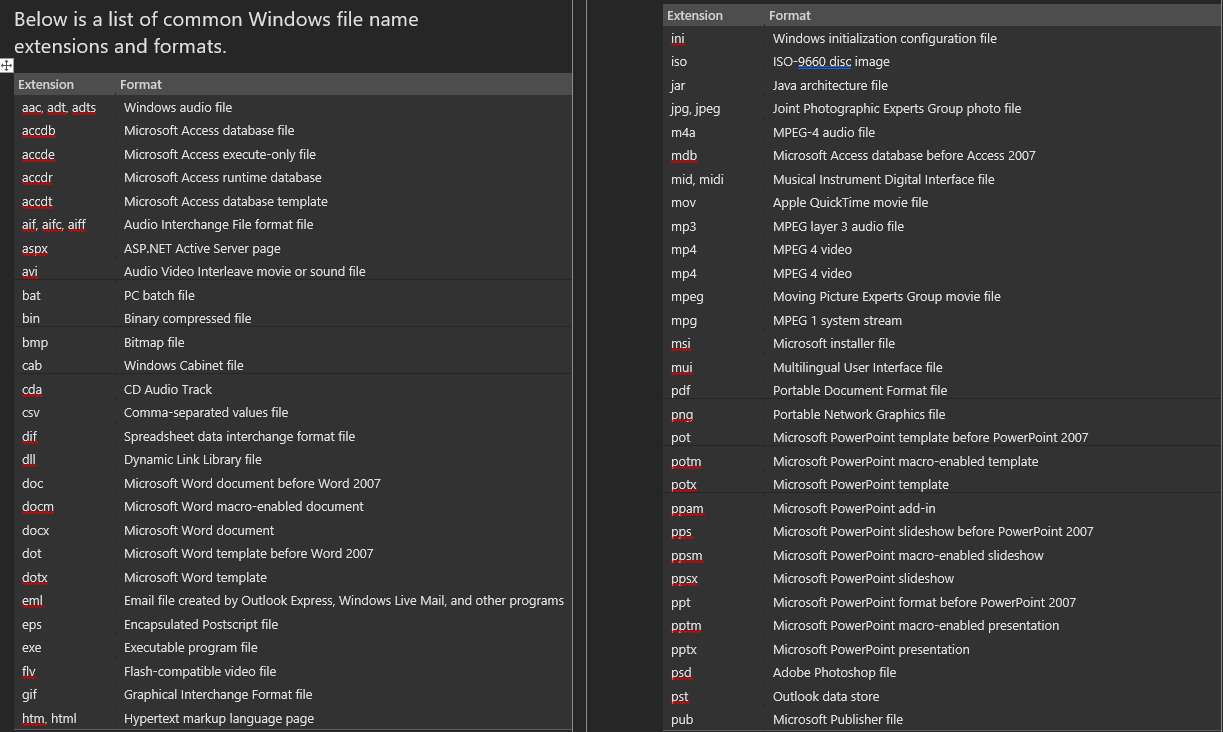
2 thoughts on “Microsoft Office Software Extension Names”