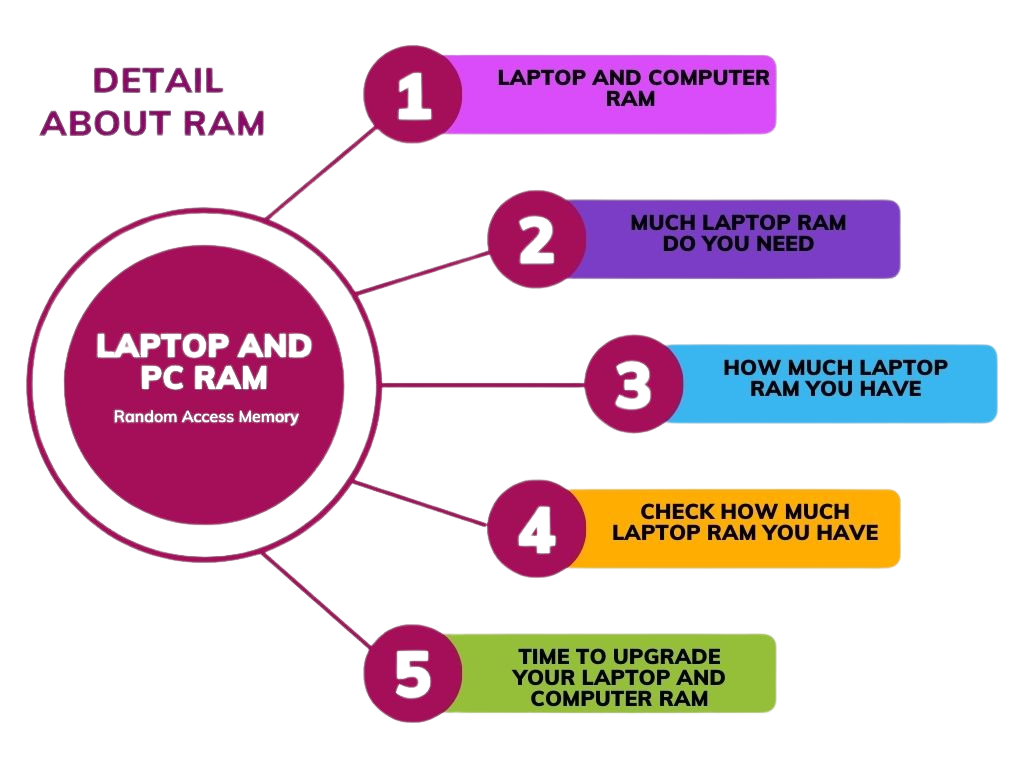Responsive Design is a web development approach aimed at creating websites that provide an optimal viewing experience across a wide range of devices,Key Principles of Responsive Design from desktop computers to mobile phones. This technique ensures that web pages automatically adjust their layout, images, and functionalities according to the screen size and orientation of the device being used. The goal of responsive design is to enhance user experience by making websites accessible and visually appealing, regardless of the device.
Key Principles of Responsive Design
- Fluid Grids: Instead of fixed-width layouts, responsive design employs fluid grids that use percentages to define the width of elements. This allows the layout to adapt seamlessly to various screen sizes.
- Flexible Images: Images in a responsive design should also be flexible. This means that images should scale proportionally to the size of their containing element, ensuring they do not overflow or distort.
- Media Queries: Media queries are a cornerstone of responsive design. They allow developers to apply different styles based on the device’s characteristics, such as width, height, and orientation. This enables the creation of tailored experiences for specific devices.
- Example:
css @media (max-width: 768px) { .column { width: 100%; /* Stack columns on smaller screens */ } }
- Viewport Meta Tag: The viewport meta tag is crucial for responsive design, especially on mobile devices. It instructs the browser on how to adjust the page’s dimensions and scaling to fit the device’s screen.
- Example:
html <meta name="viewport" content="width=device-width, initial-scale=1.0">
Benefits of Responsive Design
- Improved User Experience: A responsive design enhances user experience by providing a consistent and optimized layout, making it easier for users to navigate and interact with the website on any device.
- Cost-Effective: Maintaining a single responsive website is often more cost-effective than creating separate versions for different devices (e.g., desktop and mobile), reducing development and maintenance costs.
- SEO Benefits: Search engines like Google favor responsive websites. A single URL for each piece of content simplifies indexing and can improve search rankings.
- Future-Proofing: With the rapid evolution of devices and screen sizes, responsive design ensures that websites remain functional and aesthetically pleasing across new devices.
Responsive Design Best Practices
- Mobile-First Approach: Start designing for the smallest screens first and gradually enhance the layout for larger screens. This approach ensures essential content and functionality are prioritized.
- Use of Frameworks: Consider using responsive design frameworks like Bootstrap or Foundation. These frameworks provide pre-defined CSS classes and components that simplify the process of creating responsive layouts.
- Performance Optimization: Optimize images and use lazy loading techniques to improve loading times on mobile devices. Ensure that the website is lightweight to enhance performance across varying internet speeds.
- Testing Across Devices: Regularly test the website on multiple devices and screen sizes to ensure the design is responsive and functions as intended. Use browser developer tools to simulate different devices.
- Accessible Navigation: Ensure that navigation menus are easy to use on both desktop and mobile devices. Consider using collapsible menus or hamburger icons for mobile navigation.
Challenges of Responsive Design
- Complexity: Designing a responsive website can be more complex than creating a fixed-width site, requiring a thorough understanding of CSS, media queries, and layout principles.
- Testing: Ensuring consistent behavior across multiple devices and browsers can be time-consuming and may require extensive testing.
- Performance Trade-offs: While responsive design enhances accessibility, it can sometimes lead to performance issues if not implemented correctly, particularly if large assets are not optimized for mobile.
Tools for Responsive Design
- CSS Frameworks: Frameworks like Bootstrap and Foundation provide a responsive grid system and components that can significantly speed up the development process.
- Responsive Design Tools: Tools like Adobe XD, Figma, and Sketch offer features specifically for designing responsive layouts.
- Browser Developer Tools: Most modern browsers include developer tools that allow for responsive testing by simulating various screen sizes and resolutions.
Conclusion
Responsive design is essential for modern web development, ensuring that websites are user-friendly and accessible across all devices. By adhering to the principles of fluid grids, flexible images, media queries, and optimizing for performance, developers can create engaging and adaptable web experiences. With the growing reliance on mobile devices, responsive design is not just an option; it’s a necessity for reaching a broader audience and enhancing user satisfaction.
Table of Contents
Discover more from
Subscribe to get the latest posts sent to your email.