Motherboard: Full Details and Human Rights Perspective
Introduction to the Motherboard
A motherboard is a critical component in a computer,What is a motherboard serving as the main circuit board that connects all other parts of the system. It acts as the backbone, enabling communication between the CPU, RAM, storage devices, and peripherals. Understanding the motherboard’s various aspects can enhance our knowledge of computer systems and emphasize the importance of technological access in upholding human rights.
Table of Contents
Types of Motherboards
Motherboards come in several form factors, each suited for different types of computer systems:
- ATX (Advanced Technology eXtended):
- Size: Standard ATX boards are 12 x 9.6 inches.
- Features: Multiple expansion slots, ideal for high-performance desktops.
- Usage: Gaming rigs, high-end workstations.
- MicroATX:
- Size: Smaller than ATX at 9.6 x 9.6 inches.
- Features: Fewer expansion slots but still versatile.
- Usage: Budget builds, home PCs.
- Mini-ITX:
- Size: Compact at 6.7 x 6.7 inches.
- Features: Limited expansion, often used in small form factor builds.
- Usage: Compact PCs, HTPCs.
- E-ATX (Extended ATX):
- Size: Larger than standard ATX at 12 x 13 inches.
- Features: Additional expansion slots and connectors.
- Usage: High-end gaming and professional workstations.
- Other Specialized Form Factors:
- Nano-ITX, Pico-ITX: Used in embedded systems and specialized devices.
Motherboard Components and Ports
- CPU Socket:
- Purpose: Houses the CPU and connects it to the motherboard.
- Types: LGA (Land Grid Array), PGA (Pin Grid Array), BGA (Ball Grid Array).
- Chipset:
- Purpose: Manages data flow between the CPU, memory, and peripherals.
- Northbridge: Handles high-speed connections (CPU, RAM, GPU).
- Southbridge: Manages slower peripherals (USB, SATA, audio).
- Memory Slots:
- Purpose: Holds the RAM modules.
- Types: DDR3, DDR4, DDR5 (varying in speed and performance).
- Expansion Slots:
- Purpose: Allow additional cards (graphics, sound, network) to be installed.
- Types: PCIe (various versions), PCI, AGP (obsolete).
- Storage Connectors:
- Purpose: Connect storage devices like SSDs and HDDs.
- Types: SATA, M.2, U.2.
- I/O Ports:
- USB Ports: Various versions (2.0, 3.0, 3.1, Type-C).
- Audio Jacks: For sound input/output.
- Network Ports: Ethernet connectors for wired internet.
- Display Ports: HDMI, DisplayPort, VGA for video output.
- BIOS/UEFI Firmware:
- Purpose: Initializes hardware during boot-up, provides interface for system settings.
Motherboard Price and Color
Price:
Motherboard prices vary widely based on features and form factors:
- Budget Models: $50-$100, suitable for basic computing needs.
- Mid-Range Models: $100-$200, offering a balance of features and performance.
- High-End Models: $200-$500+, equipped with advanced features for gaming and professional use.
Color:
Motherboards come in various colors, primarily for aesthetic purposes:
- Standard Colors: Black, brown, green.
- Customized Colors: Blue, red, white, and RGB lighting for enhanced visual appeal.
Tips for Choosing a Motherboard
- Compatibility:
- Ensure the motherboard supports the chosen CPU and RAM.
- Check for sufficient expansion slots and storage connectors.
- Features:
- Look for features that match your needs (e.g., gaming, professional work, casual use).
- Consider onboard features like Wi-Fi, Bluetooth, and advanced audio.
- Build Quality:
- Opt for motherboards with good build quality and reputable brands for reliability.
- Future-Proofing:
- Choose a motherboard with room for future upgrades in terms of RAM, storage, and expansion slots.
Motherboards and Human Rights
Access to technology, including motherboards, is closely tied to several human rights:
- Right to Education:
- Technology enhances educational opportunities through access to information and learning resources.
- Right to Information:
- Computers enable access to a wealth of information, promoting informed decision-making and knowledge dissemination.
- Right to Employment:
- Technological proficiency is crucial in the modern job market, with many careers requiring computer literacy.
- Right to Freedom of Expression:
- Computers facilitate communication and expression through various platforms and media.
- Right to Participation in Cultural Life:
- Technology provides access to cultural content and creative tools, fostering cultural participation and innovation.
Conclusion
Understanding the intricacies of motherboards helps demystify one of the core components of computers. As we recognize the vital role technology plays in modern life, it becomes evident that access to technology is a significant aspect of human rights. Ensuring that people have the necessary tools and knowledge to harness technology empowers them to exercise their rights to education, information, employment, and cultural participation. This holistic approach not only enhances individual capabilities but also contributes to the broader goal of social and economic development. What is a motherboardWhat is a motherboardWhat is a motherboardWhat is a motherboardWhat is a motherboardWhat is a motherboardWhat is a motherboardWhat is a motherboardWhat is a motherboardWhat is a motherboard
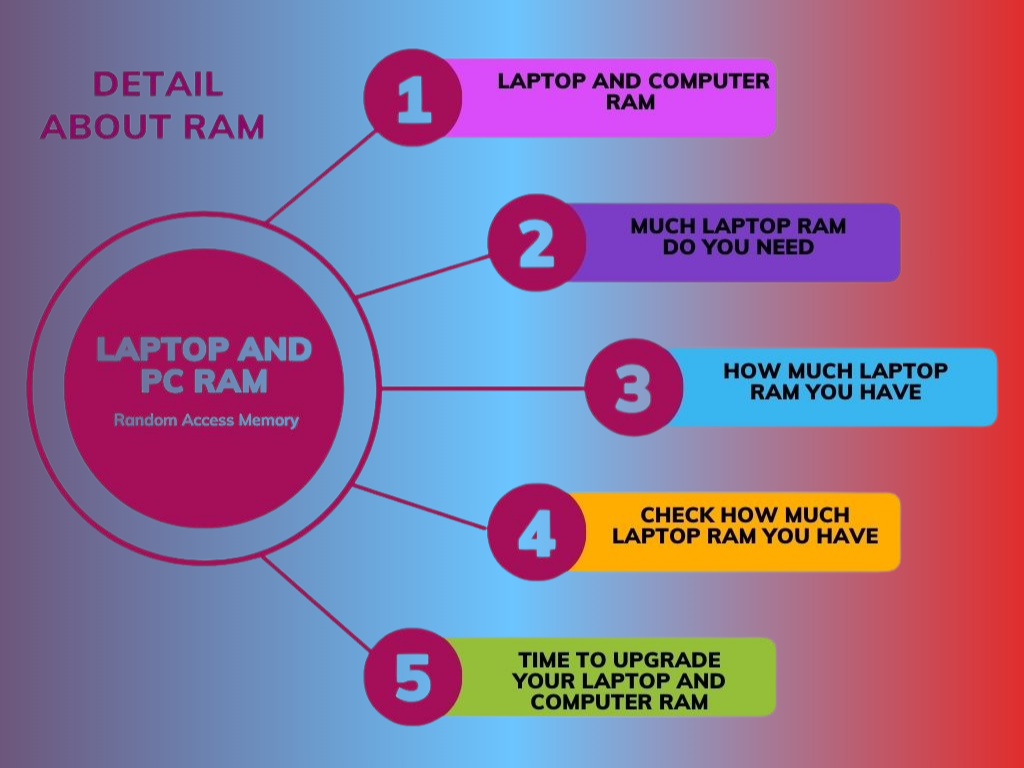

1 thought on “What is a motherboard”