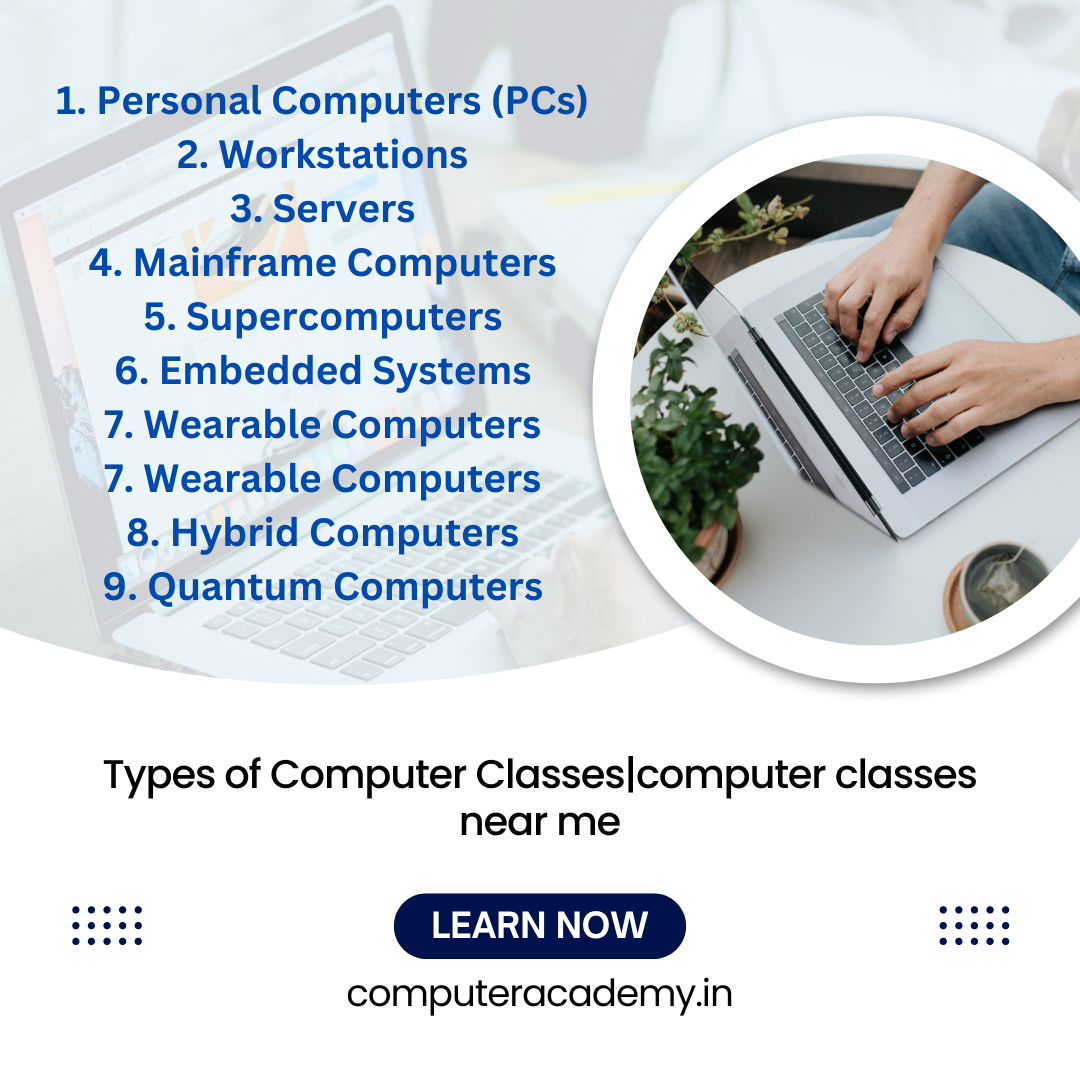Types of Computer Classes Types of Computer Classes computer classes near me
Table of Contents
- Basic Computer Literacy
- Introduction to Computers: Understanding hardware and software.
- Operating Systems: Basic navigation and use of Windows, macOS, or Linux.
- Internet and Email: Using web browsers, sending emails, and online safety.
- Office Productivity Tools
- Microsoft Office Suite: Word, Excel, PowerPoint, Outlook.
- Google Workspace: Docs, Sheets, Slides, Gmail.
- Project Management Tools: Trello, Asana, Microsoft Project.
- Programming and Development
- Programming Languages: Python, Java, C++, JavaScript.
- Web Development: HTML, CSS, JavaScript, React, Angular.
- Mobile App Development: Android, iOS development.
- Database Management: SQL, MongoDB, PostgreSQL.
- Graphic Design and Multimedia
- Graphic Design: Adobe Photoshop, Illustrator, InDesign.
- Video Editing: Adobe Premiere, Final Cut Pro.
- 3D Modeling: Blender, AutoCAD, SolidWorks.
- Networking and Security
- Network Fundamentals: Understanding LANs, WANs, routers, switches.
- Cybersecurity: Basics of network security, ethical hacking, penetration testing.
- Cloud Computing: AWS, Microsoft Azure, Google Cloud Platform.
- Data Science and Analysis
- Data Analysis: Excel, SQL, Tableau.
- Data Science: Python, R, machine learning, data visualization.
- Big Data: Hadoop, Spark.
- Specialized Certifications
- CompTIA A+: Hardware and software troubleshooting.
- Cisco CCNA: Network fundamentals, routing, and switching.
- Microsoft Certified: Various certifications for Microsoft technologies.
- AWS Certified Solutions Architect: Cloud computing.
Where to Find Computer Classes
- Local Community Colleges and Universities
- Offer both credit and non-credit courses.
- Continuing education programs.
- Online Learning Platforms
- Coursera, edX: University-affiliated courses.
- Udemy, Pluralsight: Industry expert-led courses.
- Khan Academy: Free educational resources.
- Bootcamps
- Intensive, short-term programs focused on coding and development.
- Examples: General Assembly, Flatiron School, Le Wagon.
- Public Libraries
- Often offer free or low-cost basic computer classes.
- Access to online learning resources.
- Professional Training Centers
- Specialized training for IT certifications and professional development.
- Examples: New Horizons, Global Knowledge.
Tips for Choosing the Right Class
- Identify Your Goals
- Determine what skills you need and your career goals.
- Check Prerequisites
- Ensure you meet any required background knowledge or skills.
- Look for Accredited Programs
- Ensure the program or institution is recognized and reputable.
- Read Reviews and Testimonials
- Look for feedback from past students to gauge the quality of the course.
- Consider the Format
- Decide between in-person, online, or hybrid classes based on your schedule and learning preference.
Additional Resources and Tips for Computer Classes
Online Resources and Platforms
- Free Online Courses and Tutorials
- Khan Academy: Offers a range of free courses, particularly good for beginners.
- Codecademy: Interactive coding tutorials and exercises.
- MIT OpenCourseWare: Free access to course materials from MIT.
- Coursera and edX: Both offer free courses from universities and institutions worldwide, with optional paid certificates.
- Paid Online Learning Platforms
- Udemy: Thousands of courses on various computer skills; often has sales and discounts.
- Pluralsight: Subscription-based access to a vast library of technology courses.
- LinkedIn Learning (formerly Lynda.com): Professional development courses with a focus on business and technology.
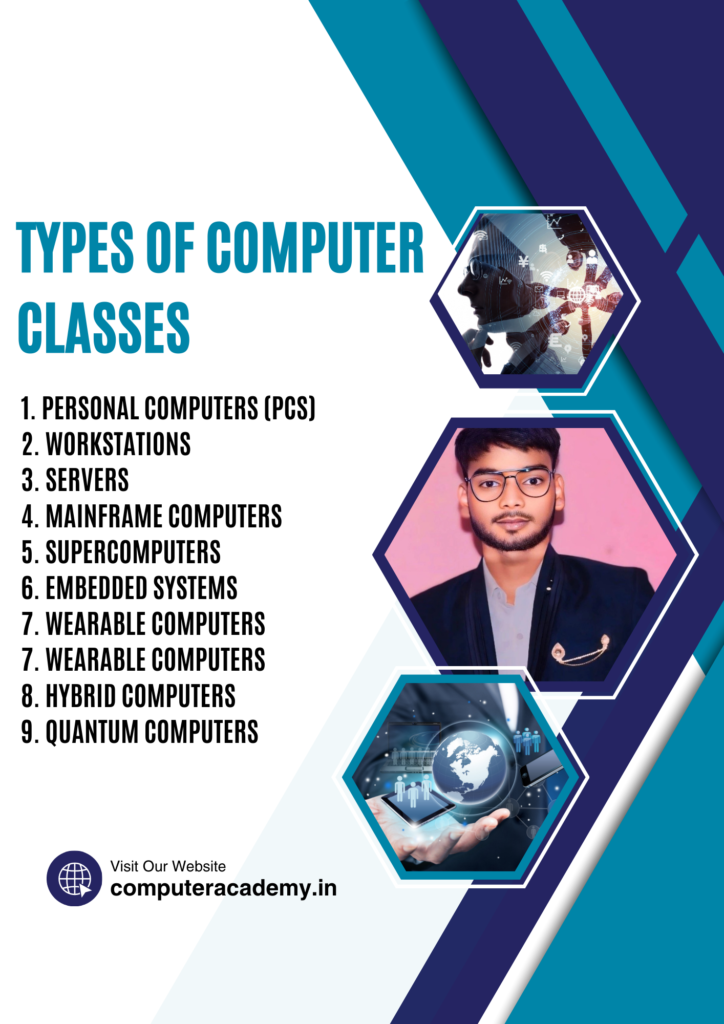
Self-Study Resources
- Books and E-Books
- For Programming: “Automate the Boring Stuff with Python” by Al Sweigart, “JavaScript: The Good Parts” by Douglas Crockford.
- For Office Skills: “Microsoft Office 365: In Practice” by Randy Nordell.
- For Graphic Design: “Adobe Photoshop Classroom in a Book” by Andrew Faulkner.
- YouTube Channels
- CrashCourse: Offers quick, engaging introductions to various topics, including computer science.
- Traversy Media: In-depth tutorials on web development and programming.
- The Net Ninja: Tutorials on a wide range of web technologies.
- Practice Platforms
- LeetCode: Coding challenges and problems to practice algorithm and data structure skills.
- HackerRank: Coding competitions and practice problems in various languages.
- Project Euler: Challenges that require creative problem-solving and programming skills.
Tips for Successful Learning
- Set Clear Goals
- Define what you want to achieve from the class (e.g., getting a job, gaining a certification, learning a new skill).
- Create a Study Schedule
- Dedicate regular time slots for studying to ensure consistent progress.
- Practice Regularly
- Apply what you learn through projects, exercises, and real-world applications.
- Join Communities
- Participate in online forums and communities like Stack Overflow, Reddit, or local meetups to connect with other learners and professionals.
- Seek Feedback and Mentorship
- Get feedback on your work from peers, instructors, or mentors to improve and stay motivated.
- Stay Updated
- Technology is always evolving; follow industry news, blogs, and continue learning to keep your skills current.
By leveraging these resources and tips, you can enhance your learning experience and achieve your goals in computer classes.
Types of Computer Classes|computer classes near me
Types of Computer Classes computer classes near meTypes of Computer Classes computer classes near meTypes of Computer Classes computer classes near meTypes of Computer Classes computer classes near meTypes of Computer Classes computer classes near meTypes of Computer Classes computer classes near meTypes of Computer Classes computer classes near me