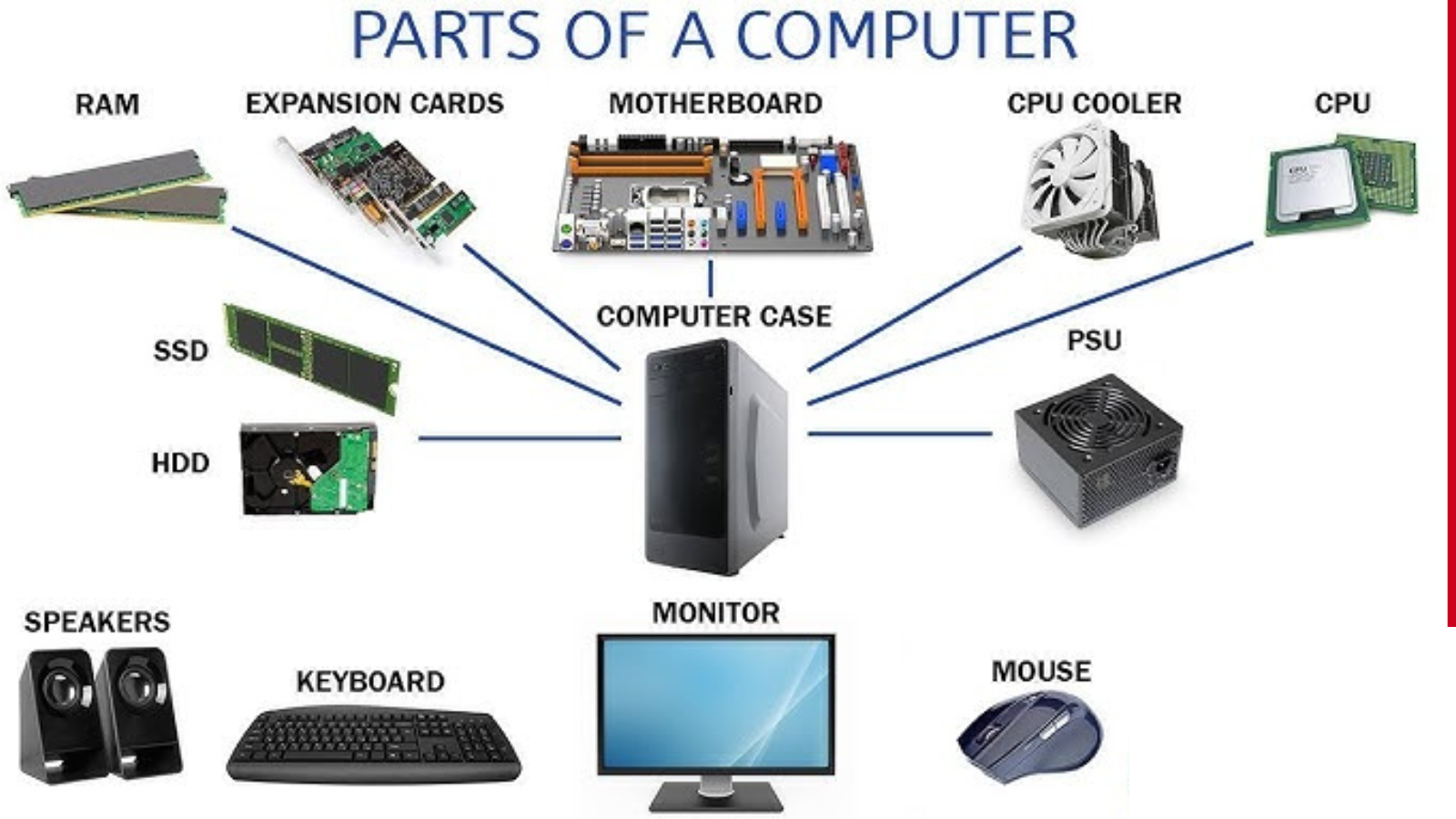Whether you’re a YouTuber, a student, a content creator, or just someone who loves editing videos for fun —
you don’t need to spend money on expensive software to create professional-quality videos.
Here’s a list of the Top Free Video Editing Software for Windows in 2025 that deliver amazing features — without a price tag!
1. DaVinci Resolve (Free Version)
✅ Why?
- Industry-level video editing, color correction, and audio post-production.
- Multi-track timeline, special effects, transitions, and advanced color grading.
- Perfect for professional creators who want serious tools for free.
✅ Note: Requires a moderately powerful PC to run smoothly.
2. CapCut for Windows
✅ Why?
- Simple, intuitive interface ideal for beginners and casual creators.
- Features like transitions, filters, speed control, stickers, and sound effects.
- Auto-captions and AI features for easier editing.
✅ Bonus: CapCut also offers mobile editing + cross-device sync.
3. Shotcut
✅ Why?
- Open-source and highly customizable.
- Supports wide format compatibility (4K, HD, all codecs).
- Great for non-linear editing with advanced features like keyframing.
✅ Tip: May have a slight learning curve at the beginning.
4. OpenShot Video Editor
✅ Why?
- User-friendly with drag-and-drop simplicity.
- Unlimited layers for watermarks, background videos, and audio tracks.
- Good for quick projects, YouTube videos, and social media content.
✅ Perfect for: Beginners and small project creators.
5. HitFilm Express (Free Version)
✅ Why?
- Combines editing and VFX (visual effects) in one platform.
- 400+ effects and presets (some premium features are paid).
- Powerful for short films, action sequences, and gaming videos.
✅ Caution: Slightly heavy on system resources.
Quick Comparison Table
| Software Name | Best For | Main Features |
|---|---|---|
| DaVinci Resolve | Professional Editing & Color Grading | Hollywood-quality edits, VFX |
| CapCut for Windows | Beginners & Fast Editing | Auto-captions, templates, effects |
| Shotcut | Open Source Fans & Tinkerers | Full codec support, customizable UI |
| OpenShot | Beginners & Quick Projects | Drag-drop editing, simple transitions |
| HitFilm Express | VFX Creators & Short Filmmakers | Visual effects, 3D editing |
Conclusion
In 2025, you don’t need an expensive subscription to create stunning videos.
Whether you’re aiming for YouTube fame, professional reels, or personal memories, these free video editing tools for Windows have you covered.
Start editing today — and unleash your creativity for free!
Internal Links:
- Top 10 Must-Have Software for Windows PC in 2025
- Best Free Antivirus Software for Windows 2025
- Top AI Tools for Students and Professionals 2025 (create if needed)
External References:
- DaVinci Resolve Official Site
- CapCut for Windows Download
- Shotcut Video Editor Official
- OpenShot Official Site
- HitFilm Express Free Download