Tally Prime is a comprehensive business management software for accounting, inventory, Tally Prime Notes payroll, and more. Here are detailed notes on the key features and functionalities of Tally Prime to help you understand its operations:
1. Introduction to Tally Prime
Tally Prime is the latest version of Tally, designed to simplify accounting processes for businesses. It is user-friendly and helps in managing various aspects like accounting, inventory management, tax filing, and payroll. It offers extensive features and reporting capabilities, making it ideal for small and medium enterprises.
Table of Contents
2. Key Features of Tally Prime
Tally Prime is equipped with multiple features to help manage financial tasks efficiently:
- Accounting Management: Helps in managing ledgers, creating and maintaining voucher entries, and handling all accounting-related transactions.
- Inventory Management: Allows tracking inventory levels, managing stock, and organizing warehouses. It also includes tools for inventory valuation, stock movement, and reordering levels.
- GST and Taxation Compliance: Enables accurate calculation of GST, VAT, TDS, TCS, and other statutory taxes with easy return filing.
- Multi-User and Multi-Language Support: Facilitates multi-user access and supports various languages, enabling businesses in different regions to use Tally Prime.
- Payroll Management: Helps manage employee salaries, benefits, deductions, and attendance records.
- Banking and Financial Transactions: Seamlessly integrates with banks for automated reconciliation and digital payment processing.
- Reporting: Provides insightful reports for accounting, inventory, and taxation to help businesses make informed decisions.
3. Tally Prime Interface Overview
Tally Prime has a simplified and intuitive interface for easier navigation:
- Gateway of Tally: The first screen that provides access to all features and modules of the software.
- Menu Bar: Displays available options for managing accounting, inventory, and other business functions.
- Buttons Panel: Contains quick access buttons for various tasks such as company selection, creating vouchers, and report generation.
4. Setting Up Tally Prime
Before using Tally Prime for accounting, a few setup steps need to be completed:
- Company Creation: Create a new company by entering basic information such as the company name, financial year, currency, and statutory details like GST.
- Chart of Accounts Setup: Define the chart of accounts, including ledger heads for assets, liabilities, income, and expenses.
- Inventory Setup: Create stock groups, stock items, and units of measure for inventory management.
- Tax Configuration: Configure GST, TDS, and other tax settings based on the nature of the business.
5. Accounting in Tally Prime
The core function of Tally Prime is managing the accounting process. Below are the steps for key accounting tasks:
- Creating Ledgers: Ledgers are the heart of accounting in Tally Prime. Ledgers for sales, purchases, bank accounts, creditors, and debtors are created under predefined groups such as assets, liabilities, income, and expenses.
- Voucher Entry: Vouchers record all business transactions. Common types of vouchers include:
- Sales Voucher (F8): Used for recording sales transactions.
- Purchase Voucher (F9): Used for recording purchase transactions.
- Payment Voucher (F5): Records payments made by the business.
- Receipt Voucher (F6): Records money received.
- Journal Voucher (F7): Used for adjustments such as depreciation or provisions.
6. Inventory Management in Tally Prime
Tally Prime offers robust inventory management to keep track of stock movements and ensure the availability of inventory:
- Stock Groups: Categorize inventory items based on similar characteristics.
- Stock Items: Represent individual goods or products maintained in inventory.
- Godowns/Warehouses: Manage the storage locations where inventory is housed.
- Inventory Vouchers: Used to record inventory-related transactions such as stock receipts, stock transfers, and sales. Tally Prime Notes
7. Taxation and GST in Tally Prime
Tally Prime is fully compliant with India’s GST regime, allowing for smooth management of taxation:
- GST Setup: Configure GST in the company by entering GSTIN, tax rate details, and defining tax heads for different products and services. Tally Prime Notes
- Recording GST Transactions: Every sale or purchase transaction can be recorded with GST details, ensuring accurate tax calculation. Tally Prime Notes
- GST Return Filing: Tally Prime helps in generating GSTR-1, GSTR-3B, and other GST returns, making compliance easy. Tally Prime Notes
8. Payroll Management in Tally Prime
For businesses managing payroll, Tally Prime offers features to handle salaries, employee benefits, and statutory deductions like PF and ESI:
- Employee Creation: Add employee details such as name, designation, and salary structure. Tally Prime Notes
- Payroll Vouchers: Record payroll-related transactions such as salary payments, deductions, and bonuses.
- Payroll Reports: Generate reports like pay slips, attendance registers, and statutory deductions for filing with authorities. Tally Prime Notes
9. Banking in Tally Prime
Tally Prime simplifies banking operations by integrating them with accounting records:
- Bank Reconciliation: Tally Prime allows you to reconcile bank statements automatically by importing bank statements.
- Cheque Management: Manage cheque payments and printing of cheques directly from the software.
- Digital Payments: Integration with e-banking for faster payments and transactions.
10. Reporting in Tally Prime
Tally Prime provides extensive reporting features for various business functions:
- Financial Reports: Generate balance sheets, profit and loss statements, and cash flow reports.
- Inventory Reports: View stock summary, stock aging analysis, and movement analysis reports. Tally Prime Notes
- Tax Reports: Get GST and TDS reports for tax filings and compliance.
- Custom Reports: Users can customize reports based on specific business needs.
11. Shortcuts in Tally Prime
Tally Prime offers many keyboard shortcuts for faster navigation and operations:
- Alt + F1: To view detailed mode of reports.
- Ctrl + A: Accept a screen or complete an entry.
- F11: Company features configuration. Tally Prime Notes
- F12: Configure settings for data entry, inventory, and vouchers.
- Alt + F8: To cancel a voucher or report. Tally Prime Notes
12. Conclusion
Tally Prime is an all-in-one solution for managing accounting, inventory, and compliance needs for businesses of all sizes. Its user-friendly interface, robust features, and compliance capabilities make it a trusted choice for enterprises in India and globally. Understanding its core functionalities like accounting, inventory management, GST compliance, payroll, and reporting will enable users to harness the full potential of Tally Prime effectively Tally Prime Notes.
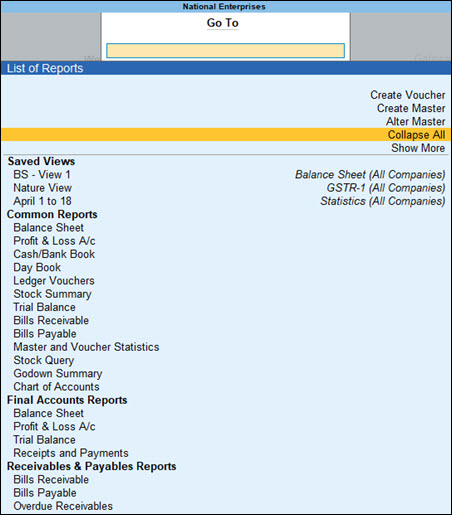
Your article helped me a lot, is there any more related content? Thanks!
Your article helped me a lot, is there any more related content? Thanks!