Tally Prime: Full Basic Notes
Introduction to Tally Prime
Tally Prime is an advanced accounting software used for business management, financial accounting, and compliance. It is designed to simplify and streamline accounting processes and integrates various functions into a single platform. This software is widely used for managing finances, inventory, payroll, and more.
Getting Started with Tally Prime
Table of Contents
Installation and Setup
- Installation:
- Download the Tally Prime setup file from the official Tally Solutions website.
- Run the setup file and follow the on-screen instructions to install Tally Prime on your computer.
- Activation:
- After installation, you need to activate the software using a valid license key.
- You can choose between a free educational version or a paid professional version based on your needs.
- Configuration:
- On the first launch, configure the company settings including country, language, and financial year.
Tally Prime Interface
- Gateway of Tally:
- The main screen is known as the Gateway of Tally. From here, you can access all features and modules of Tally Prime.
- Navigation:
- Menu Bar: Located at the top, it contains menus like Company, Masters, Transactions, Reports, etc.
- Company Information: Displayed on the right side, shows the current company and provides options to select or create a new company.
- Shortcuts: Use shortcut keys to quickly access various features (e.g., Alt+F1 for Company Info, Alt+F2 for Period, etc.).
Creating and Managing Companies
- Creating a New Company:
- Navigate to
Company Info>Create Company. - Enter company details such as Name, Address, Financial Year, and other relevant information.
- Save the company details to create a new company profile.
- Managing Company Details:
- Access company details by going to
Company Info>Alter. - You can modify details, change the financial year, or update the address as needed.
Understanding Tally Prime Modules
- Accounting:
- Vouchers: Record transactions using various voucher types (e.g., Sales, Purchase, Payment, Receipt).
- Ledgers: Maintain individual accounts for different parties (e.g., Suppliers, Customers, Bank Accounts).
- Journal Entries: Record non-cash transactions and adjustments.
- Inventory:
- Stock Items: Manage inventory by creating stock items with details like units, rates, and descriptions.
- Stock Groups: Categorize stock items into groups for better management.
- Godowns: Track inventory by locations or storage areas.
- Payroll:
- Employee Management: Create employee profiles, including salary details, attendance, and deductions.
- Salary Processing: Calculate and manage employee salaries, bonuses, and statutory deductions.
- GST Compliance:
- GST Settings: Configure GST settings, including GST rates and tax codes.
- GST Reports: Generate GST reports such as GSTR-1, GSTR-2A, and GSTR-3B for compliance.
Reports and Analysis
- Financial Reports:
- Balance Sheet: View the company’s financial position including assets, liabilities, and equity.
- Profit and Loss Account: Analyze revenue, expenses, and net profit or loss.
- Inventory Reports:
- Stock Summary: Get a summary of stock levels, rates, and value.
- Movement Analysis: Track inventory movements and transactions.
- Statutory Reports:
- TDS Reports: Manage TDS-related information and generate TDS reports.
- GST Reports: Access detailed GST reports for filing returns.
Advanced Features
- Data Synchronization:
- Tally Prime supports data synchronization between multiple locations for real-time data access and updates.
- Security and Backup:
- User Roles and Security: Define user roles and permissions to control access to different features.
- Data Backup: Regularly backup your data to avoid loss due to system failures.
- Customization:
- Tally Prime allows customization of reports, vouchers, and forms to meet specific business needs.
Tips for Using Tally Prime
- Regular Updates: Keep your software updated to access the latest features and security patches.
- Training: Invest time in training to fully utilize Tally Prime’s capabilities.
- Support: Utilize Tally’s customer support and online resources for troubleshooting and learning.
Tally Prime Full Basic Notes
Tally Prime Full Basic NotesTally Prime Full Basic NotesTally Prime Full Basic NotesTally Prime Full Basic NotesTally Prime Full Basic NotesTally Prime Full Basic NotesTally Prime Full Basic NotesTally Prime Full Basic NotesTally Prime Full Basic NotesTally Prime Full Basic NotesTally Prime Full Basic NotesTally Prime Full Basic NotesTally Prime Full Basic NotesTally Prime Full Basic NotesTally Prime Full Basic Notes
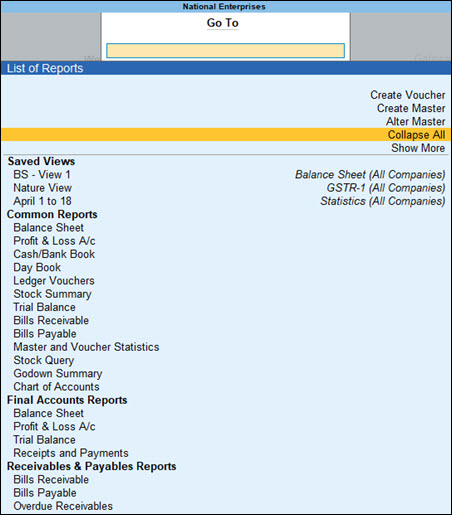

Informative articles, excellent work site admin! If you’d like more information about Airport Transfer, drop by my site at 48U Cheers to creating useful content on the web!
Can you be more specific about the content of your article? After reading it, I still have some doubts. Hope you can help me.
Thanks for sharing. I read many of your blog posts, cool, your blog is very good.