In Tally Prime, a Post-Dated Voucher is used to record a financial transaction in advance, which will take place on a future date. These vouchers are crucial for businesses that need to track payments or receipts scheduled for a future date, such as post-dated checks or invoices. This feature helps maintain accurate financial records without prematurely affecting the ledger accounts. Tally Prime Complete Notes
1. What is a Post-Dated Voucher?
A Post-Dated Voucher represents a transaction that has a future date assigned to it, meaning it will not be considered in the accounts until that specific date is reached. While these vouchers are visible in reports, they do not impact the financial statements or ledgers until they are activated on the assigned date. Post-Dated Vouchers in Tally Prime Complete Notes
For example, if a payment is scheduled for a future date but recorded in advance, it will be marked as a post-dated voucher until the specified date arrives. Once the date is met, the voucher is automatically updated, and its effect is reflected in the accounts. Tally Prime Complete Notes
2. Benefits of Using Post-Dated Vouchers
- Improved Planning and Control: Allows you to plan future cash flow, ensuring that all future payments and receipts are tracked and managed effectively.
- Automated Updates: Once the date of the post-dated voucher arrives, it gets automatically posted to the ledger without any manual intervention.
- Better Financial Forecasting: Helps in managing liquidity by forecasting cash inflows and outflows based on post-dated transactions.
- Prevention of Double-Booking: Prevents posting the same transaction twice, as it will only affect the ledger when the specified date is reached.
3. Types of Transactions Where Post-Dated Vouchers are Used
- Post-Dated Checks: When you issue or receive checks that will be deposited or cleared in the future.
- Future Dated Payments: Payments scheduled for a future date, such as loan EMIs, salary disbursements, or scheduled vendor payments.
- Advance Receipts: Receipt of money in the future for services or products that will be provided later.
- Future Dated Sales or Purchases: Sales or purchase transactions that will be completed on a later date but need to be recorded in advance.
4. How to Enable Post-Dated Vouchers in Tally Prime
Before using post-dated vouchers in Tally Prime, you need to enable this feature in the F11 Features.
Steps to Enable:
- Go to Gateway of Tally > F11: Features > Accounting Features.
- In the Accounting Features screen, locate the option Use Post-Dated Vouchers and set it to Yes.
- Press Ctrl + A to accept and save the changes.
5. How to Create a Post-Dated Voucher in Tally Prime
Once the post-dated voucher feature is enabled, you can create a post-dated voucher for any future-dated transaction.
Steps to Create a Post-Dated Voucher:
- From the Gateway of Tally, select the appropriate voucher type. For example, to create a post-dated payment voucher, select F5: Payment.
- In the voucher creation screen, press Ctrl + T to mark the voucher as Post-Dated. You will notice the message “Post-Dated” appear at the top of the screen.
- Enter the details of the voucher, such as date, party account, ledger accounts, and amount.
- Set the date of the transaction to a future date.
- Press Ctrl + A to save the voucher.
6. Viewing Post-Dated Vouchers
Post-Dated Vouchers are not included in the financial reports until the specified date is reached, but you can still view them to track upcoming transactions.
Steps to View Post-Dated Vouchers:
- Go to Display > Day Book from the Gateway of Tally.
- In the Day Book, select the Alt + F12: Range filter to view only the post-dated vouchers. You can set the filter condition as Voucher Type = Post-Dated.
- You will see a list of all post-dated vouchers in the system, along with their future transaction dates.
7. Managing and Editing Post-Dated Vouchers
If you need to edit or manage a post-dated voucher before it takes effect, you can easily modify it.
Steps to Edit a Post-Dated Voucher:
- Navigate to the Day Book or the specific ledger where the post-dated voucher is recorded.
- Use Ctrl + Enter on the voucher to open it in the alteration mode.
- Make the necessary changes, such as altering the date, amount, or party account details.
- Save the voucher again by pressing Ctrl + A.
8. Deleting a Post-Dated Voucher
If a post-dated voucher needs to be deleted before its transaction date, you can do so easily.
Steps to Delete a Post-Dated Voucher:
- From the Day Book, locate the post-dated voucher that you wish to delete.
- Open the voucher in the alteration mode using Ctrl + Enter.
- Press Alt + D to delete the voucher.
- Confirm the deletion.
9. Converting a Post-Dated Voucher to a Regular Voucher
If the transaction date arrives early or you need to process the voucher immediately, you can manually convert a post-dated voucher into a regular voucher. Tally Prime: Complete Notes
Steps to Convert:
- Open the post-dated voucher in alteration mode.
- Press Ctrl + T to remove the post-dated status.
- Change the date of the transaction to the current date if necessary.
- Save the voucher as a regular transaction.
10. Reports and Post-Dated Vouchers
Post-dated vouchers can be seen in several reports in Tally Prime, but they are marked as post-dated until the transaction date is reached. This allows you to have a clear view of upcoming transactions without affecting the current financial reports.
- Cash Flow Statement: Post-dated vouchers can help forecast future cash inflows and outflows.
- Outstanding Reports: You can track post-dated payments and receipts to ensure you are prepared for future liabilities or assets.

Conclusion
Post-Dated Vouchers in Tally Prime are an excellent tool for businesses that deal with future-dated transactions. They provide flexibility in recording transactions in advance, ensuring that all future payments and receipts are well-planned and tracked. This feature simplifies financial management by automating the posting of transactions at the right time, reducing errors and ensuring better cash flow management. Tally Prime: Complete Notes
By using post-dated vouchers, you can streamline your accounting process, enhance financial accuracy, and maintain better control over your future transactions.
Table of Contents
Tally Prime Complete Notes
- #TallyPrime
- #PostDatedVoucher
- #TallyPrimeFeatures
- #TallyPrimeTips
- #FutureTransactionsInTally
- #AccountingSoftware
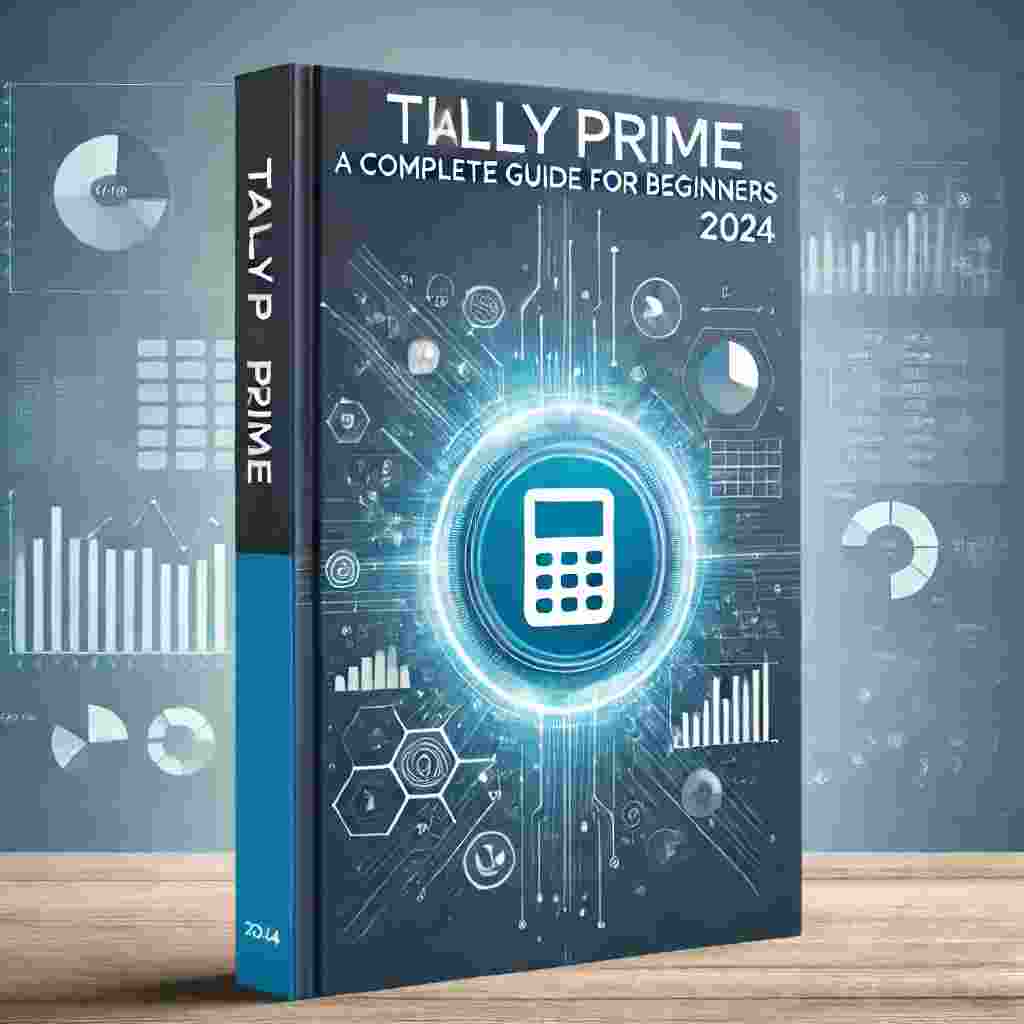









Thanks for sharing. I read many of your blog posts, cool, your blog is very good.
Your point of view caught my eye and was very interesting. Thanks. I have a question for you.
Thank you for your sharing. I am worried that I lack creative ideas. It is your article that makes me full of hope. Thank you. But, I have a question, can you help me?