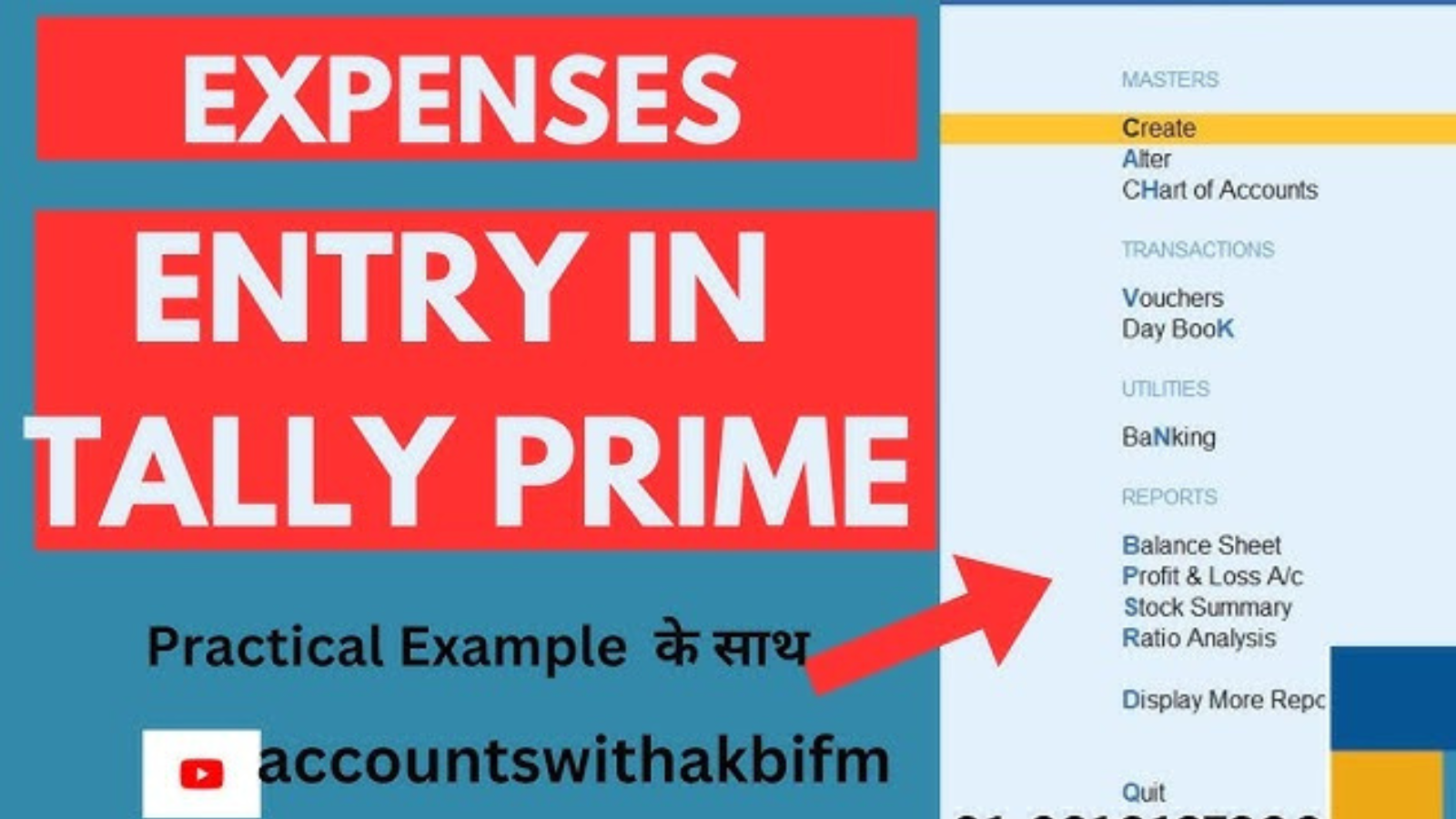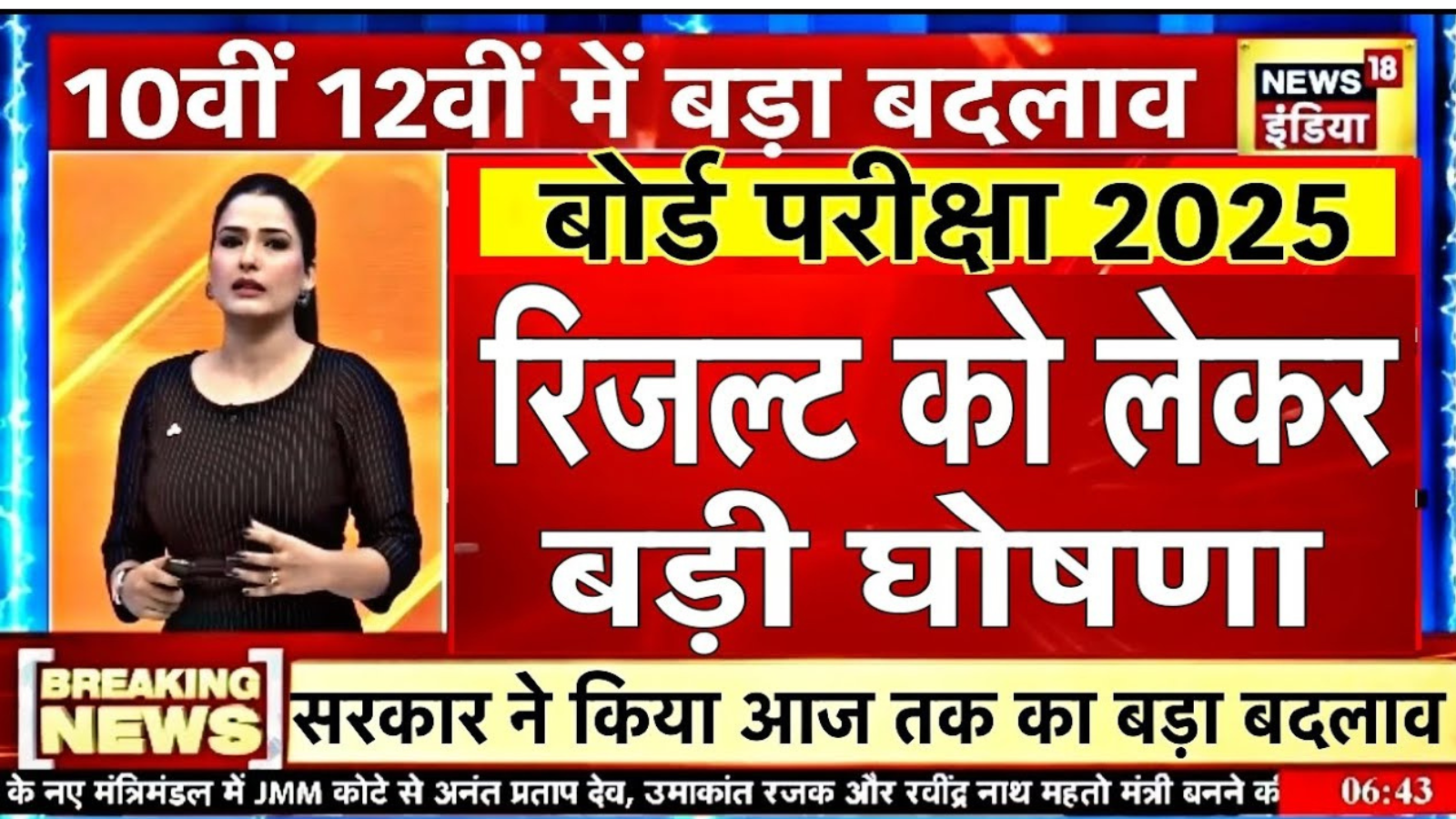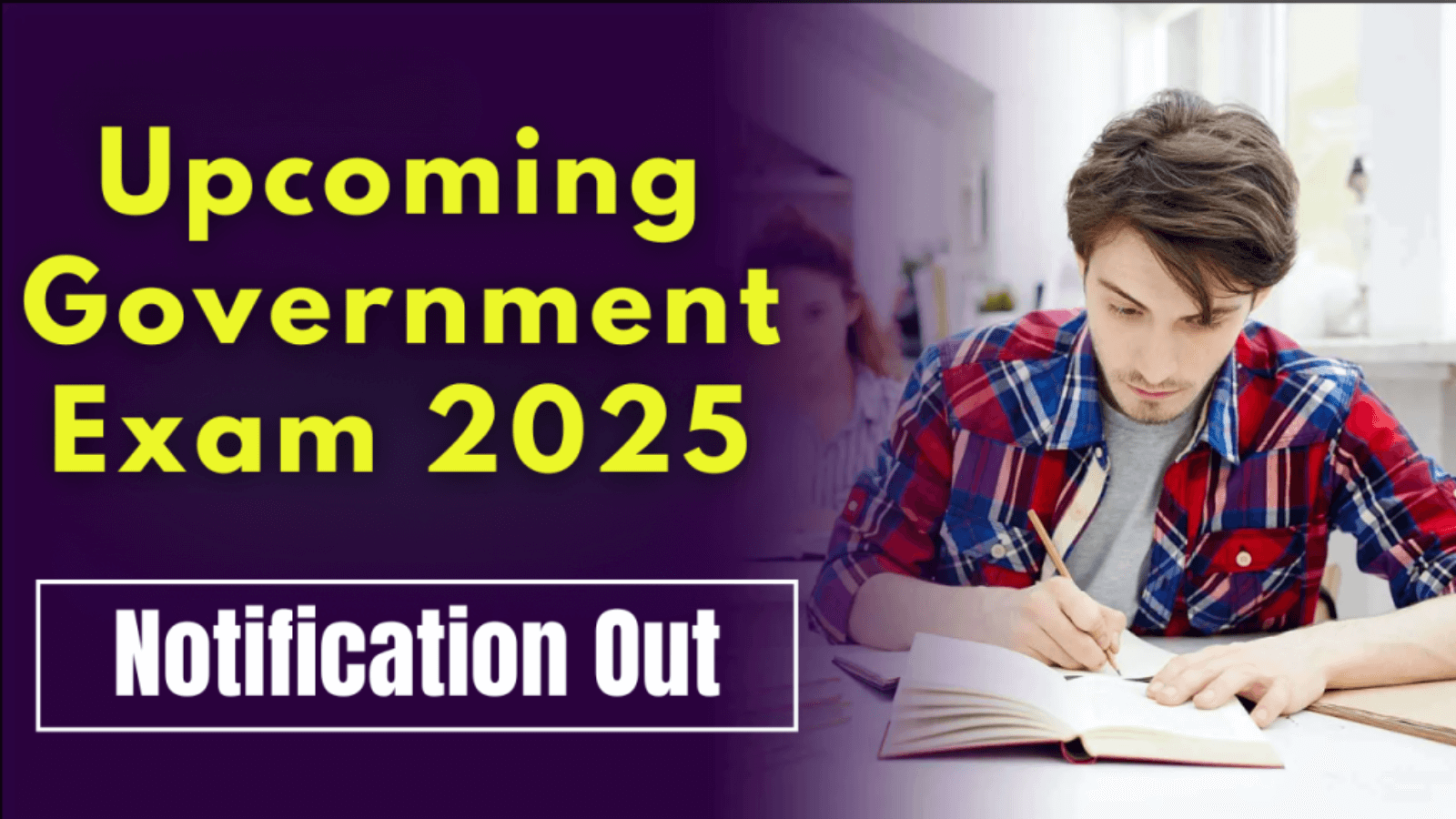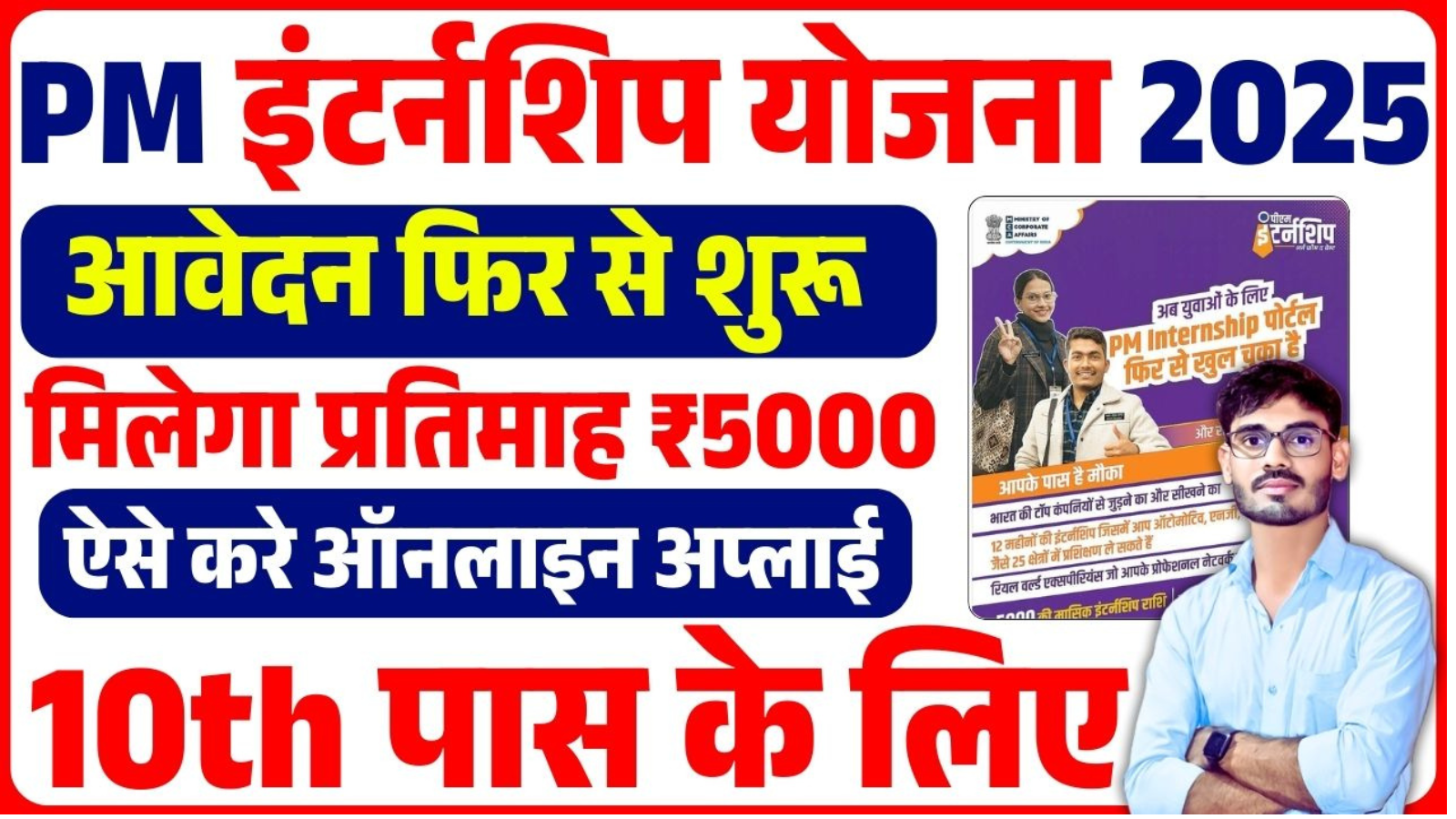अगर आप Tally Prime में GST Entries करना सीखना चाहते हैं, तो यह आर्टिकल आपके लिए बहुत ही उपयोगी है। यहां हम आपको बताएंगे कि Tally में GST से जुड़ी Entry कैसे की जाती है और साथ ही आप GST Entry Examples की PDF भी हिंदी में डाउनलोड कर सकते हैं।
📌 GST Entries in Tally Prime – क्या सीखेंगे?
Tally में GST के अंतर्गत अलग-अलग प्रकार की Entries होती हैं। नीचे कुछ जरूरी GST Entries दी गई हैं जिनकी PDF में विस्तार से जानकारी दी गई है:
📚 Tally GST Entry Examples:
- GST Enable कैसे करें Tally Prime में?
- GST Ledger बनाना (CGST, SGST, IGST)
- Intra State Purchase Entry (CGST + SGST)
- Inter State Sale Entry (IGST)
- GST with Discount Entry
- Reverse Charge Mechanism Entry
- GST Adjustment & Return Filing के Entries
- GST Reports Generate करना Tally में
- GST Purchase from Unregistered Dealer
- GST Multi-Item Entry with Tax Analysis
📥 GST Entries PDF डाउनलोड करें:
👉 सभी ऊपर दिए गए GST Entries को आप नीचे दिए गए लिंक से हिंदी में PDF फॉर्मेट में फ्री में डाउनलोड कर सकते हैं:
📥 Tally GST Entry Examples Hindi PDF – Free Download करें
🧠 यह PDF किसके लिए जरूरी है?
- ADCA / DCA / Tally Students
- Accounting Job की तैयारी करने वाले
- Freelancers और छोटे व्यापारी
- Computer Institute Teachers
⚙️ Tally में GST Entry करते समय ध्यान देने वाली बातें:
✔ Company में GST Enable करना
✔ सही तरीके से GST Rate डालना
✔ Ledger को Accurate Configure करना
✔ Tax Classification का ध्यान रखना
✔ Return Filing के समय Errors से बचना