To ensure optimal performance and functionality, Tally Prime has specific system requirements. Here’s a breakdown of the minimum and recommended specifications for running Tally Prime effectively: System Requirements for Tally Prime
1. Operating System
- Minimum: Windows 8 or higher
- Recommended: Windows 10 or higher (64-bit)
Table of Contents
2. Processor
- Minimum: Intel or AMD processor with a speed of 1 GHz or higher
- Recommended: Dual-core processor or better for enhanced performance
3. RAM
- Minimum: 2 GB
- Recommended: 4 GB or more for smoother multitasking
4. Hard Disk Space
- Minimum: 1 GB of free disk space
- Recommended: 2 GB or more for storing backups and data files
5. Display
- Minimum: 800 x 600 resolution
- Recommended: 1280 x 800 or higher for better visibility and user experience
6. Network
- An active internet connection is recommended for updates, support, and remote access features.
7. Additional Requirements
- Microsoft .NET Framework: Tally Prime requires .NET Framework 4.5 or higher for certain functionalities.
- Web Browser: For accessing online features and support, a modern web browser like Google Chrome, Firefox, or Microsoft Edge is recommended.
8. Backup Solution
- It’s advisable to have an external storage device or cloud backup solution to ensure data safety.
Conclusion

Before installing Tally Prime, ensure your system meets these requirements to enjoy its full range of features and benefits. Keeping your software updated and your hardware adequately equipped will enhance your overall experience and productivity with Tally Prime.

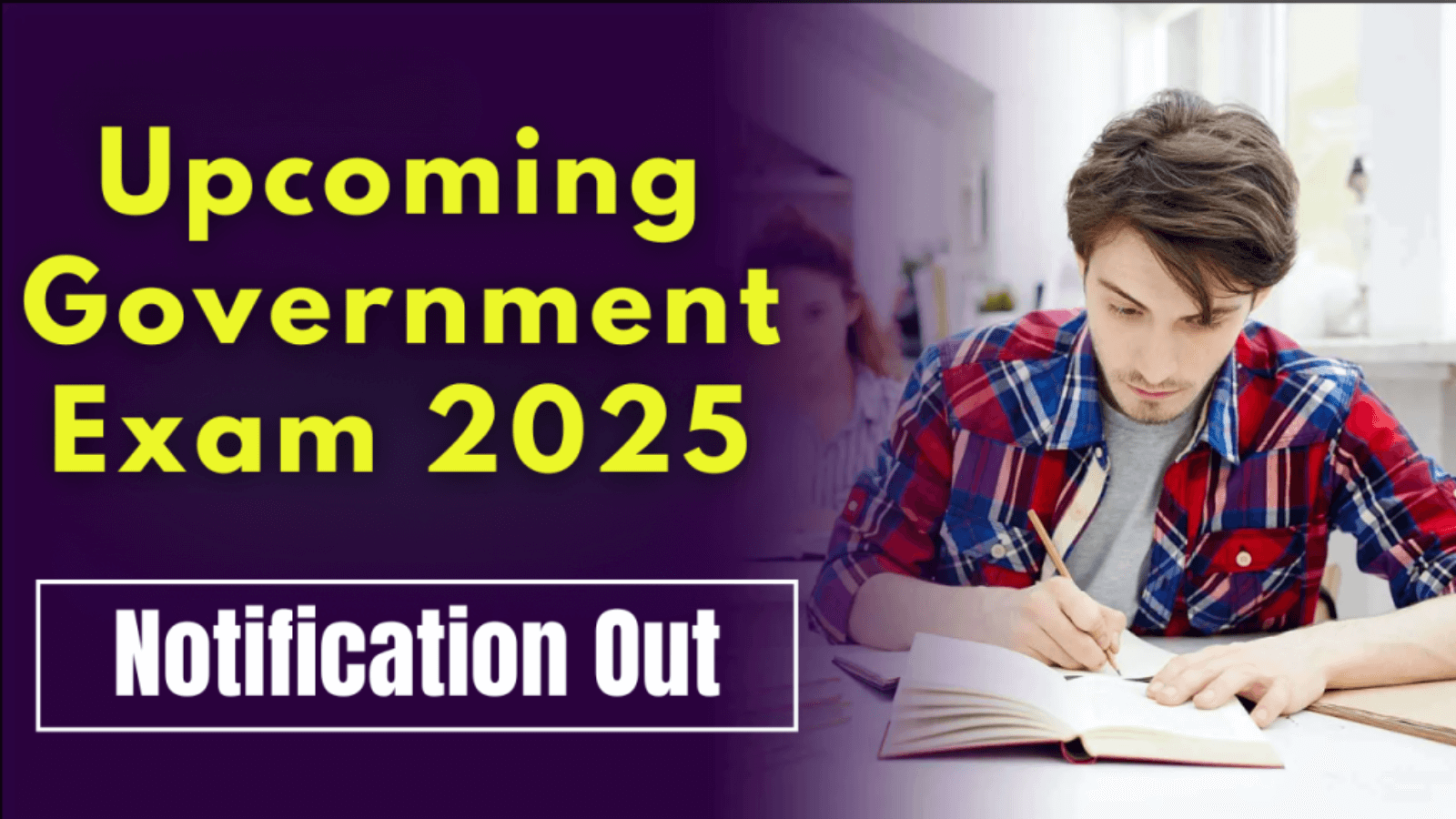
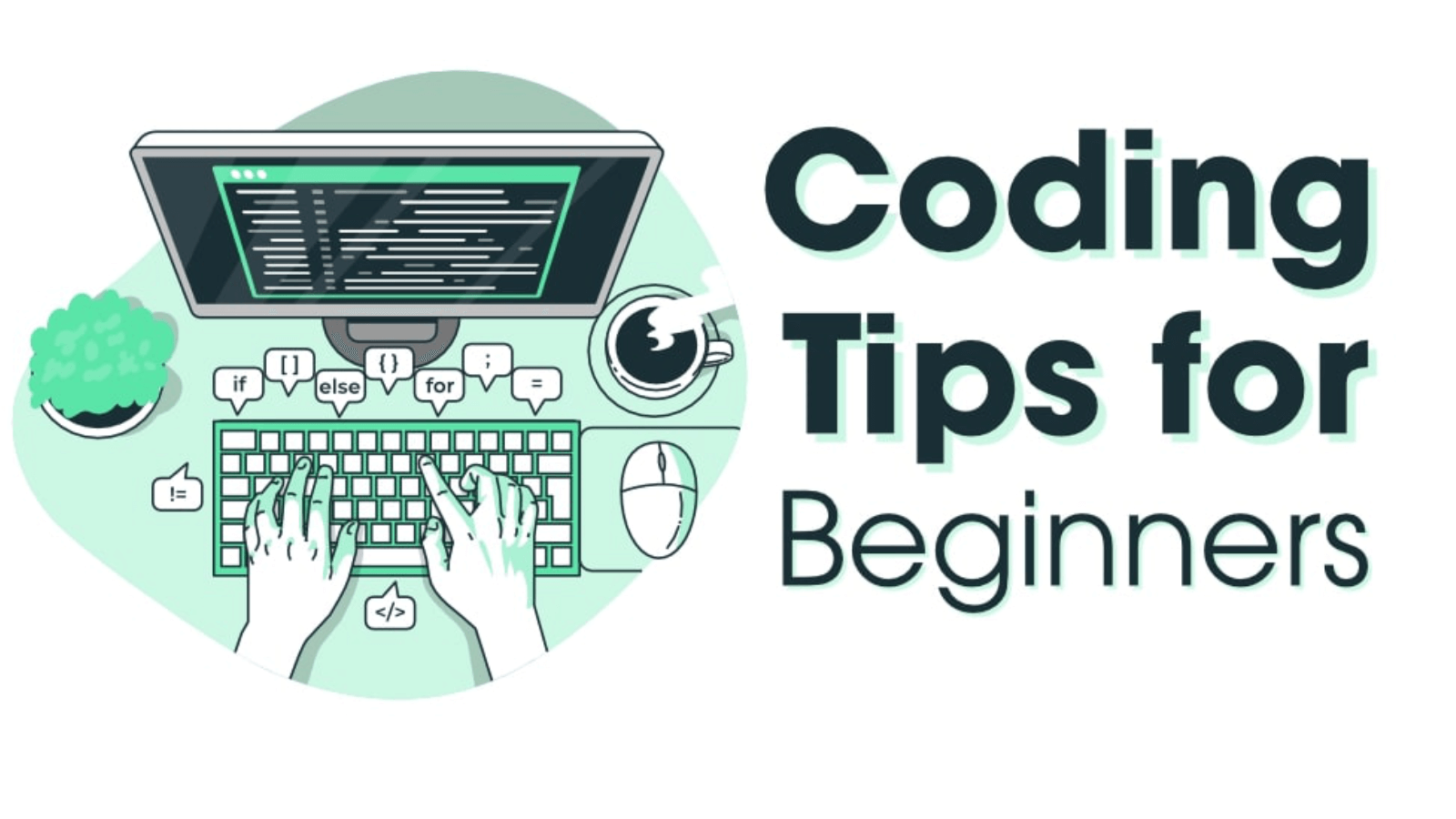


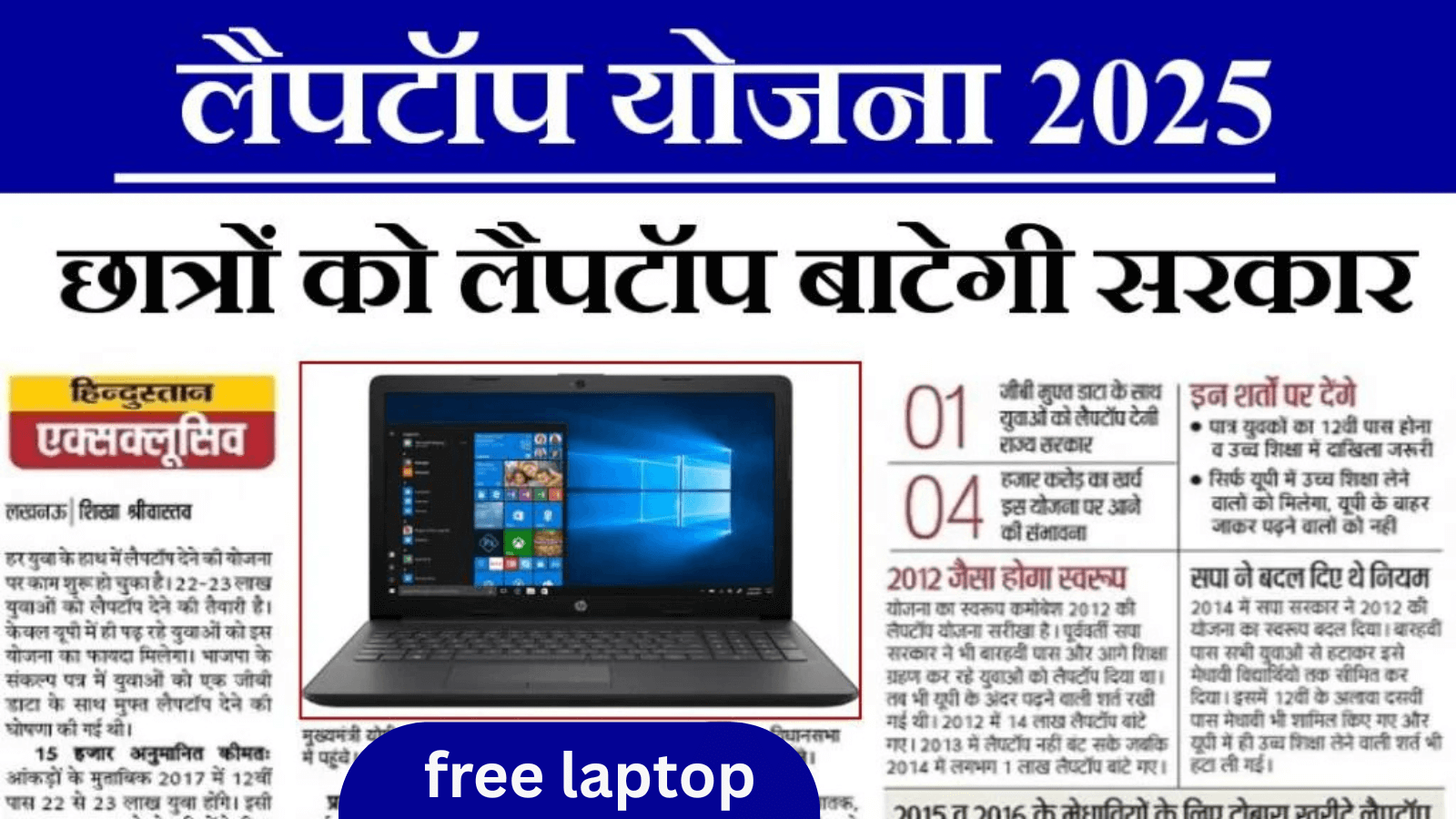









Can you be more specific about the content of your article? After reading it, I still have some doubts. Hope you can help me.
I don’t think the title of your article matches the content lol. Just kidding, mainly because I had some doubts after reading the article.