Server Hardware: A Comprehensive GuideServer Hardware Components
Server Hardware Components Server hardware forms the backbone of modern IT infrastructure,Server Hardware Components, supporting a wide range of applications from small business websites to large-scale enterprise applications. Server Hardware Components Understanding the components and functionality of server hardware is crucial for anyone involved in IT management, system administration, or data center operations. This guide will delve into the key aspects of server hardware, including its components, types, and considerations for selecting and managing servers.
1. Introduction to Server Hardware
Server hardware refers to the physical components that constitute a server, enabling it to perform various computing tasks. Unlike personal computers, servers are designed to manage, store, process, and serve data to other computers (clients) over a network. They are built for reliability, scalability, and continuous operation, often running 24/7 without interruption.
2. Key Components of Server Hardware
2.1 Central Processing Unit (CPU)
The CPU, often referred to as the “brain” of the server, is responsible for executing instructions and processing data. Server CPUs are typically more powerful and capable of handling multiple tasks simultaneously compared to desktop CPUs. They often have multiple cores, support for hyper-threading, and larger cache sizes. Server Hardware Components
Popular Server CPUs:
- Intel Xeon series
- AMD EPYC series
2.2 Memory (RAM)
Random Access Memory (RAM) is crucial for a server’s performance, providing temporary storage for data being processed by the CPU. Servers generally require large amounts of RAM to handle high workloads and ensure fast access to data.Server Hardware Components
Types of Server RAM:
- DDR4 and DDR5
- ECC (Error-Correcting Code) RAM for data integrity
2.3 Storage
Servers use various types of storage devices to store and retrieve data. The choice of storage affects the server’s speed, capacity, and reliability.
Types of Server Storage:
- Hard Disk Drives (HDDs): High capacity, cost-effective, but slower.
- Solid State Drives (SSDs): Faster, more reliable, but more expensive.
- NVMe (Non-Volatile Memory Express): Ultra-fast storage using PCIe interface.
2.4 Motherboard
The motherboard is the main circuit board that connects all server components, including the CPU, RAM, and storage. It provides the necessary interfaces and slots for expansion cards, networking components, and peripheral devices. Server Hardware Components
2.5 Power Supply Unit (PSU)
The PSU converts electrical power from an outlet into usable power for the server’s components. Servers often require redundant PSUs to ensure continuous operation in case one unit fails. Server Hardware Components
2.6 Network Interface Card (NIC)
NICs enable servers to communicate with other devices over a network. High-performance servers may have multiple NICs or support for advanced networking features like Ethernet bonding and high-speed connections (10GbE, 40GbE). Server Hardware Components
2.7 Cooling Systems
Servers generate significant heat, necessitating efficient cooling solutions. Cooling systems include fans, heat sinks, and advanced liquid cooling mechanisms to maintain optimal operating temperatures and prevent overheating. Server Hardware Components
3. Types of Servers
Servers come in various form factors and configurations, each designed for specific applications and environments. Server Hardware Components
3.1 Tower Servers
Tower servers resemble desktop computers and are suitable for small businesses or remote offices with limited space. They offer easy access for upgrades and maintenance. Server Hardware Components
3.2 Rack Servers
Rack servers are designed to be mounted in server racks, optimizing space usage in data centers. They are ideal for medium to large enterprises requiring multiple servers in a compact footprint. Server Hardware Components
3.3 Blade Servers
Blade servers are ultra-compact units that fit into a blade enclosure, sharing power, cooling, and networking resources. They are highly scalable and efficient, making them suitable for large-scale deployments. Server Hardware Components
3.4 Hyper-Converged Servers
Hyper-converged infrastructure (HCI) integrates compute, storage, and networking into a single system, simplifying management and scaling. HCI servers are popular in modern data centers for their ease of deployment and management. Server Hardware Components
4. Selecting Server Hardware
Choosing the right server hardware depends on various factors, including workload requirements, budget, scalability, and future growth. Here are some key considerations: Server Hardware Components
4.1 Performance Requirements
Assess the performance needs based on the applications and services the server will run. Consider factors like CPU speed, core count, RAM capacity, and storage performance. Server Hardware Components
4.2 Scalability
Plan for future growth by selecting hardware that can be easily upgraded. Ensure the server supports additional RAM, storage, and expansion cards. Server Hardware Components
4.3 Reliability and Redundancy
Look for features that enhance reliability, such as ECC RAM, redundant power supplies, and RAID (Redundant Array of Independent Disks) configurations for data protection. Server Hardware Components
4.4 Power Efficiency
Consider energy-efficient components to reduce operational costs and environmental impact. Modern servers often feature power-saving technologies and certifications like Energy Star. Server Hardware Components
4.5 Vendor Support and Warranty
Choose reputable vendors that offer robust support, warranties, and service level agreements (SLAs) to ensure minimal downtime and quick resolution of issues.
5. Managing Server Hardware
Effective management of server hardware is essential to maintain performance, security, and availability.
5.1 Monitoring and Diagnostics
Implement monitoring tools to track server performance, resource utilization, and health status. Use diagnostics tools to identify and troubleshoot hardware issues.
5.2 Maintenance and Upgrades
Regularly maintain servers by updating firmware, replacing failing components, and applying security patches. Plan and schedule upgrades to avoid disruptions.
5.3 Backup and Recovery
Establish comprehensive backup and recovery plans to protect data and ensure business continuity in case of hardware failures or disasters.
5.4 Security
Implement physical and network security measures to protect servers from unauthorized access and cyber threats. Use encryption, firewalls, and intrusion detection systems.
6. Future Trends in Server Hardware
The landscape of server hardware is constantly evolving, driven by advancements in technology and changing business needs.
6.1 AI and Machine Learning
Servers equipped with specialized hardware like GPUs and TPUs are increasingly used for AI and machine learning workloads, offering immense computational power for training and inference.
6.2 Edge Computing
Edge servers are deployed closer to data sources (e.g., IoT devices) to reduce latency and bandwidth usage. This trend is growing with the proliferation of smart devices and real-time applications.
6.3 Quantum Computing
Though still in its early stages, quantum computing holds promise for solving complex problems that are beyond the reach of classical computers. Future servers may incorporate quantum processors for specific applications.
6.4 Green Data Centers
Sustainability is a key focus, with data centers adopting energy-efficient designs, renewable energy sources, and advanced cooling techniques to reduce carbon footprints.
7. Conclusion
Server hardware is a critical component of modern IT infrastructure, enabling businesses to deliver reliable and scalable services. Understanding the various components, types, and management practices is essential for selecting the right hardware and ensuring its optimal performance. As technology continues to advance, staying informed about emerging trends will help organizations leverage the full potential of their server investments.
By focusing on performance, scalability, reliability, and security, businesses can build robust server environments that meet their current and future needs. Whether deploying a single server for a small business or managing a large-scale data center, the principles outlined in this guide will serve as a valuable resource for making informed decisions and maintaining a resilient IT infrastructure.
This comprehensive guide should provide a thorough understanding of server hardware, suitable for educational and practical purposes.
Continuing from the comprehensive guide on server hardware, let’s delve deeper into the specifics of each component, advanced management practices, and more detailed insights into future trends.
8. In-Depth Look at Server Components
8.1 Central Processing Unit (CPU)
Multi-Core and Multi-Threading
Server CPUs are designed to handle multiple tasks concurrently, thanks to their multi-core and multi-threading capabilities. Each core can handle a separate task, and multi-threading allows each core to manage multiple threads, improving overall efficiency.
Advanced Features
- Turbo Boost: Temporarily increases the CPU’s clock speed to handle demanding tasks.
- Virtualization Support: Enables the creation of virtual machines (VMs), allowing multiple operating systems to run on a single physical server.
8.2 Memory (RAM)
Types of RAM
- DDR4 and DDR5: The latest generations of RAM offering higher speeds and better energy efficiency.
- ECC RAM: Error-Correcting Code RAM detects and corrects internal data corruption, crucial for maintaining data integrity in servers.
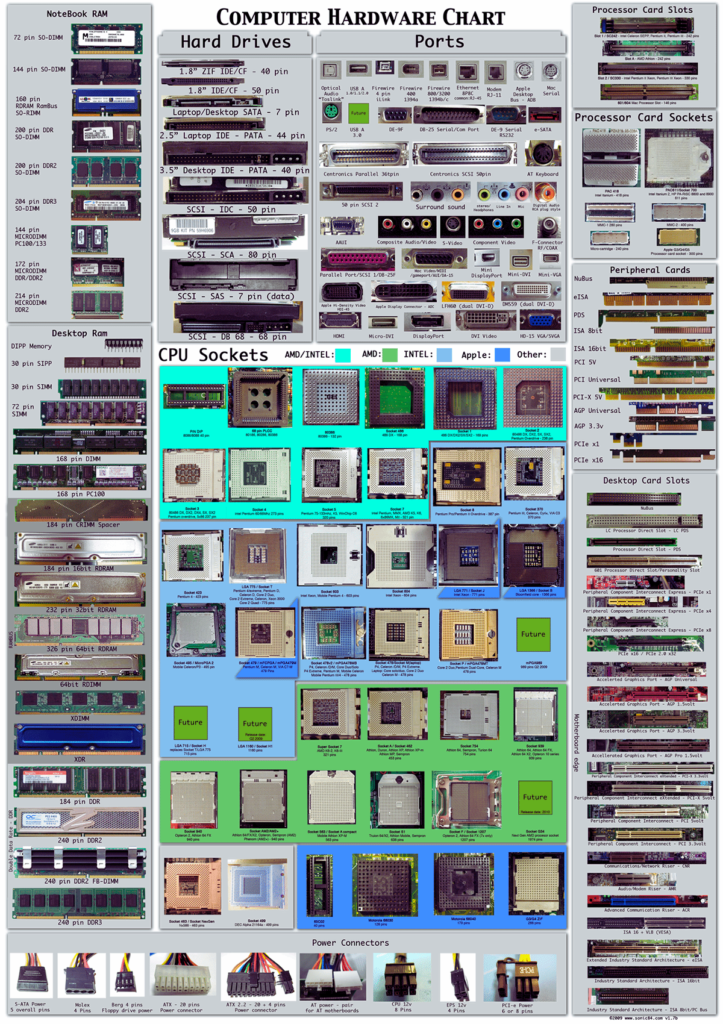
Capacity and Scalability
Servers often come with multiple memory slots, allowing for future upgrades. It’s essential to balance between the amount of RAM and the CPU’s capabilities to avoid bottlenecks.
8.3 Storage
Storage Configurations
- RAID (Redundant Array of Independent Disks): Combines multiple drives into a single unit for redundancy and performance. Common RAID levels include RAID 0 (striping), RAID 1 (mirroring), and RAID 5 (parity).
- Tiered Storage: Uses different types of storage (HDDs, SSDs, NVMe) to balance performance and cost, with frequently accessed data stored on faster drives.
Storage Management
- SAN (Storage Area Network): A high-speed network providing access to consolidated block-level storage, improving performance and scalability.
- NAS (Network Attached Storage): Provides file-level storage over a network, suitable for sharing files and managing backups.
8.4 Motherboard
Chipsets and Interfaces
The motherboard’s chipset determines the features and capabilities of the server. Key interfaces include:
- PCIe (Peripheral Component Interconnect Express): High-speed interface for connecting GPUs, NICs, and NVMe storage.
- SATA and SAS (Serial Attached SCSI): Interfaces for connecting storage devices, with SAS offering higher speeds and reliability.
Expansion Capabilities
Servers may include additional slots for expansion cards, allowing for upgrades such as additional NICs, storage controllers, and GPUs.
8.5 Power Supply Unit (PSU)
Redundancy and Efficiency
- Redundant PSUs: Servers often have multiple PSUs to ensure continuous operation in case one fails.
- Efficiency Ratings: Look for PSUs with high efficiency ratings (e.g., 80 PLUS certification) to reduce power consumption and heat generation.
8.6 Network Interface Card (NIC)
Advanced Networking Features
- Link Aggregation: Combines multiple NICs to increase bandwidth and provide failover capabilities.
- SR-IOV (Single Root I/O Virtualization): Allows multiple VMs to share a single NIC, improving performance and resource utilization.
8.7 Cooling Systems
Types of Cooling
- Air Cooling: Uses fans and heat sinks to dissipate heat, common in most servers.
- Liquid Cooling: More efficient at heat removal, used in high-performance servers to maintain optimal temperatures.
Monitoring and Control
Modern servers include sensors and management software to monitor temperatures and adjust cooling systems as needed.
9. Advanced Management Practices
9.1 Remote Management
IPMI (Intelligent Platform Management Interface)
IPMI allows administrators to manage and monitor servers remotely, providing capabilities such as remote power cycling, system health monitoring, and access to system logs.
BMC (Baseboard Management Controller)
The BMC is a specialized microcontroller embedded in the server’s motherboard, offering remote management features independent of the operating system.
9.2 Virtualization and Containerization
Hypervisors
- Type 1 Hypervisors: Run directly on server hardware (e.g., VMware ESXi, Microsoft Hyper-V).
- Type 2 Hypervisors: Run on a host operating system (e.g., VMware Workstation, Oracle VirtualBox).
Containers
Containers (e.g., Docker, Kubernetes) provide lightweight, portable environments for running applications, enabling efficient use of server resources.
9.3 High Availability and Fault Tolerance
Clustering
Servers can be configured in clusters to provide high availability, ensuring services remain operational even if one server fails.
Load Balancing
Distributes workloads across multiple servers to optimize resource use, prevent overload, and improve performance.
9.4 Backup and Disaster Recovery
Backup Solutions
Regular backups are crucial for data protection. Solutions include on-site backups, off-site backups, and cloud-based backups.
Disaster Recovery Plans
Develop and test comprehensive disaster recovery plans to ensure quick restoration of services in case of hardware failure or other disasters.
10. Detailed Insights into Future Trends
10.1 AI and Machine Learning
GPU and TPU Integration
Servers with integrated GPUs (Graphics Processing Units) or TPUs (Tensor Processing Units) provide the necessary computational power for AI and machine learning tasks.
Real-Time Analytics
The demand for real-time data processing and analytics is driving the adoption of AI-enabled servers, capable of handling vast amounts of data with low latency.
10.2 Edge Computing
Decentralized Processing
Edge computing brings processing closer to the data source, reducing latency and bandwidth usage. This is particularly important for applications like IoT (Internet of Things), autonomous vehicles, and smart cities.
Compact and Robust Designs
Edge servers are designed to be compact and robust, capable of operating in diverse and often harsh environments.
10.3 Quantum Computing
Quantum Processors
Quantum processors use quantum bits (qubits) to perform computations that are exponentially faster than classical processors for certain tasks.
Hybrid Systems
Future servers may integrate quantum processors with classical processors, creating hybrid systems that leverage the strengths of both technologies.
10.4 Green Data Centers
Energy-Efficient Hardware
Manufacturers are focusing on developing energy-efficient server components to reduce power consumption and heat output.
Renewable Energy
Data centers are increasingly powered by renewable energy sources such as solar and wind, reducing their carbon footprint.
Advanced Cooling Techniques
Innovations in cooling, such as immersion cooling and free cooling, are being adopted to enhance energy efficiency.
11. Conclusion
Server hardware plays a pivotal role in the performance, reliability, and scalability of IT infrastructure. By understanding the various components, types, and management practices, organizations can make informed decisions to build and maintain robust server environments. As technology evolves, staying abreast of emerging trends will enable businesses to leverage new opportunities and maintain a competitive edge. Server Hardware Components
In summary, the selection, deployment, and management of server hardware require careful consideration of performance needs, scalability, reliability, and security. With the right strategies and technologies in place, businesses can ensure their server infrastructure supports their current operations and future growth, driving success in an increasingly digital world. Server Hardware Components
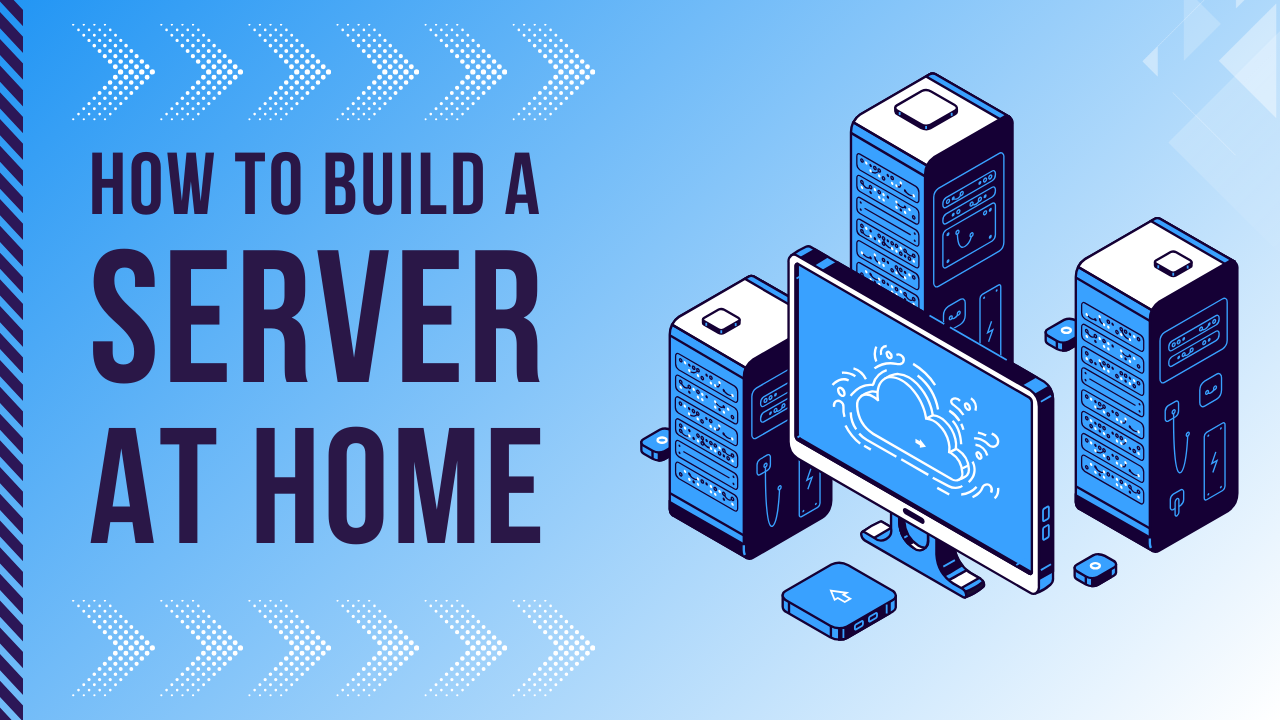
I’ll be sure to share this with my network.
I found this post incredibly helpful. The step-by-step approach you’ve taken is very useful, and I’ve learned a lot that I can apply to my own projects.
벼룩시장 구인구직 및 신문 그대로 보기 (PC/모바일) | 구인구직 앱 어플 무료 설치 다운로드 | 모바일 벼룩시장 보는 방법 | 벼룩시장 부동산 | 지역별 벼룩시장 | 벼룩시장 종이신문 에 대해 알아보겠습니다. 섹스카지노사이트
https://itgunza.com/995
bDnZxOVdR
sensa69 sensa69 sensa69 sensa69 (https://northernfortplayhouse.com/)
I’m not sure the place you’re getting your info, however great topic.
I must spend a while studying much more or figuring out more.
Thank you for fantastic info I was searching for this information for my mission.
wdbos wdbos wdbos wdbos
wdbos
Great blog here! Also your web site loads up very fast!
What web host are you using? Can I get your affiliate link to your host?
I wish my site loaded up as quickly as yours lol
togelup togelup togelup togelup togelup
This web site certainly has all of the information I wanted concerning
this subject and didn’t know who to ask.
partai togel partai togel partai togel partai togel partai togel
Hi, this weekend is nice for me, for the reason that this moment i am
reading this impressive educational article here
at my house.
hitam slot hitam slot hitam slot
Thanks for some other informative blog. The place else may I am getting that type of info written in such a perfect way?
I’ve a project that I am simply now working on, and I’ve
been on the look out for such information.
slot138 slot138 slot138
Howdy, i read your blog from time to time and i own a similar one and i was just wondering
if you get a lot of spam remarks? If so how do you
stop it, any plugin or anything you can suggest? I get so
much lately it’s driving me insane so any support
is very much appreciated.
slot demo slot demo slot demo
If some one desires to be updated with hottest technologies then he must be pay a visit
this site and be up to date everyday.
cvtogel cvtogel
cvtogel
Hmm it appears like your blog ate my first comment (it was super
long) so I guess I’ll just sum it up what I wrote and say, I’m thoroughly enjoying your blog.
I as well am an aspiring blog writer but I’m still new to everything.
Do you have any tips for novice blog writers?
I’d genuinely appreciate it.
indobet indobet indobet
Since the admin of this website is working, no hesitation very shortly it will be
well-known, due to its quality contents.
pejuang jitu pejuang jitu pejuang jitu
I do not know if it’s just me or if perhaps everyone else encountering issues with your site.
It appears like some of the text within your posts are running off the
screen. Can someone else please provide feedback and let me know
if this is happening to them too? This could be a issue with my internet browser because I’ve had
this happen before. Kudos
Thanks for sharing. I read many of your blog posts, cool, your blog is very good.
Hi there! I’m at work surfing around your blog from my new iphone 3gs!
Just wanted to say I love reading through your blog and look forward to all your posts!
Keep up the outstanding work!
I feel this is among the so much significant info for me.
And i’m glad reading your article. However wanna remark on some basic things, The web site taste is ideal, the articles is in point of
fact great : D. Just right job, cheers
Thanks for sharing your thoughts on 1. Regards
Your point of view caught my eye and was very interesting. Thanks. I have a question for you.
Unquestionably consider that which you stated. Your favourite justification seemed to be at the internet the easiest
thing to take into accout of. I say to you, I definitely get irked even as
folks think about concerns that they just don’t recognise about.
You managed to hit the nail upon the top and also defined out the entire thing without
having side effect , people could take a signal. Will probably
be again to get more. Thank you
Simply want to say your article is as amazing. The clearness in your submit is simply nice and i can suppose you are an expert in this subject.
Fine together with your permission let me to grasp your RSS
feed to keep updated with impending post. Thank you one
million and please keep up the gratifying work.
Great article.
Hi it’s me, I am also visiting this web site daily, this
web page is genuinely nice and the visitors are in fact
sharing good thoughts.
Excellent pieces. Keep writing such kind of info on your page.
Im really impressed by your blog.
Hello there, You have done an excellent job. I will certainly digg it and in my view recommend to my friends.
I’m confident they will be benefited from this website.
Hi! Would you mind if I share your blog with my zynga group?
There’s a lot of people that I think would really enjoy your content.
Please let me know. Cheers
The other day, while I was at work, my sister stole my iphone and tested to see if it can survive a 30 foot drop, just so she can be a youtube sensation. My iPad is
now destroyed and she has 83 views. I know this is completely off topic but I had to share it with someone!
This is my first time pay a visit at here and i am truly impressed to read all
at alone place.
Thank you for the auspicious writeup. It in fact was a amusement account it.
Look advanced to far added agreeable from you!
By the way, how can we communicate?
Thanks for finally writing about > Server Hardware Components – %1 < Liked it!
Heya i am for the first time here. I came across this board and I find It really useful & it helped me out a lot.
I hope to give something back and aid others like you helped
me.
I was able to find good advice from your content.
When I originally commented I clicked the “Notify me when new comments are added” checkbox
and now each time a comment is added I get three emails with the same comment.
Is there any way you can remove me from that service?
Cheers!
First off I would like to say great blog! I had a quick question which I’d like to ask
if you do not mind. I was curious to find out how you center yourself and clear your thoughts prior to writing.
I have had a tough time clearing my thoughts in getting
my ideas out. I do take pleasure in writing however it just seems like the first 10 to 15 minutes are usually lost just trying to figure out how to begin. Any
recommendations or hints? Appreciate it!
Heya i’m for the first time here. I came across this board and I find It
truly useful & it helped me out much. I hope to give something back and aid others like you aided me.
Amazing! Its really amazing paragraph, I have got much clear idea concerning from this article.
I needed to thank you for this wonderful read!! I certainly
loved every bit of it. I have you book-marked to check out new things you post…
Hi there, just wanted to mention, I liked this article.
It was inspiring. Keep on posting!