Order processing is an essential part of any business, helping in managing the flow of goods between suppliers and customers.Purchase and Sales Order Processing in Tally Prime Tally Prime simplifies this process by offering robust tools for both Purchase Order and Sales Order management. With Tally Prime, businesses can automate and streamline order processing to ensure accurate record-keeping, better inventory control, and improved customer satisfaction.
Table of Contents
1. What is Order Processing in Tally Prime?
Order processing in Tally Prime refers to managing purchase and sales orders from creation to fulfillment. It involves recording orders, managing inventory, processing payments, and generating invoices. The entire process is designed to help businesses track their orders efficiently and ensure smooth operations.
2. Purchase Order Processing in Tally Prime
A Purchase Order (PO) is a formal document issued by the buyer to the supplier, detailing the products, quantity, and agreed prices for items the buyer wishes to purchase. In Tally Prime, purchase order processing helps manage procurement activities.
Steps to Create a Purchase Order in Tally Prime:
Step 1: Enable Purchase Order Processing
- Go to Gateway of Tally > F11: Features > Inventory Features.
- Set Use Purchase Order Processing to Yes.
- Accept the configuration.
Step 2: Create Purchase Orders
- Go to Gateway of Tally > Vouchers > F9: Purchase.
- Select Purchase Order as the voucher type.
- In the voucher screen, select the supplier’s name from the list or create a new one.
- Enter the order details, including:
- Items: The products you wish to purchase.
- Quantities: The quantity of each item.
- Rates: The price per unit of each item.
- Due Date: The expected delivery date for the order.
- Once the details are entered, save the purchase order by pressing Enter.
3. Sales Order Processing in Tally Prime
A Sales Order (SO) is a confirmation document sent by the seller to the customer before the actual sale of goods. It specifies the products and services the customer intends to purchase, along with the price, quantity, and terms. Tally Prime simplifies sales order management by helping businesses track customer orders effectively.
Steps to Create a Sales Order in Tally Prime:
Step 1: Enable Sales Order Processing
- Go to Gateway of Tally > F11: Features > Inventory Features.
- Set Use Sales Order Processing to Yes.
- Accept the configuration.
Step 2: Create Sales Orders
- Go to Gateway of Tally > Vouchers > F8: Sales.
- Select Sales Order as the voucher type.
- Choose the customer’s name from the list or create a new one.
- Enter the order details such as:
- Stock Items: The products the customer is ordering.
- Quantities: The quantity ordered by the customer.
- Rates: The agreed price per unit.
- Delivery Date: The expected date for the delivery.
- After entering all the details, save the sales order by pressing Enter.
4. Processing Purchase and Sales Orders
Once purchase and sales orders are created, Tally Prime allows you to convert these orders into purchase invoices and sales invoices seamlessly. This ensures that inventory is automatically adjusted and accounts are updated in real-time.
Steps to Convert Purchase Orders into Purchase Invoices:
- Go to Gateway of Tally > Vouchers > F9: Purchase.
- Select the Purchase Invoice voucher type.
- In the voucher screen, select the supplier.
- Tally Prime will prompt you to link the Purchase Order. Select the relevant order from the list.
- Enter additional details if needed and save the purchase invoice.
Steps to Convert Sales Orders into Sales Invoices:
- Go to Gateway of Tally > Vouchers > F8: Sales.
- Select the Sales Invoice voucher type.
- In the voucher screen, select the customer.
- Link the Sales Order to the Sales Invoice from the list.
- Enter additional details, if necessary, and save the invoice.
5. Benefits of Order Processing in Tally Prime
A. Streamlined Workflow
Tally Prime automates the order processing workflow, making it easier to manage purchase and sales orders from creation to invoicing. This reduces manual effort and eliminates errors.
B. Real-Time Inventory Updates
When a purchase or sales order is processed, inventory levels are updated automatically. This ensures accurate stock management and helps avoid over-ordering or stockouts.
C. Improved Cash Flow Management
By tracking purchase and sales orders, businesses can better manage their cash flow, ensuring timely payments to suppliers and efficient invoicing for customers.
D. Enhanced Customer Satisfaction
With accurate order tracking and timely delivery, businesses can improve their customer satisfaction levels, leading to repeat orders and positive customer relationships.
E. GST Compliance
Tally Prime ensures that all orders are processed in compliance with the GST regulations, simplifying tax filing and ensuring the correct GST amounts are applied to all invoices.
6. Reports for Purchase and Sales Orders
Tally Prime provides comprehensive reports to help businesses track the status of their purchase and sales orders. These reports offer insights into pending orders, fulfilled orders, and order-wise stock movement.
Key Reports for Purchase and Sales Orders:
- Pending Purchase Orders: Lists all the orders that are yet to be fulfilled by suppliers.
- Pending Sales Orders: Displays customer orders that are pending fulfillment.
- Order-Wise Stock Report: Shows the movement of stock based on purchase and sales orders.
- Order Register: Provides a detailed view of all purchase and sales orders created within a specified period.
These reports enable businesses to stay on top of their order management, ensuring that orders are fulfilled on time and stock levels are maintained.
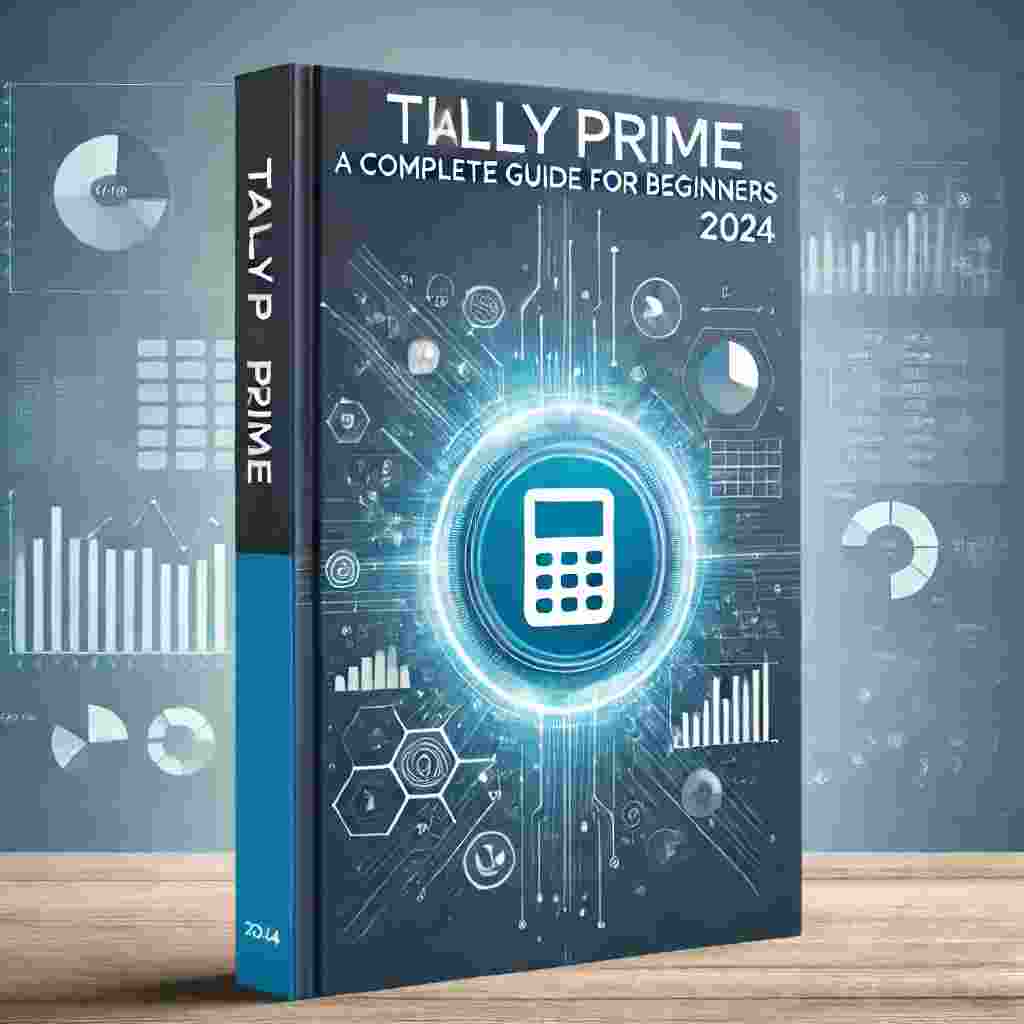
7. Conclusion
Purchase and sales order processing is a vital function for any business, and Tally Prime makes it efficient and seamless. By automating the creation, processing, and conversion of orders, Tally Prime helps businesses save time, reduce errors, and improve their overall operational efficiency. With real-time inventory updates and detailed reports, Tally Prime ensures that businesses have the tools they need to manage their orders effectively and keep their customers satisfied.
Purchase and Sales Order Processing in Tally Prime
- #PurchaseOrderProcessing
- #SalesOrderProcessing
- #TallyPrimeOrders
- #OrderManagement
- #TallyPrimePurchaseOrder
- #SalesOrderInTallyPrime
- #InventoryControl
- #TallyPrimeOrderReports
- #AutomatedOrderProcessing
- #GSTOrderProcessing
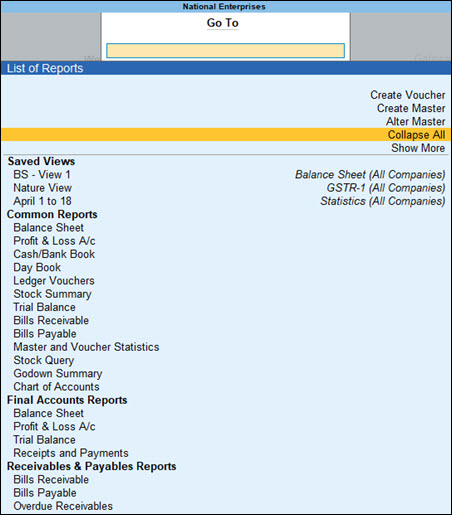
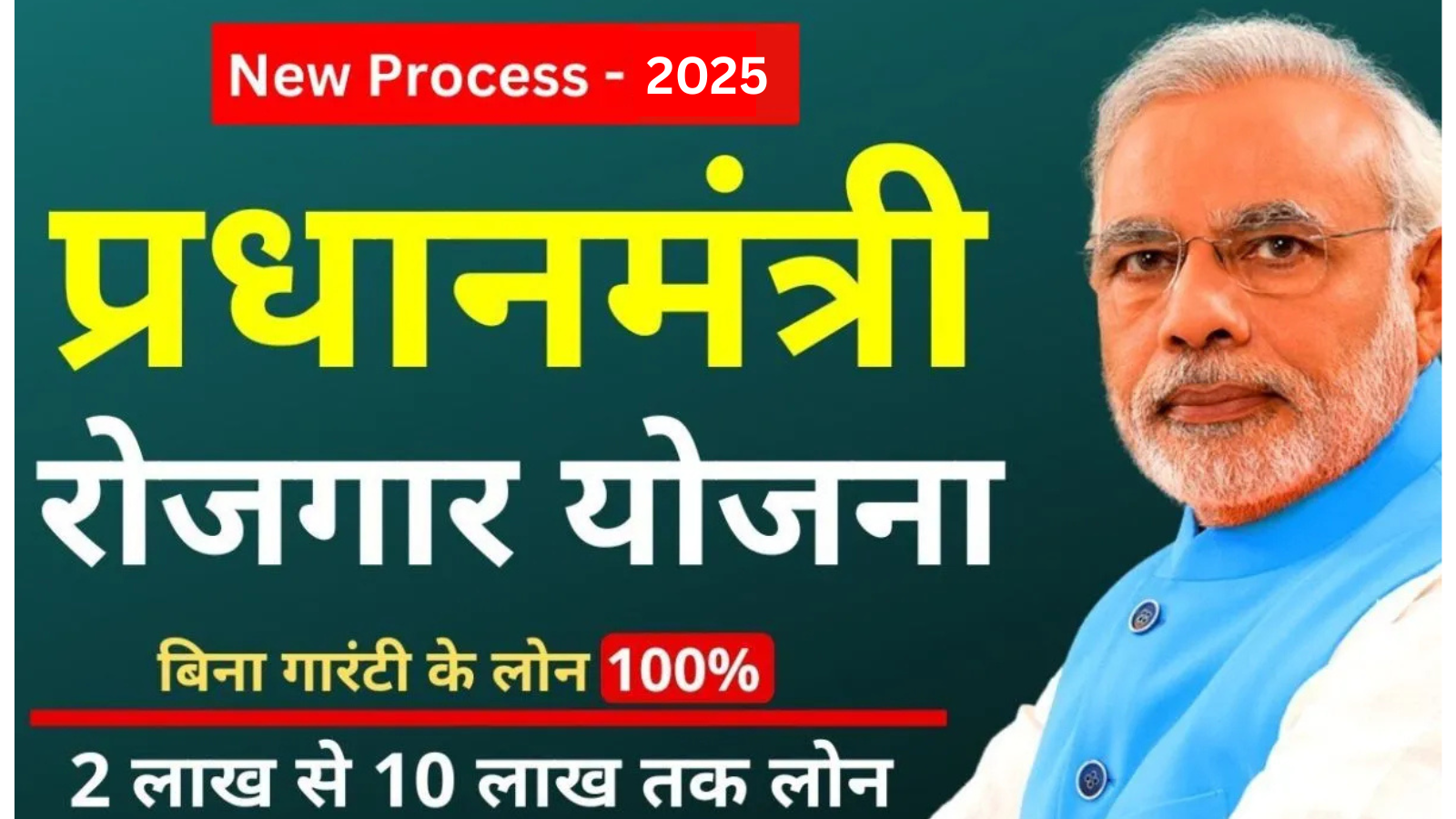




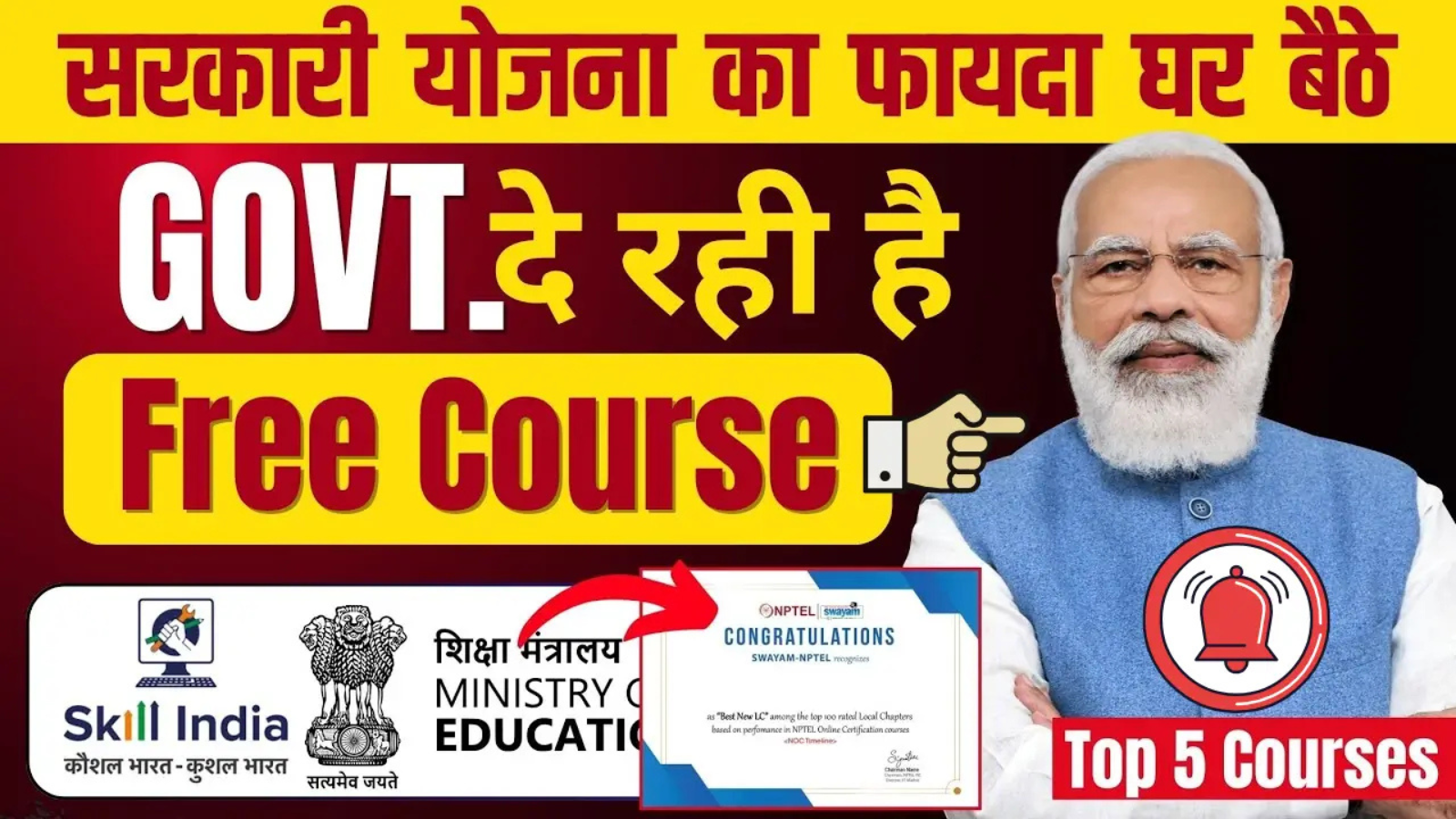






Your article helped me a lot, is there any more related content? Thanks!