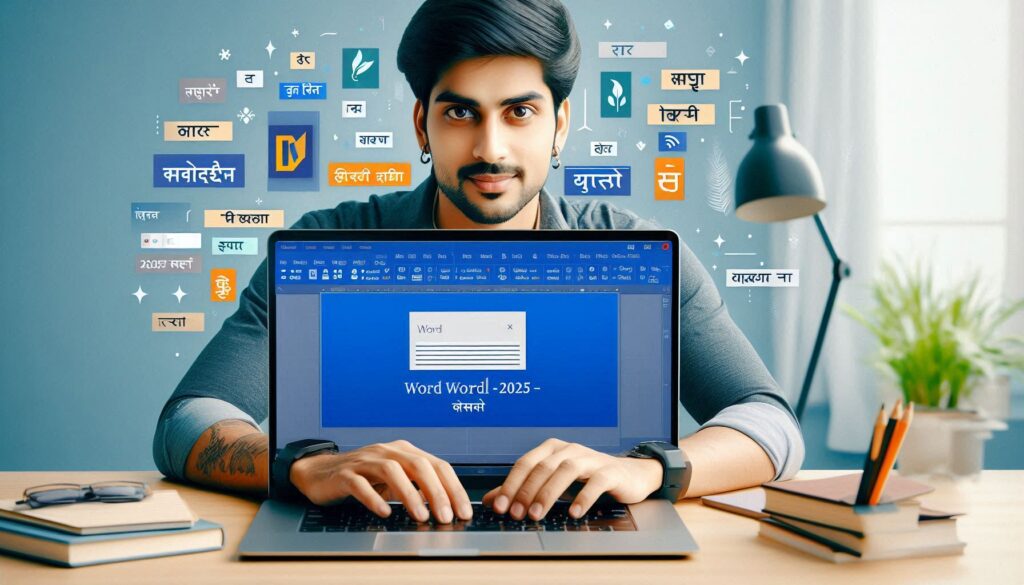In today’s digital age, proficiency in Microsoft Word remains a fundamental skill for students, professionals, and educators alike. As we progress through 2025, MS Word has introduced new features and enhancements aimed at improving user experience and productivity. This article provides a comprehensive guide to mastering MS Word, offering practical tips and highlighting authoritative resources to elevate your document creation capabilities.(excellence-it.co.uk)
Why MS Word Proficiency Matters in 2025
Microsoft Word continues to be a cornerstone in academic and professional settings. With the integration of AI-powered tools like Microsoft Copilot, users can now draft, summarize, and edit documents more efficiently. Staying updated with these advancements ensures that users can leverage the full potential of MS Word for various tasks, from report writing to collaborative projects.
Top MS Word Learning Tips for 2025
1. Leverage AI-Powered Features
Microsoft Copilot, integrated into MS Word, assists users by generating summaries, suggesting edits, and even drafting content based on prompts. Familiarizing yourself with Copilot can significantly reduce the time spent on document creation.
2. Utilize Built-in Templates
MS Word offers a plethora of templates for resumes, reports, and newsletters. These templates provide a structured format, allowing users to focus on content rather than design.
3. Master Keyboard Shortcuts
Efficiency is key. Learning keyboard shortcuts, such as Ctrl + Shift + N for normal style or Ctrl + Enter for page breaks, can expedite the editing process.(YouTube)
4. Explore Advanced Formatting Tools
Features like Styles, Themes, and the Navigation Pane help in organizing and structuring documents, especially lengthy ones. (Envato Elements)
5. Engage with Interactive Tutorials
Platforms like GeeksforGeeks offer updated tutorials tailored for both beginners and advanced users, ensuring a comprehensive understanding of MS Word’s functionalities. (GeeksforGeeks)
Authoritative Resources for MS Word Learning
- Microsoft Support: Official tutorials and guides on MS Word functionalities.
- GeeksforGeeks: Detailed tutorials catering to various proficiency levels.
- Envato Tuts+: Insights into advanced tips and tricks for MS Word. (YouTube)
- Excellence IT: Latest updates and features in MS Word for 2025. (excellence-it.co.uk)
Conclusion
Staying adept with MS Word’s evolving features is essential in 2025. By leveraging AI tools, mastering formatting techniques, and engaging with authoritative resources, users can enhance their document creation process, ensuring efficiency and professionalism in their work.