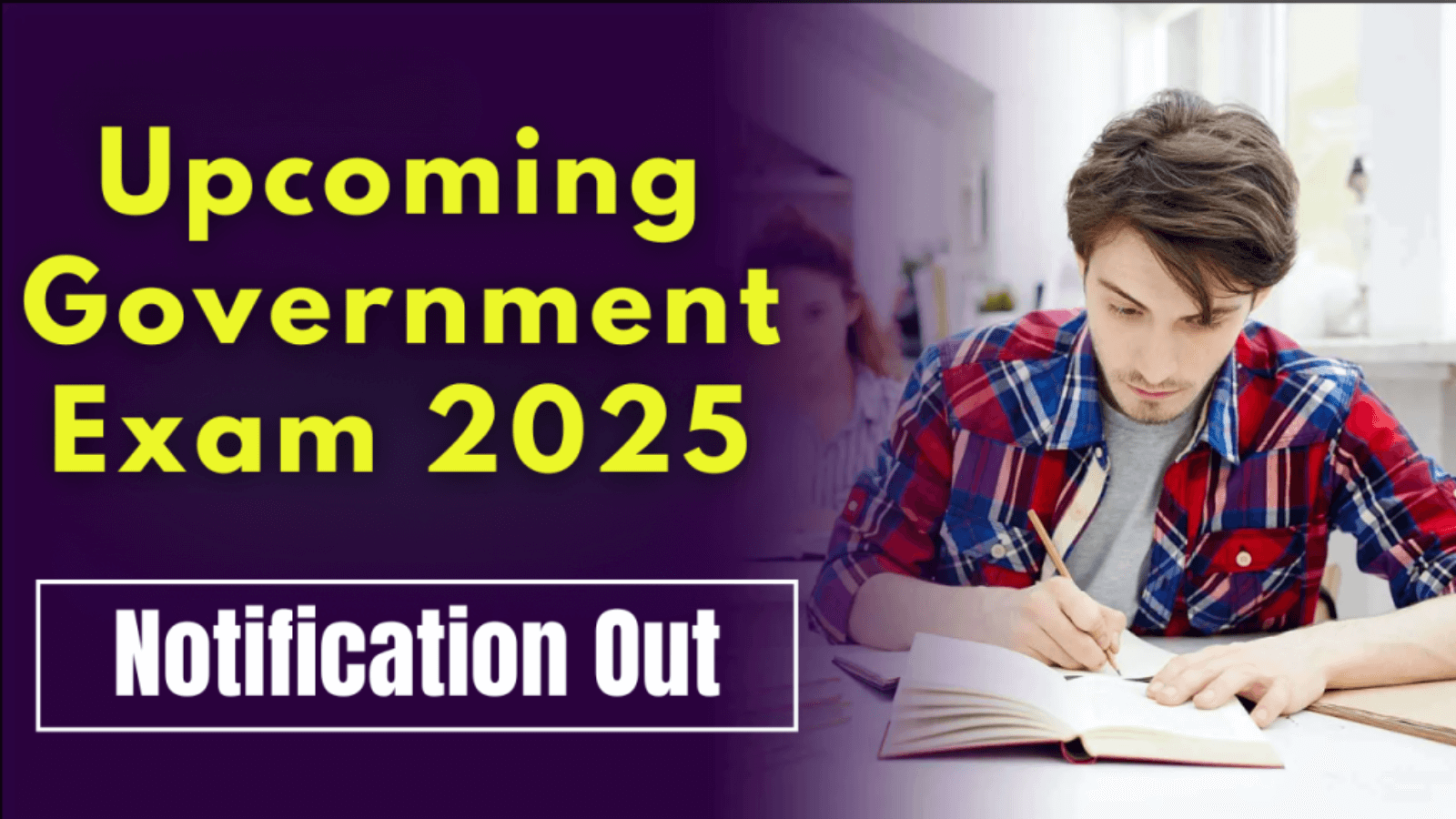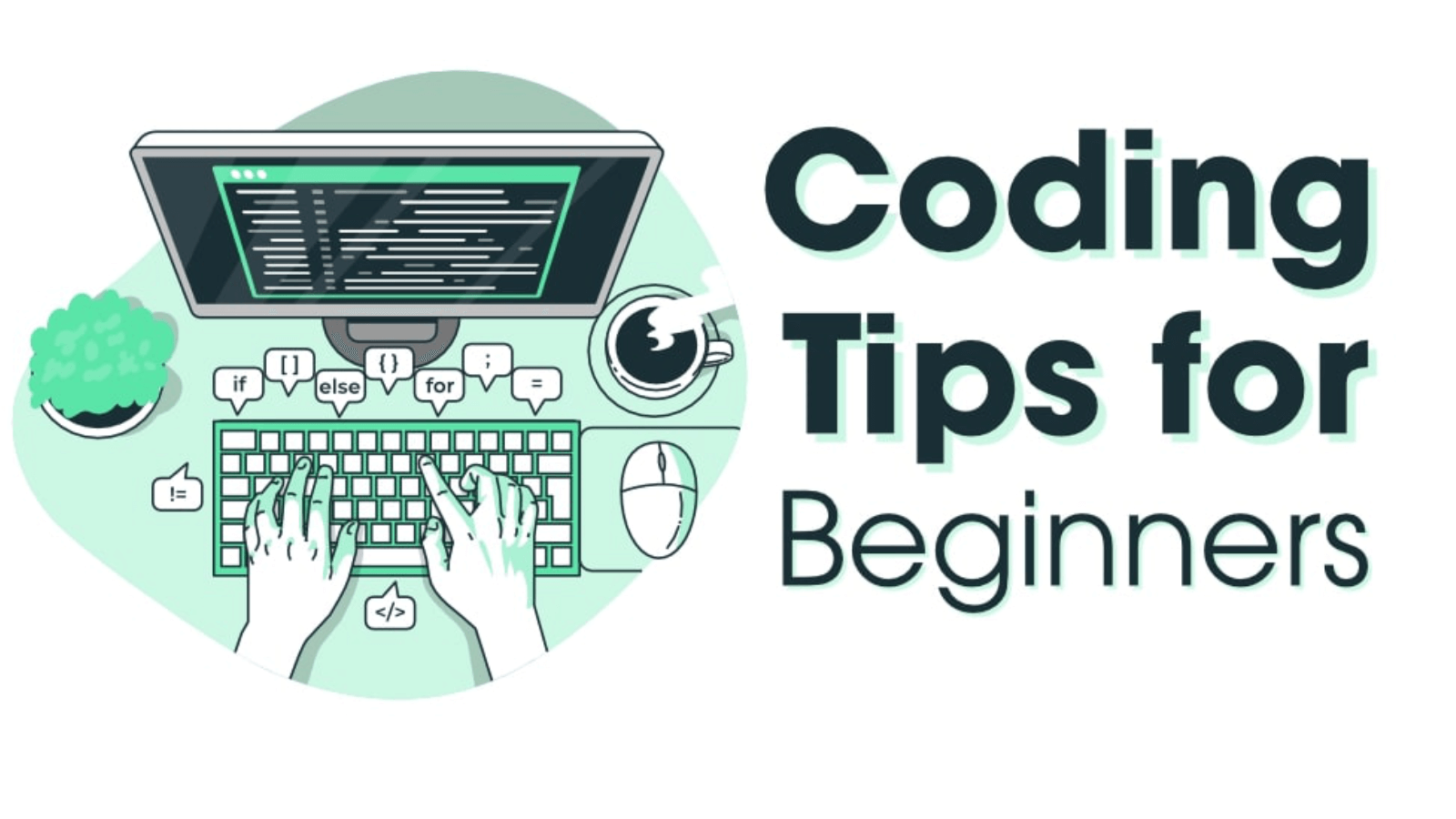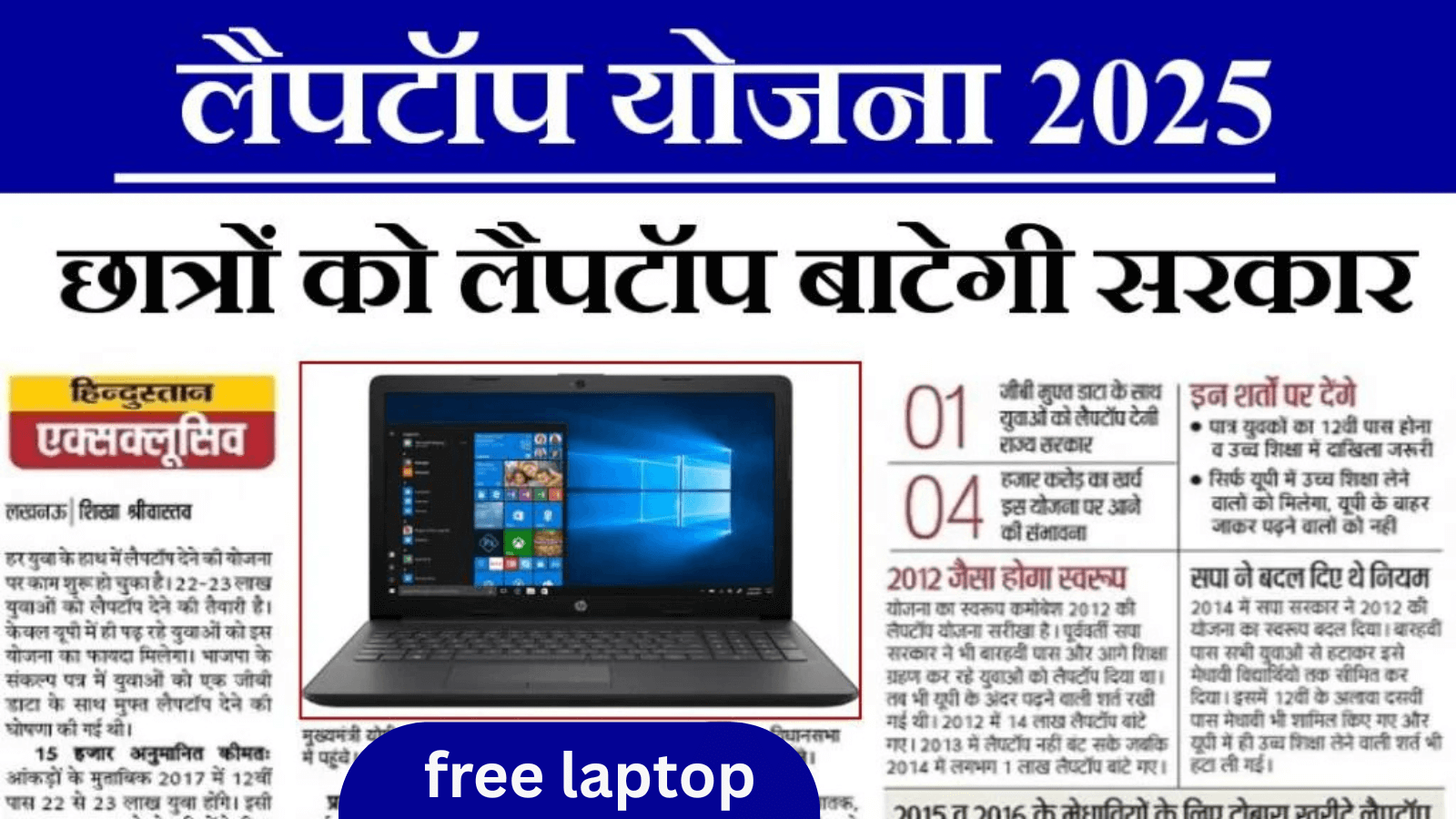HTML, or HyperText Markup Language,Key Features of HTML is the standard markup language used for creating web pages and web applications. It provides the basic structure of a webpage, which is enhanced and modified by other technologies like CSS (Cascading Style Sheets) and JavaScript.
Key Features of HTML
- Structure: HTML uses a system of elements and tags to define the structure of a web document. Elements such as headings, paragraphs, links, images, and lists are defined using tags.
- Semantics: HTML5 introduced semantic elements that provide meaning to the web content, such as
<header>,<footer>,<article>, and<section>. This enhances accessibility and helps search engines understand the content better. - Links and Navigation: HTML allows for the creation of hyperlinks, enabling users to navigate between different pages and sites easily using the
<a>tag. - Forms and Input: HTML provides various input elements (like text boxes, checkboxes, radio buttons) that enable users to submit data through forms using the
<form>tag. - Media Embedding: HTML supports embedding images, audio, video, and other media types, enhancing the interactivity and engagement of web pages.
Basic Structure of an HTML Document
An HTML document typically follows a specific structure, which includes the following components:
<!DOCTYPE html>
<html>
<head>
<title>Page Title</title>
<meta charset="UTF-8">
<meta name="viewport" content="width=device-width, initial-scale=1.0">
</head>
<body>
<h1>This is a Heading</h1>
<p>This is a paragraph.</p>
<a href="https://www.example.com">This is a link</a>
</body>
</html>Components Explained
<!DOCTYPE html>: Declares the document type and version of HTML (HTML5 in this case).<html>: The root element that contains all the content of the web page.<head>: Contains meta-information about the HTML document, such as the title, character set, and linked stylesheets or scripts.<title>: Specifies the title of the web page, which appears in the browser’s title bar or tab.<meta>: Provides metadata about the HTML document (e.g., character encoding, viewport settings for responsive design).<body>: Contains the content of the web page, including text, images, links, and other media.
Common HTML Tags
- Headings:
<h1>to<h6>define headings, with<h1>being the largest and<h6>the smallest. - Paragraph:
<p>defines a paragraph of text. - Link:
<a href="URL">Link Text</a>creates a hyperlink to another webpage. - Image:
<img src="image.jpg" alt="Description">embeds an image in the document. - List:
<ul>(unordered list) and<ol>(ordered list) create lists, with<li>for list items. - Table:
<table>defines a table, with<tr>for rows,<th>for headers, and<td>for data cells.
HTML Attributes
Attributes provide additional information about HTML elements and are specified within the opening tag. Common attributes include:
class: Assigns a class name to an element, which can be styled using CSS.id: Provides a unique identifier for an element, useful for styling and scripting.style: Applies inline CSS styles directly to an element.src: Specifies the source of an image or script.href: Indicates the destination URL for a hyperlink.
Example of an HTML Page
Here’s a simple example of an HTML page that incorporates various elements:
<!DOCTYPE html>
<html lang="en">
<head>
<meta charset="UTF-8">
<meta name="viewport" content="width=device-width, initial-scale=1.0">
<title>My First Web Page</title>
</head>
<body>
<header>
<h1>Welcome to My Website</h1>
<nav>
<ul>
<li><a href="#about">About</a></li>
<li><a href="#services">Services</a></li>
<li><a href="#contact">Contact</a></li>
</ul>
</nav>
</header>
<section id="about">
<h2>About Us</h2>
<p>We are a company dedicated to providing the best services in the industry.</p>
</section>
<section id="services">
<h2>Our Services</h2>
<p>We offer a wide range of services to cater to your needs.</p>
</section>
<footer>
<h3>Contact Us</h3>
<p>Email: <a href="mailto:info@example.com">info@example.com</a></p>
</footer>
</body>
</html>Conclusion
HTML is the backbone of web development, providing the foundational structure for web pages. Understanding HTML is crucial for anyone looking to create or modify websites. With the rise of responsive design and web accessibility, mastering HTML is more important than ever. As you continue your learning journey, exploring CSS and JavaScript will enable you to create visually appealing and interactive web experiences.