Computer applications are software programs designed to perform specific tasks for users. These applications are essential in various fields, enhancing productivity and facilitating various processes in both personal and professional settings. From word processing and spreadsheets to graphic design and database management, computer applications play a vital role in modern computing. This article explores the types of computer applications, their features, uses, and their impact on daily life.
What Are Computer Applications?
Computer applications, often referred to as “apps,” are software programs that run on computers, tablets, and smartphones. They are designed to help users complete specific tasks, whether for personal use, business operations, or educational purposes. Unlike system software, which manages hardware components and provides a platform for applications to run, computer applications focus on user-centric tasks and functionalities.
Types of Computer Applications
Computer applications can be broadly categorized into several types based on their functionality and purpose:
1. Productivity Software
- Description: Productivity applications are designed to help users create, edit, and manage documents, spreadsheets, presentations, and more.
- Examples:
- Microsoft Office Suite: Includes Word (word processing), Excel (spreadsheets), PowerPoint (presentations), and Access (databases).
- Google Workspace: A cloud-based suite offering similar tools as Microsoft Office.
2. Graphic Design Software
- Description: Graphic design applications allow users to create and edit visual content, including images, logos, and layouts.
- Examples:
- Adobe Photoshop: A powerful image editing tool.
- Adobe Illustrator: A vector graphics editor used for logo design and illustrations.
3. Web Browsers
- Description: Web browsers enable users to access and navigate the internet, displaying web pages and multimedia content.
- Examples:
- Google Chrome: Known for its speed and extensive library of extensions.
- Mozilla Firefox: Focuses on privacy and open-source principles.
4. Database Management Systems (DBMS)
- Description: DBMS applications help users create, manage, and manipulate databases to store and retrieve data efficiently.
- Examples:
- MySQL: An open-source relational database management system.
- Microsoft SQL Server: A comprehensive data management platform for enterprise applications.
5. Communication Tools
- Description: Communication applications facilitate messaging, video conferencing, and collaboration among users.
- Examples:
- Slack: A messaging platform for teams to communicate and collaborate.
- Zoom: A video conferencing tool widely used for meetings and webinars.
6. Multimedia Applications
- Description: Multimedia applications are designed for creating and editing audio and video content.
- Examples:
- Adobe Premiere Pro: A professional video editing software.
- Audacity: An open-source audio editing tool.
7. Educational Software
- Description: Educational applications are designed to facilitate learning and skill development.
- Examples:
- Duolingo: A language-learning platform.
- Khan Academy: Offers free online courses and educational resources.
8. Game Applications
- Description: Gaming applications provide entertainment and interactive experiences for users.
- Examples:
- Minecraft: A sandbox video game that allows creativity and exploration.
- Fortnite: A popular battle royale game with multiplayer features.
Features of Computer Applications
Computer applications come with a variety of features that enhance their functionality and usability:
- User Interface (UI): Applications typically have a graphical user interface that allows users to interact with the software easily. A well-designed UI enhances user experience and efficiency.
- Functionality: Each application serves specific functions tailored to meet user needs, such as word processing, data analysis, or graphic design.
- Integration: Many applications can integrate with other software and services, allowing for seamless data exchange and collaboration. For example, productivity applications often integrate with cloud storage solutions.
- Customization: Users can often customize settings and preferences to suit their workflows. This may include toolbar layouts, themes, and shortcuts.
- Accessibility: Applications are increasingly designed to be accessible on various devices, including desktops, tablets, and smartphones, enabling users to work from anywhere.
- Security Features: Many applications include security measures to protect user data, such as encryption, access controls, and secure login processes.
Impact of Computer Applications
Computer applications have significantly impacted various aspects of life and work:
- Increased Productivity: Productivity applications enable users to complete tasks more efficiently, saving time and effort. This has revolutionized how businesses operate and individuals manage their personal tasks.
- Enhanced Communication: Communication tools have transformed how people interact, making it easier to connect with others globally through messaging, video calls, and collaboration platforms.
- Creative Expression: Graphic design and multimedia applications empower users to express their creativity, whether through art, music, or video content.
- Education and Learning: Educational applications have made learning more accessible and engaging, providing resources and tools that support various learning styles.
- Entertainment and Leisure: Gaming applications and multimedia tools have changed how people spend their leisure time, providing interactive and immersive experiences.
Conclusion
Computer applications are integral to modern life, enhancing productivity, creativity, communication, and education. As technology continues to evolve, the development and use of applications will likely expand, offering new opportunities and solutions across various fields. Understanding the types of applications available and their functionalities can empower users to leverage technology effectively, whether for personal use, business operations, or educational purposes.
Table of Contents
-

Zero Balance Account Kya Hai? | ₹0 में खाता खोलें और पाएं फ्री बैंकिंग सुविधा
-

PM Free Silai Machine Yojana 2025 फ्री सिलाई मशीन से महिलाएं बनेंगी आत्मनिर्भर – फॉर्म भरें यहां से
-

Students Work From Home Yojana 2025 – घर बैठे स्टूडेंट्स कमाएं ₹50,000 महीना
-

YouTube Earning Course 2025 – ₹1 लाख महीने की कमाई हिंदी में सीखें | Computer Academy



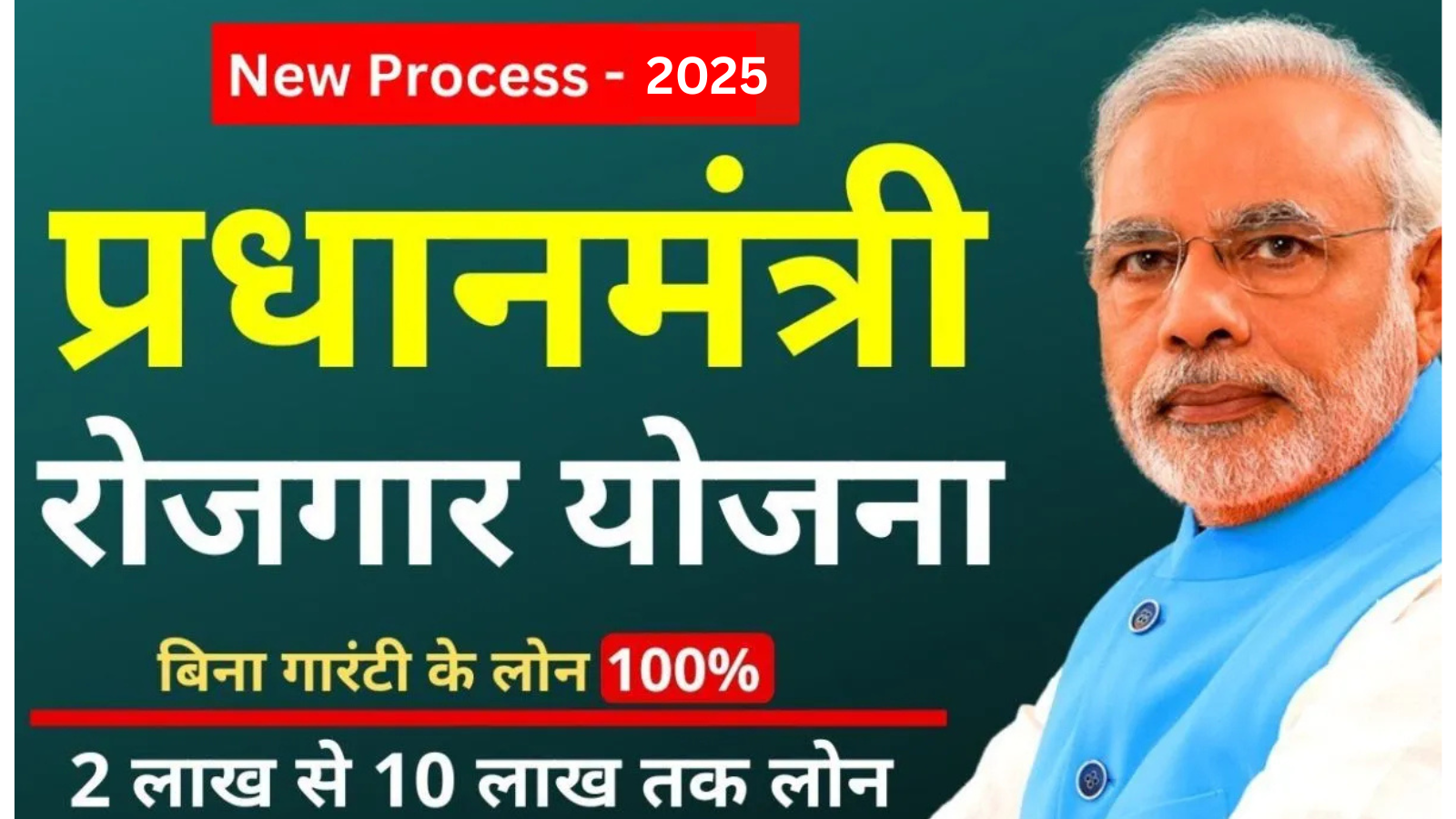



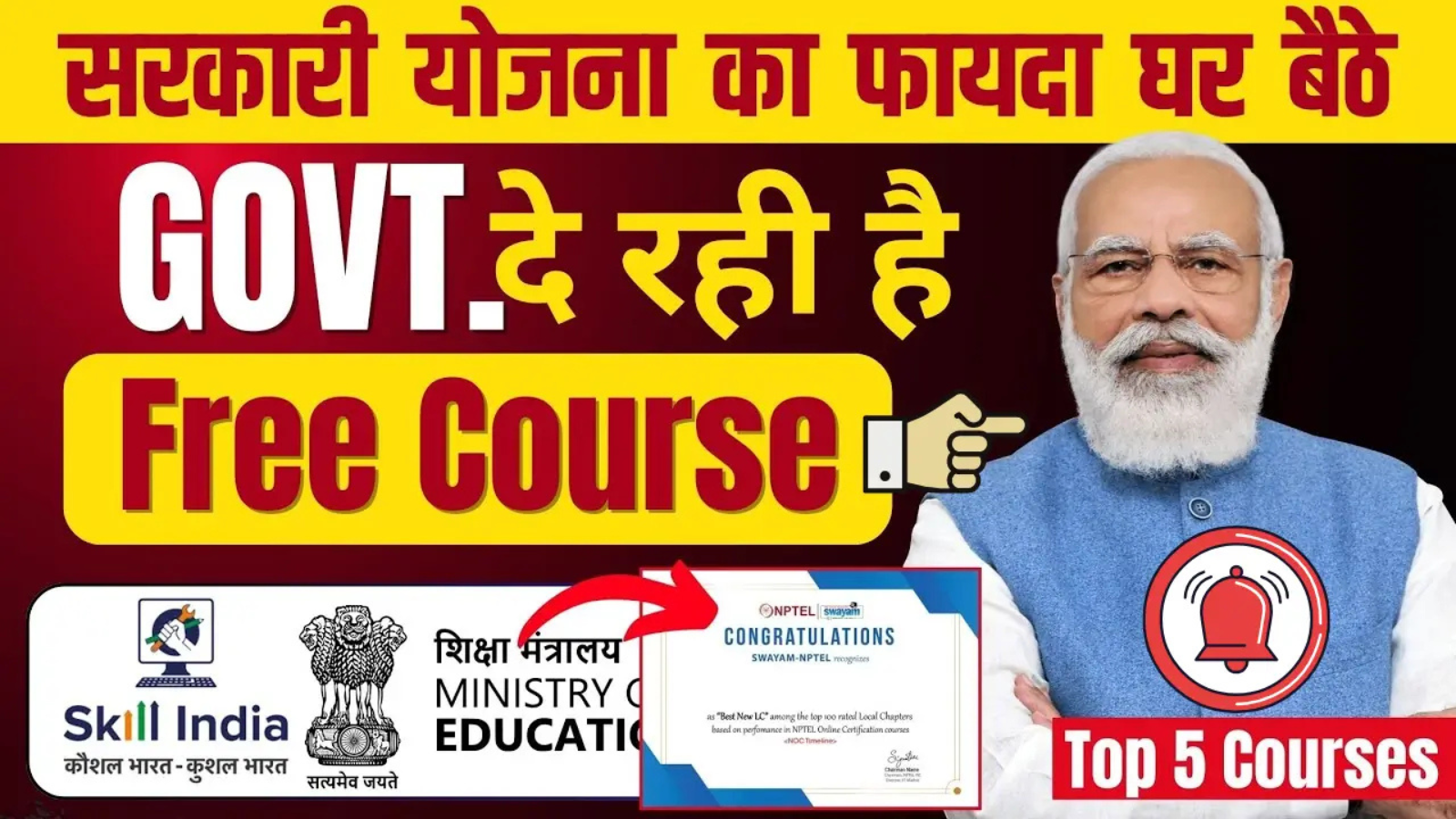

1 thought on “Here’s a comprehensive article on Computer Applications:”