Storage devices are essential components of computer systems that enable the retention of data, files, and information. They play a critical role in both personal and professional computing environments by providing a means to store, retrieve, and manage data efficiently. This article delves into the various types of storage devices, their functions, and their significance in modern computing.
What are Storage Devices?
Storage devices are hardware components that allow users to save and retrieve digital data. They can be classified into primary storage (temporary and volatile memory) and secondary storage (permanent and non-volatile memory). The choice of storage device impacts the speed, capacity, and reliability of data access and storage.
Types of Storage Devices
Storage devices can be categorized into several types based on their technology and usage:
1. Hard Disk Drive (HDD)
- Description: An HDD is a traditional storage device that uses spinning magnetic disks (platters) to read and write data.
- Functionality:
- Data is stored magnetically on the platters, which rotate at high speeds.
- Read/write heads move across the platters to access data.
- Capacity:
- HDDs are available in various capacities, ranging from hundreds of gigabytes to several terabytes.
- Advantages:
- Cost-effective for large storage needs.
- Suitable for storing vast amounts of data.
- Disadvantages:
- Slower than solid-state drives (SSDs).
- Susceptible to physical damage due to moving parts.
2. Solid State Drive (SSD)
- Description: An SSD is a modern storage device that uses flash memory to store data, with no moving parts.
- Functionality:
- Data is stored on interconnected flash memory chips, providing faster access times compared to HDDs.
- Capacity:
- Available in various capacities, typically ranging from 128 GB to several terabytes.
- Advantages:
- Faster data access speeds and lower latency.
- More durable and reliable due to the absence of moving parts.
- Disadvantages:
- Generally more expensive per gigabyte than HDDs.
3. External Hard Drive
- Description: An external hard drive is a portable storage device that connects to a computer via USB or other interfaces.
- Functionality:
- Used for backup, data transfer, and additional storage.
- Capacity:
- Available in HDD and SSD formats, with capacities ranging from 500 GB to multiple terabytes.
- Advantages:
- Portable and convenient for transporting data.
- Provides an easy way to back up important files.
4. USB Flash Drive
- Description: A USB flash drive, also known as a thumb drive or pen drive, is a compact, portable storage device that uses flash memory.
- Functionality:
- Connects to computers and devices via a USB port for easy data transfer and storage.
- Capacity:
- Ranges from a few gigabytes to several terabytes.
- Advantages:
- Highly portable and easy to use.
- Ideal for transferring files between devices.
5. Optical Discs
- Description: Optical discs, such as CDs, DVDs, and Blu-ray discs, are storage media that use laser technology to read and write data.
- Functionality:
- Data is stored in the form of pits and lands on the disc surface, which is read by a laser in the optical drive.
- Capacity:
- CD: Up to 700 MB.
- DVD: Up to 4.7 GB (single-layer) or 8.5 GB (dual-layer).
- Blu-ray: Up to 25 GB (single-layer) or 50 GB (dual-layer).
- Advantages:
- Useful for media distribution (music, movies, software).
- Provides a cost-effective method for archiving data.
- Disadvantages:
- Slower access speeds compared to HDDs and SSDs.
- Physical damage can lead to data loss.
6. Network Attached Storage (NAS)
- Description: NAS is a storage device connected to a network that allows multiple users and devices to access data remotely.
- Functionality:
- Acts as a centralized data repository, enabling file sharing, backup, and data redundancy.
- Capacity:
- Configurable with multiple drives, supporting terabytes to petabytes of storage.
- Advantages:
- Accessible from any device connected to the network.
- Supports RAID configurations for data protection.
7. Cloud Storage
- Description: Cloud storage is a service that allows users to store data on remote servers accessed via the internet.
- Functionality:
- Users can upload, store, and manage data through a web interface or dedicated applications.
- Capacity:
- Varies by provider, often offering free tiers with limited storage and paid plans for additional space.
- Advantages:
- Data is accessible from any device with internet connectivity.
- Provides automatic backups and synchronization across devices.
- Disadvantages:
- Dependent on internet access and speed.
- Security and privacy concerns regarding data stored on third-party servers.
Importance of Storage Devices
Storage devices are vital for several reasons:
- Data Retention: They enable the long-term storage of important files, documents, and multimedia content.
- Data Transfer: Storage devices facilitate the transfer of data between computers and devices, enhancing productivity and collaboration.
- Backup Solutions: External drives and cloud storage provide reliable backup solutions to prevent data loss due to hardware failure or accidental deletion.
- Performance Optimization: Using SSDs can significantly improve a computer’s performance, leading to faster boot times and application loading.
- Scalability: Storage devices allow users to expand their storage capacity as needed, accommodating growing data requirements.
Conclusion
Storage devices are integral to computer systems, enabling users to store, retrieve, and manage data efficiently. From traditional hard drives and modern solid-state drives to portable USB flash drives and cloud storage solutions, each type of storage device serves a unique purpose in the digital ecosystem. Understanding the various types of storage devices and their functions is essential for anyone involved in technology and computing, ensuring effective data management and access.
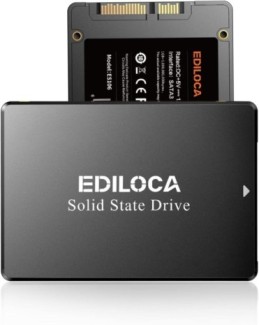









4 thoughts on “Here’s a comprehensive article on Storage Devices”