Computer networks are an integral part of modern technology, enabling devices to communicate and share resources efficiently. A network consists of interconnected computers and devices that can exchange data and facilitate various applications. Understanding computer networks is essential for anyone interested in technology, as they play a crucial role in how we connect, communicate, and access information in our daily lives. This article explores the fundamentals of computer networks, their types, components, and significance in today’s digital world.
What is a Computer Network?
A computer network is a collection of interconnected devices, such as computers, servers, routers, switches, and other hardware, that communicate with each other to share data and resources. Networks allow devices to connect and exchange information, enabling various applications such as file sharing, internet access, and online communication.
Types of Computer Networks
Computer networks can be classified into several categories based on their scope, size, and purpose:
1. Local Area Network (LAN)
- Description: A LAN is a network that connects computers and devices within a limited geographical area, such as a home, office, or school.
- Characteristics:
- Typically uses Ethernet cables or Wi-Fi for connectivity.
- Offers high data transfer speeds and low latency.
- Advantages:
- Cost-effective for small setups.
- Easy to set up and manage.
- Common Uses:
- Connecting personal computers, printers, and servers within a building.
2. Wide Area Network (WAN)
- Description: A WAN connects computers and devices over a large geographical area, often spanning cities, countries, or continents.
- Characteristics:
- Utilizes leased telecommunication lines or satellite links for connectivity.
- Data transfer speeds can vary significantly depending on the technology used.
- Advantages:
- Enables communication between remote locations.
- Common Uses:
- The internet is the largest example of a WAN, connecting millions of networks worldwide.
3. Metropolitan Area Network (MAN)
- Description: A MAN connects multiple LANs within a specific geographic area, such as a city or a large campus.
- Characteristics:
- Typically uses high-speed connections, such as fiber optics.
- Advantages:
- Offers greater bandwidth than a WAN, making it suitable for connecting institutions within a city.
- Common Uses:
- Connecting different branches of a company in a metropolitan area.
4. Personal Area Network (PAN)
- Description: A PAN is a small network that connects personal devices, typically within a range of a few meters.
- Characteristics:
- Often uses Bluetooth or Wi-Fi technologies for connectivity.
- Advantages:
- Ideal for personal devices like smartphones, tablets, and laptops to communicate.
- Common Uses:
- Connecting wearable devices to smartphones or home automation devices.
5. Virtual Private Network (VPN)
- Description: A VPN is a secure network connection that allows users to access a private network over the internet.
- Characteristics:
- Encrypts data transmitted between the user and the private network, ensuring security and privacy.
- Advantages:
- Provides a secure connection for remote workers and protects sensitive data from unauthorized access.
- Common Uses:
- Businesses use VPNs to allow employees to securely access corporate resources from remote locations.
Key Components of Computer Networks
Several key components are essential for building and maintaining computer networks:
1. Networking Devices
- Router: Connects different networks and directs data packets between them.
- Switch: Connects devices within a single network and forwards data to specific devices based on their MAC addresses.
- Hub: A basic networking device that connects multiple devices in a LAN but does not direct traffic efficiently (less common today).
- Modem: Converts digital signals to analog for transmission over telephone lines or cable systems and vice versa.
2. Transmission Media
- Wired Transmission: Includes cables such as Ethernet cables, fiber optics, and coaxial cables for transmitting data.
- Wireless Transmission: Uses radio waves or infrared signals for data transmission without physical connections (e.g., Wi-Fi, Bluetooth).
3. Network Protocols
- Definition: Protocols are standardized rules and conventions for communication between devices on a network.
- Examples:
- TCP/IP (Transmission Control Protocol/Internet Protocol): The foundational protocol suite for the internet, ensuring reliable data transmission.
- HTTP/HTTPS (Hypertext Transfer Protocol): Protocols for transmitting web pages and secure communications over the internet.
- FTP (File Transfer Protocol): Used for transferring files between computers over a network.
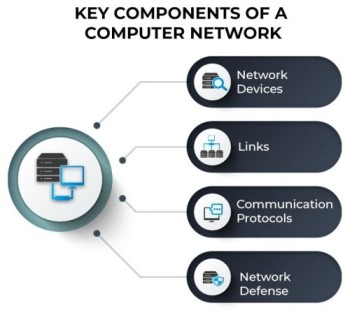
Importance of Computer Networks
Computer networks are vital for various reasons:
- Communication: They facilitate real-time communication between users through email, messaging apps, and video conferencing.
- Resource Sharing: Networks allow multiple users to share resources such as printers, files, and internet connections, optimizing efficiency.
- Data Management: They enable centralized data management, allowing businesses to store, access, and manage information securely.
- Remote Access: Networks provide remote access to resources, allowing users to work from different locations while maintaining connectivity.
- Internet Access: Networks connect users to the internet, providing access to vast information and online services.
Conclusion
Computer networks are the backbone of modern communication and data management, enabling devices to connect, communicate, and share resources effectively. From local area networks that facilitate communication within a single office to wide area networks that span the globe, understanding the types, components, and significance of computer networks is essential in today’s digital landscape. As technology continues to evolve, so will the importance of networks in shaping how we connect and interact in the world.