Getimg AI is a powerful platform that enables users to create images quickly and efficiently using artificial intelligence. Here’s how to work with Getimg AI, including its features and functionalities:
- Text to Image Generation: Users can generate images instantly by typing prompts into the text box. The platform creates high-quality images (1024×1024 pixels) almost immediately, making it suitable for various creative projects【20†source】【21†source】.
- Image to Image Transformation: You can upload an existing image and transform it into a new style. This feature allows for both subtle adjustments and radical reimaginings of the original image【21†source】.
- Real-Time Generating Tools: The platform provides real-time updates as you type, letting you refine prompts on-the-fly. This instant feedback is helpful for learning effective prompting techniques【21†source】.
- Outpainting and Inpainting:
- Outpainting allows you to expand your image beyond its original borders, generating new content that blends seamlessly with the original【22†source】.
- Inpainting is used to fill in or replace specific areas within an image, useful for correcting or altering existing visuals【22†source】.
- Diverse Artistic Styles: Getimg AI supports various artistic styles, enabling users to experiment with different aesthetics, from photorealistic images to cartoonish designs【21†source】.
How to Get Started
- Create an Account: Sign up for a free account on the Getimg AI website to start using the tools【20†source】.
- Use the Text to Image Tool: Type in your prompt, and within seconds, you’ll receive a generated image. You can tweak the prompts for different results【21†source】.
- Upload Existing Images: For the image transformation features, simply upload your image and follow the prompts to modify it according to your desired outcome【21†source】【22†source】.
- Explore Various Tools: Try out different tools offered, such as the background remover, image resizer, or the AI canvas for more advanced projects【21†source】【22†source】.
Tips for Effective Use
- High-Quality Inputs: For best results, especially with outpainting, use high-resolution images to provide the AI with ample detail to work with【22†source】.
- Experimentation: Don’t hesitate to experiment with different prompts and styles. The platform is designed for quick iterations, allowing you to refine your creative ideas efficiently【21†source】.
- Learning: Take advantage of the real-time feedback to understand how slight changes in your prompts can affect the outcomes, which is crucial for improving your skills in prompt engineering【21†source】.
For more details and to start creating your images, visit Getimg AI【20†source】.
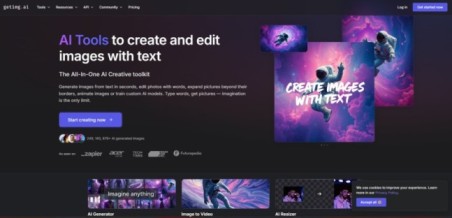
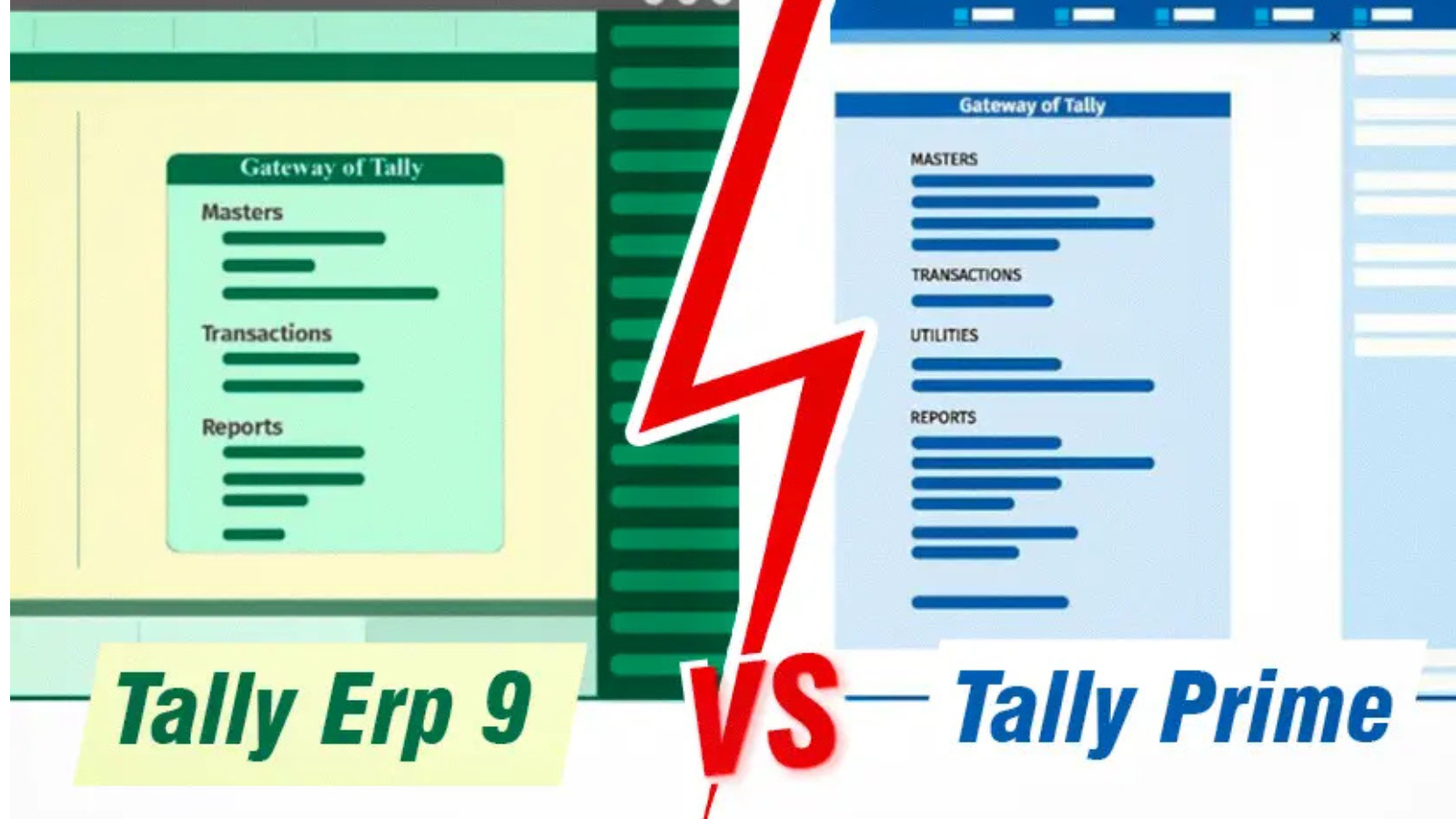
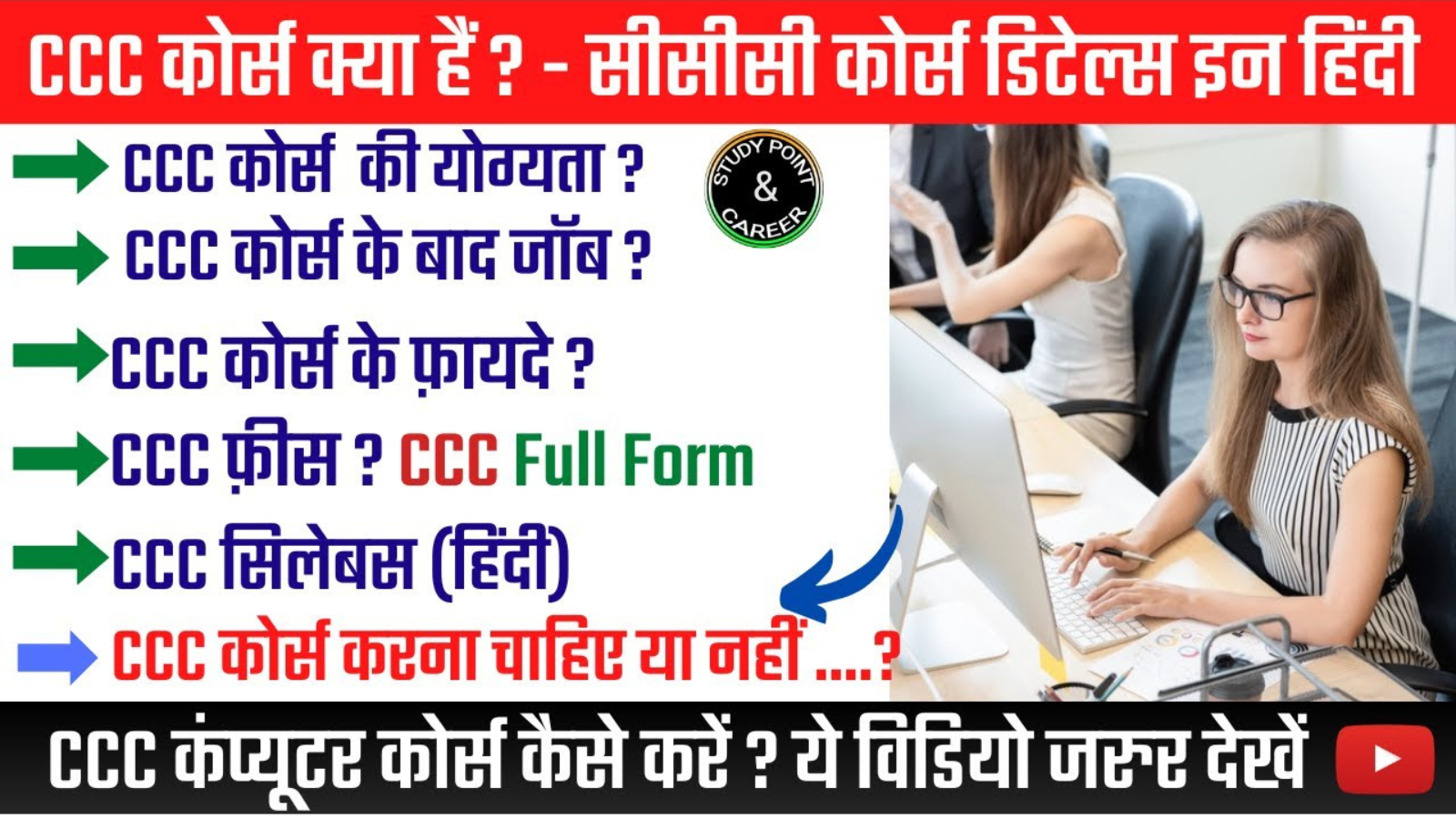


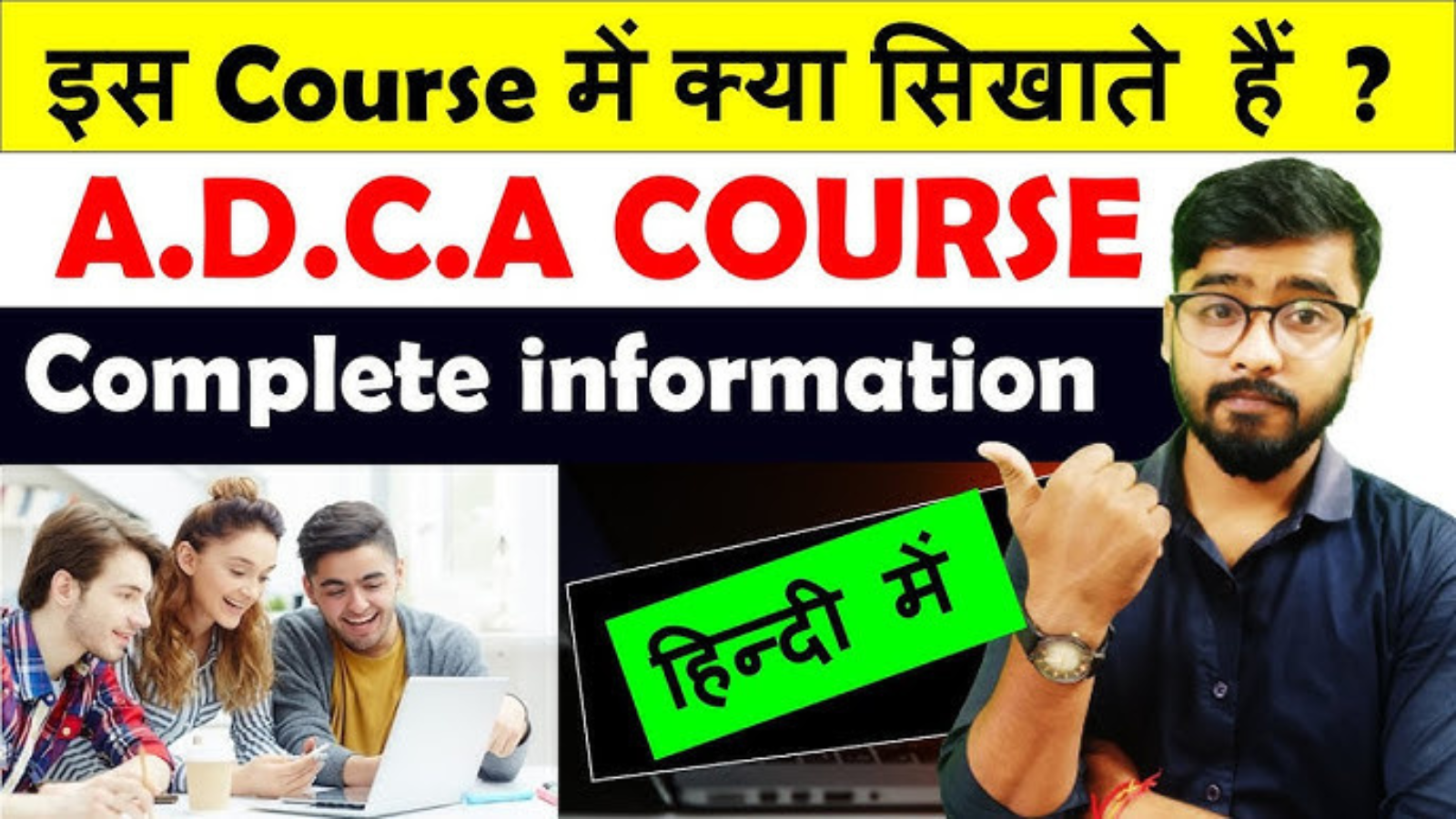
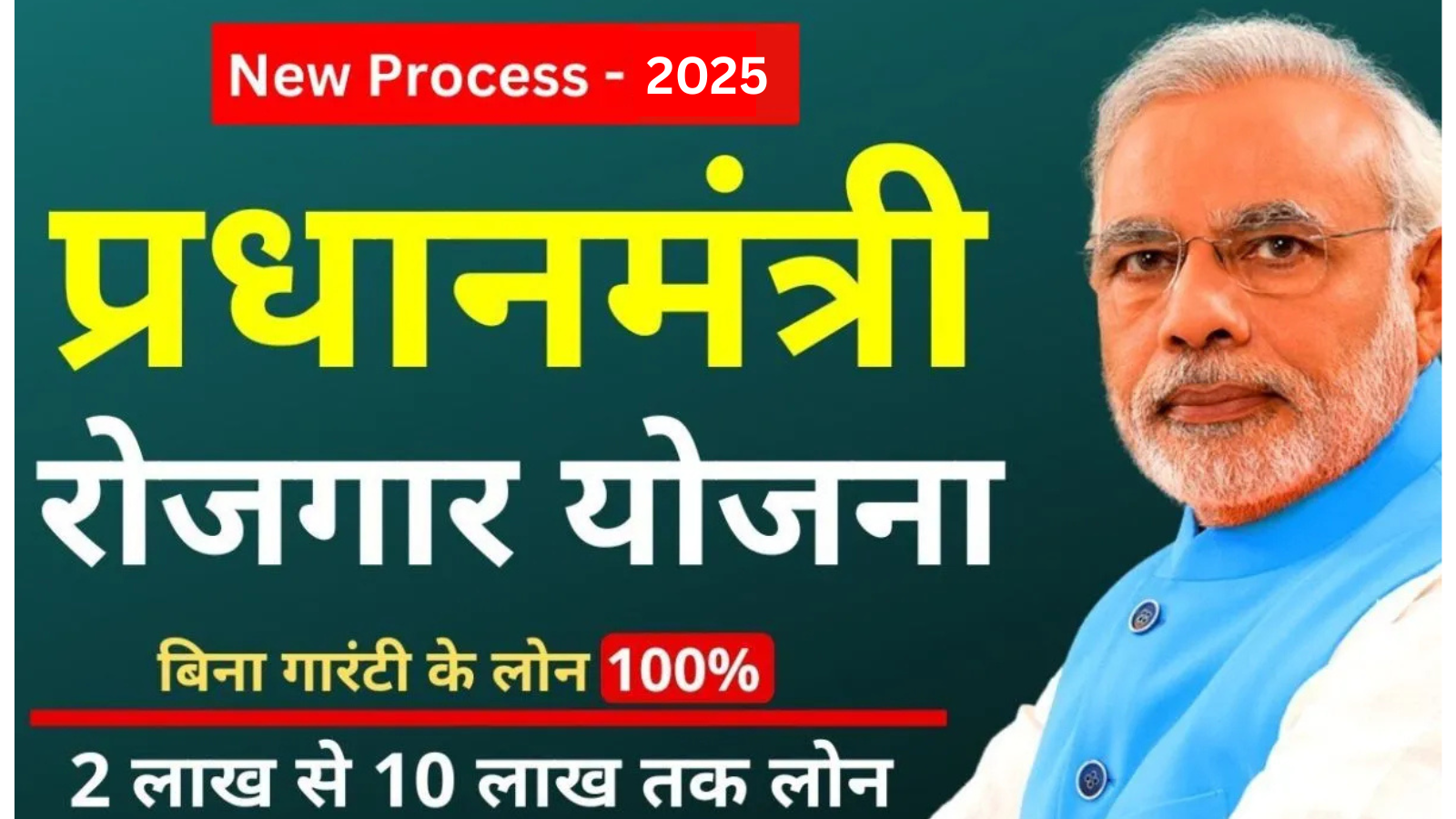




1 thought on “Getimg AI is a powerful platform that enables users to create images”