A computer operates through a series of interconnected components, Block Diagram of a Computer which can be represented in a block diagram. Here’s a simple explanation of how a computer works, broken down into its basic components:
Block Diagram of a Computer
- Input Unit:
- Function: The input unit receives data and instructions from external devices like keyboards, mice, or scanners. This data is then converted into a form that the computer can process.
- Examples: Keyboard, Mouse, Scanner.
- Central Processing Unit (CPU):
- Function: The CPU is the brain of the computer. It processes instructions and controls the operation of all other components.
- Components:
- Arithmetic Logic Unit (ALU): Performs arithmetic and logical operations.
- Control Unit (CU): Directs the operation of the processor by fetching instructions from memory and executing them.
- Registers: Small storage locations that hold data and instructions currently being processed.
- Memory Unit:
- Function: The memory unit stores data and instructions that are being used by the CPU. It includes:
- Primary Memory (RAM): Temporary storage that holds data and instructions for active processes.
- Secondary Memory (Hard Drives, SSDs): Long-term storage for data and programs.
- Output Unit:
- Function: The output unit converts processed data into a human-readable form and sends it to output devices like monitors or printers.
- Examples: Monitor, Printer, Speaker.
- Storage Unit:
- Function: The storage unit provides a place for data and instructions to be saved permanently or temporarily. It includes both primary storage (RAM) and secondary storage (hard drives, SSDs). Block Diagram of a Computer
How a Computer Works:
- Input: The user inputs data and instructions through an input device (like a keyboard).
- Processing: The CPU fetches the instructions from memory, processes the data, and performs the necessary computations.
- Storage: Data can be temporarily stored in RAM for quick access or saved permanently on a hard drive or SSD.
- Output: The processed data is sent to an output device (like a monitor) where the user can see the results.
This cycle of input, processing, storage, and output continues repeatedly as the computer operates, allowing it to perform complex tasks efficiently. Block Diagram of a Computer
कंप्यूटर एक जटिल मशीन है जो विभिन्न कार्यों को पूरा करने के लिए विभिन्न घटकों का उपयोग करता है। इसके कार्य करने के तरीके को समझने के लिए, हम कंप्यूटर के ब्लॉक डायग्राम को देख सकते हैं, जो इसके विभिन्न भागों और उनके कार्यों को दर्शाता है। आइए देखें कि कंप्यूटर कैसे काम करता है। Block Diagram of a Computer
कंप्यूटर ऑपरेटिंग ब्लॉक डायग्राम
कंप्यूटर का ब्लॉक डायग्राम मुख्यतः चार प्रमुख घटकों में विभाजित होता है:
- इन्पुट यूनिट (Input Unit):
- इन्पुट यूनिट वह जगह है जहां से कंप्यूटर डेटा प्राप्त करता है।
- उदाहरण: कीबोर्ड, माउस, स्कैनर, माइक्रोफोन। Block Diagram of a Computer
- यह डेटा को बाइनरी कोड (0s और 1s) में बदलकर प्रोसेसिंग यूनिट को भेजता है।
- सेंट्रल प्रोसेसिंग यूनिट (CPU) – केंद्रीय प्रसंस्करण इकाई:
- कंट्रोल यूनिट (Control Unit): यह यूनिट निर्देशों को निष्पादित करती है और कंप्यूटर के अन्य भागों को नियंत्रित करती है।
- अर्थमैटिक लॉजिक यूनिट (ALU): यह यूनिट सभी गणितीय और तार्किक ऑपरेशन्स को करती है।
- रजिस्टर (Registers): यह अस्थायी डेटा स्टोरेज के लिए छोटे, तेज स्टोरेज स्थान हैं। Block Diagram of a Computer
- मेमोरी यूनिट (Memory Unit):
- प्राइमरी मेमोरी (Primary Memory): यह वह मेमोरी है जहां डेटा और प्रोग्राम्स को अस्थायी रूप से संग्रहीत किया जाता है, उदाहरण: RAM। Block Diagram of a Computer
- सेकेंडरी मेमोरी (Secondary Memory): यह दीर्घकालिक डेटा स्टोरेज के लिए उपयोग होती है, उदाहरण: हार्ड डिस्क, SSD।
- आउटपुट यूनिट (Output Unit):
- आउटपुट यूनिट कंप्यूटर द्वारा प्रोसेस किए गए डेटा को उपयोगकर्ता तक पहुंचाती है।
- उदाहरण: मॉनिटर, प्रिंटर, स्पीकर।
कंप्यूटर कैसे काम करता है? (Operating Process)
- डेटा इनपुट: कंप्यूटर उपयोगकर्ता से डेटा और निर्देश प्राप्त करता है इन्पुट डिवाइस जैसे कीबोर्ड या माउस के माध्यम से।
- प्रोसेसिंग: CPU इस डेटा को प्रोसेस करता है, जहां कंट्रोल यूनिट निर्देशों को डिकोड करती है, और ALU आवश्यक गणितीय और तार्किक ऑपरेशन्स करता है। Block Diagram of a Computer
- डेटा स्टोरेज: प्रोसेस्ड डेटा को मेमोरी यूनिट में अस्थायी या स्थायी रूप से संग्रहीत किया जाता है।
- आउटपुट: अंत में, प्रोसेस्ड डेटा को आउटपुट डिवाइस के माध्यम से उपयोगकर्ता को प्रस्तुत किया जाता है।
Operating Process
कंप्यूटर के ये प्रमुख घटक एक साथ मिलकर कार्य करते हैं। इन्पुट यूनिट डेटा लेता है, CPU उसे प्रोसेस करता है, मेमोरी उसे स्टोर करती है, और आउटपुट यूनिट परिणाम को उपयोगकर्ता तक पहुंचाती है। यह समन्वित प्रक्रिया कंप्यूटर को विभिन्न कार्यों को कुशलतापूर्वक पूरा करने में सक्षम बनाती है। Block Diagram of a Computer
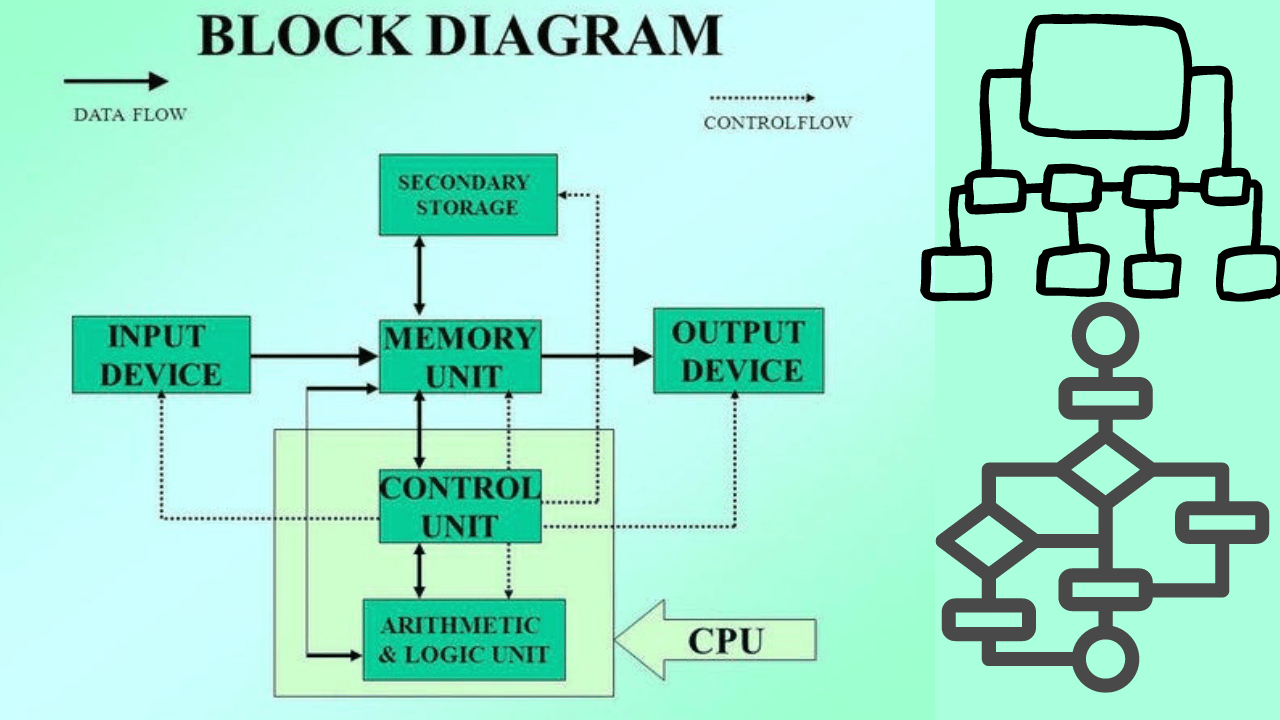

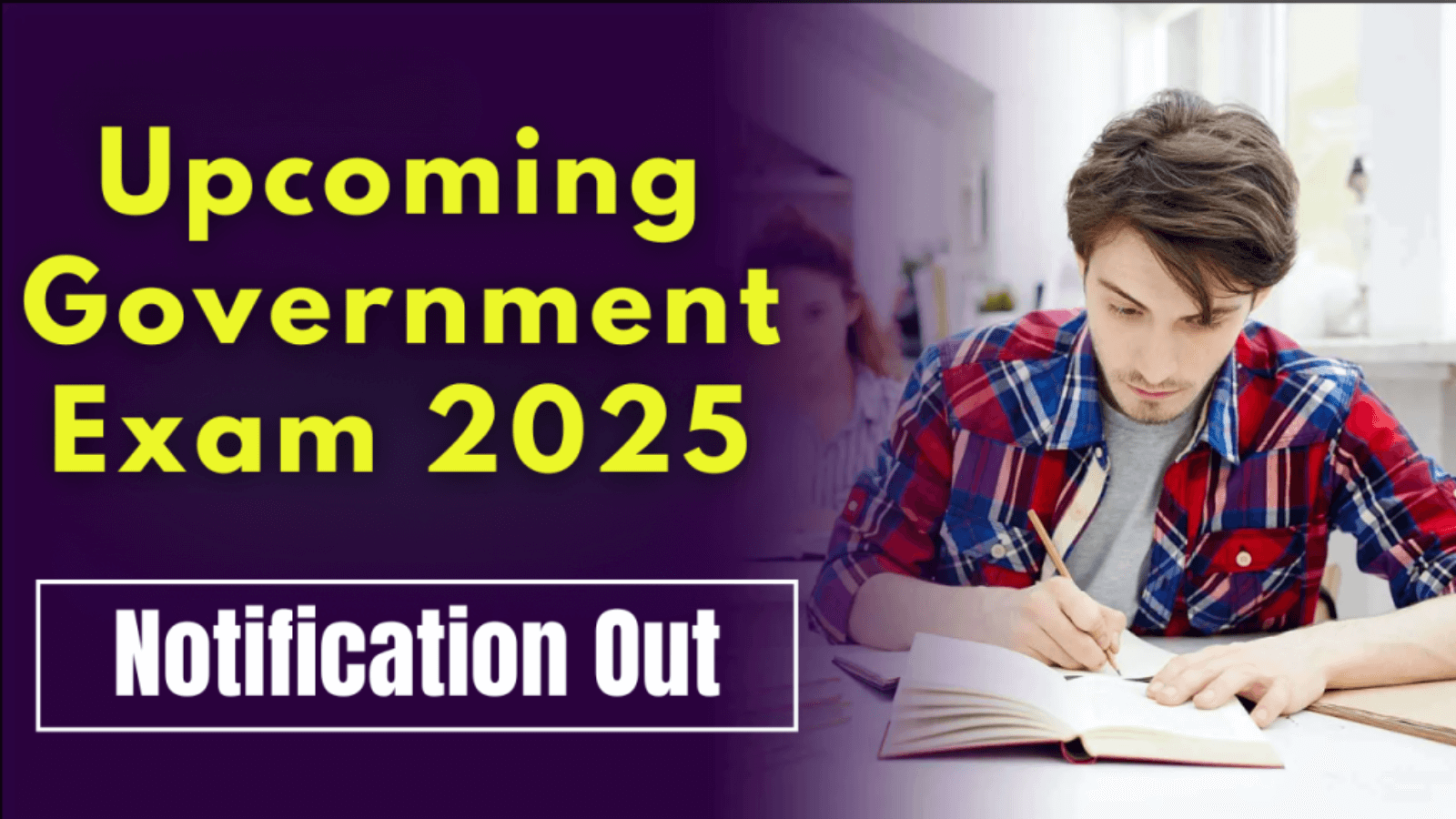
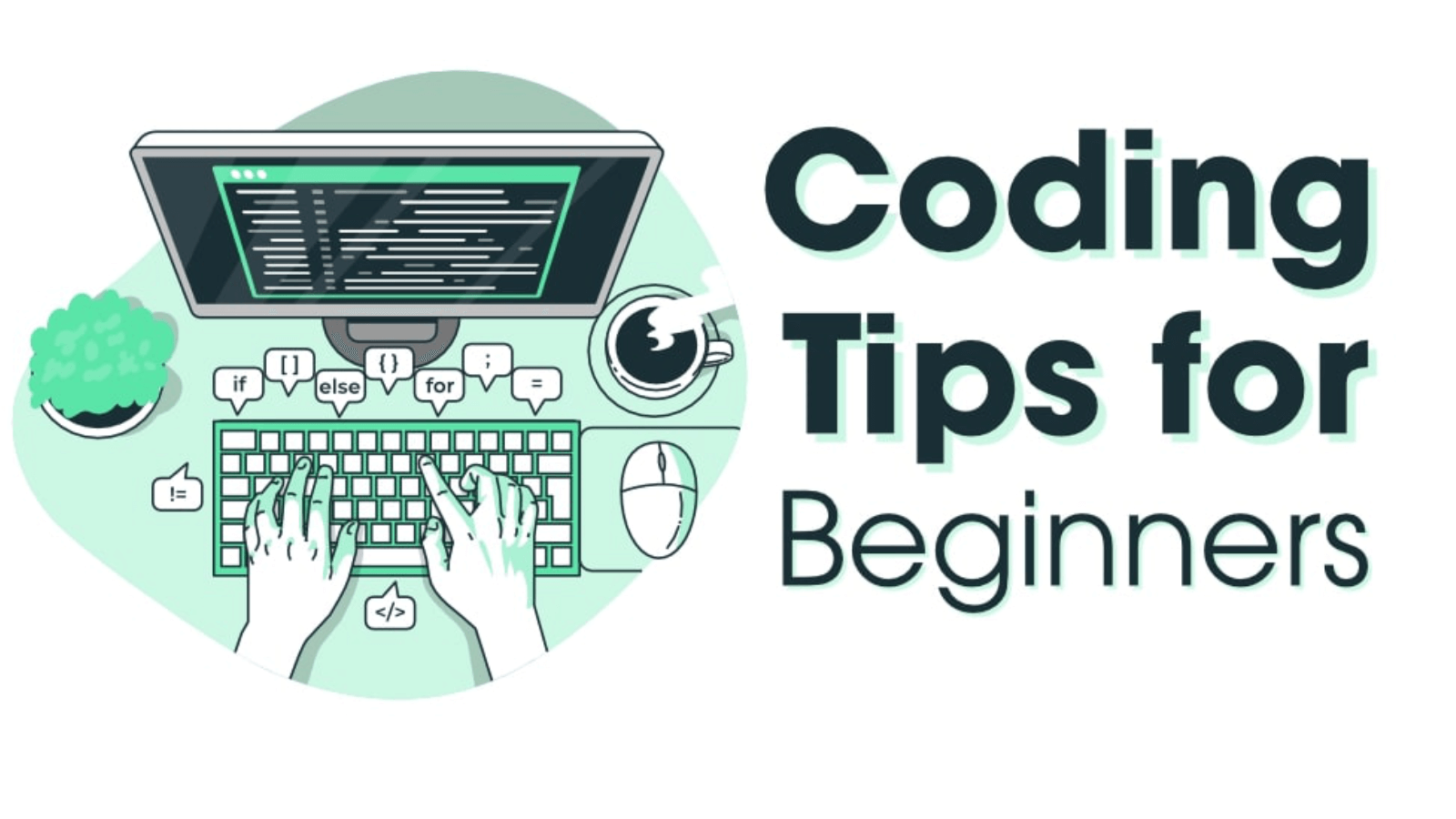


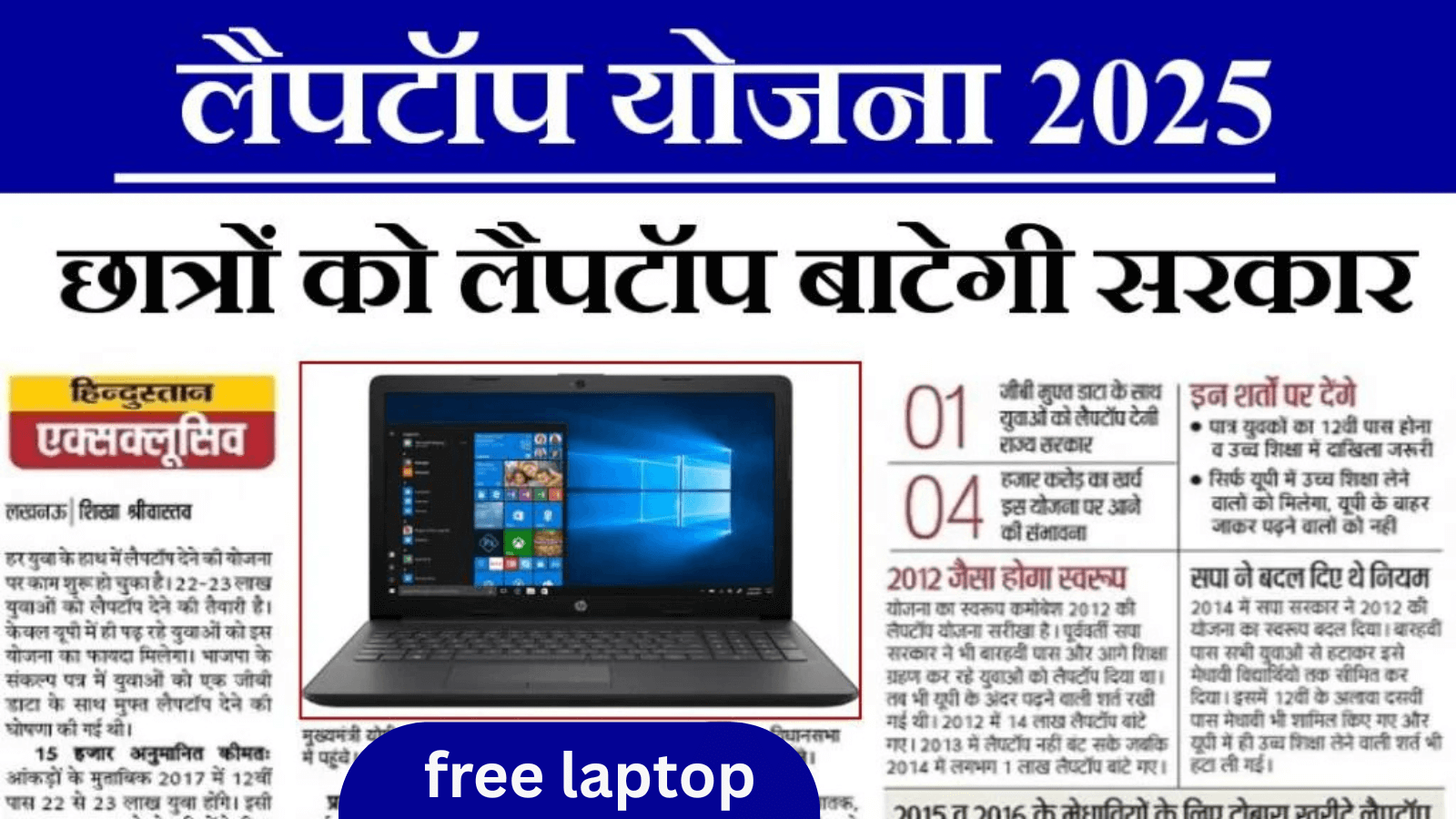

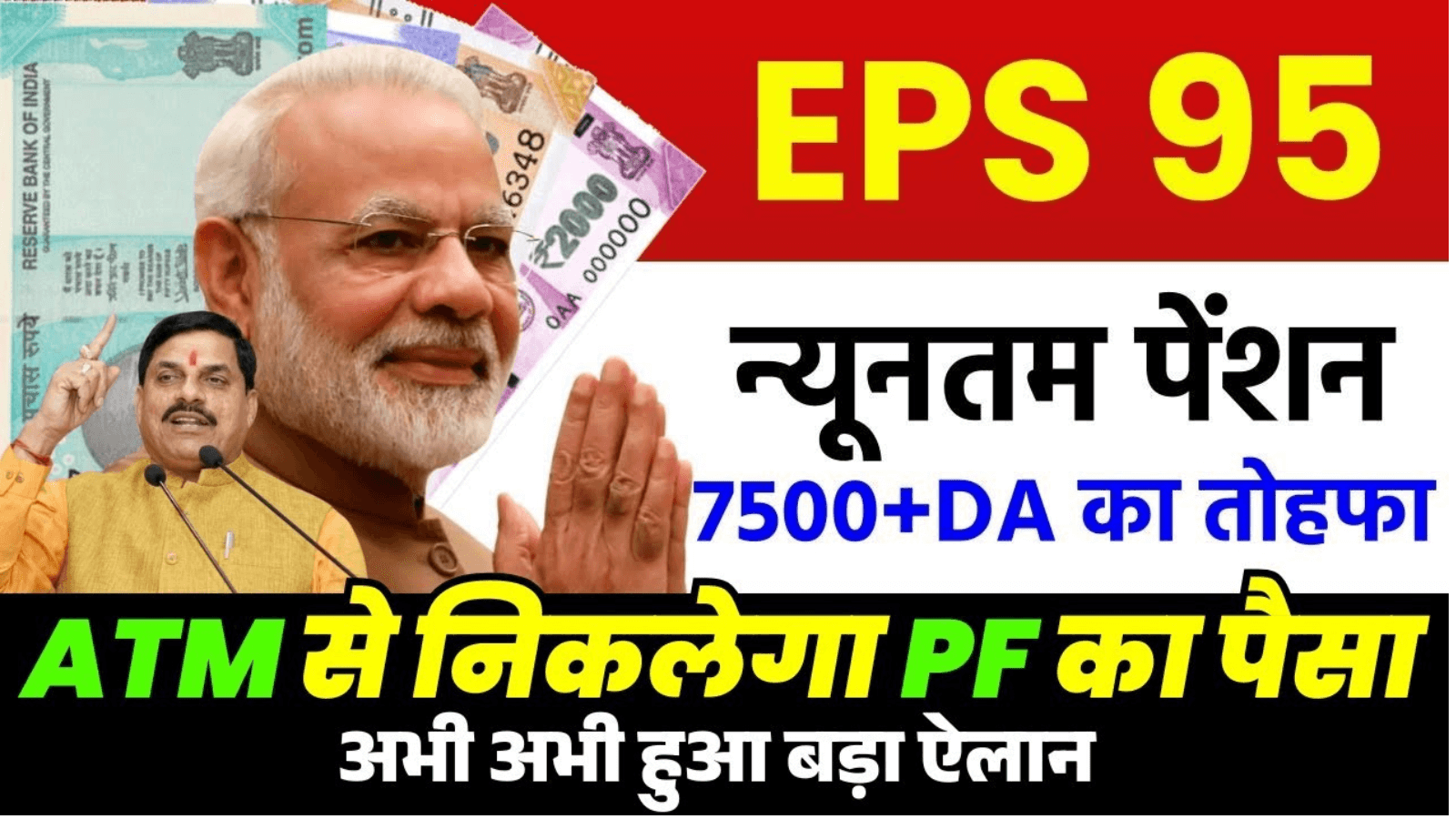
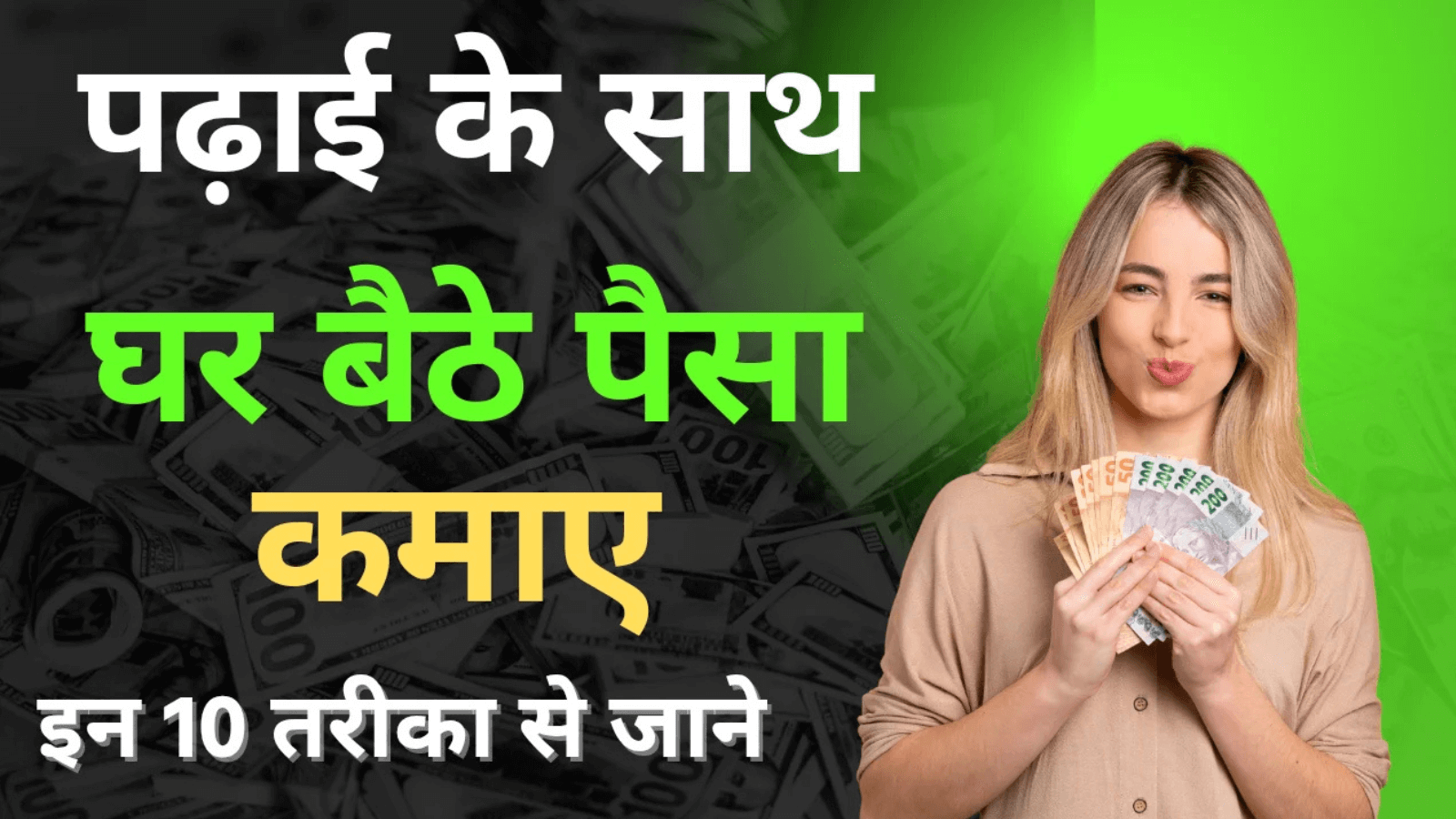


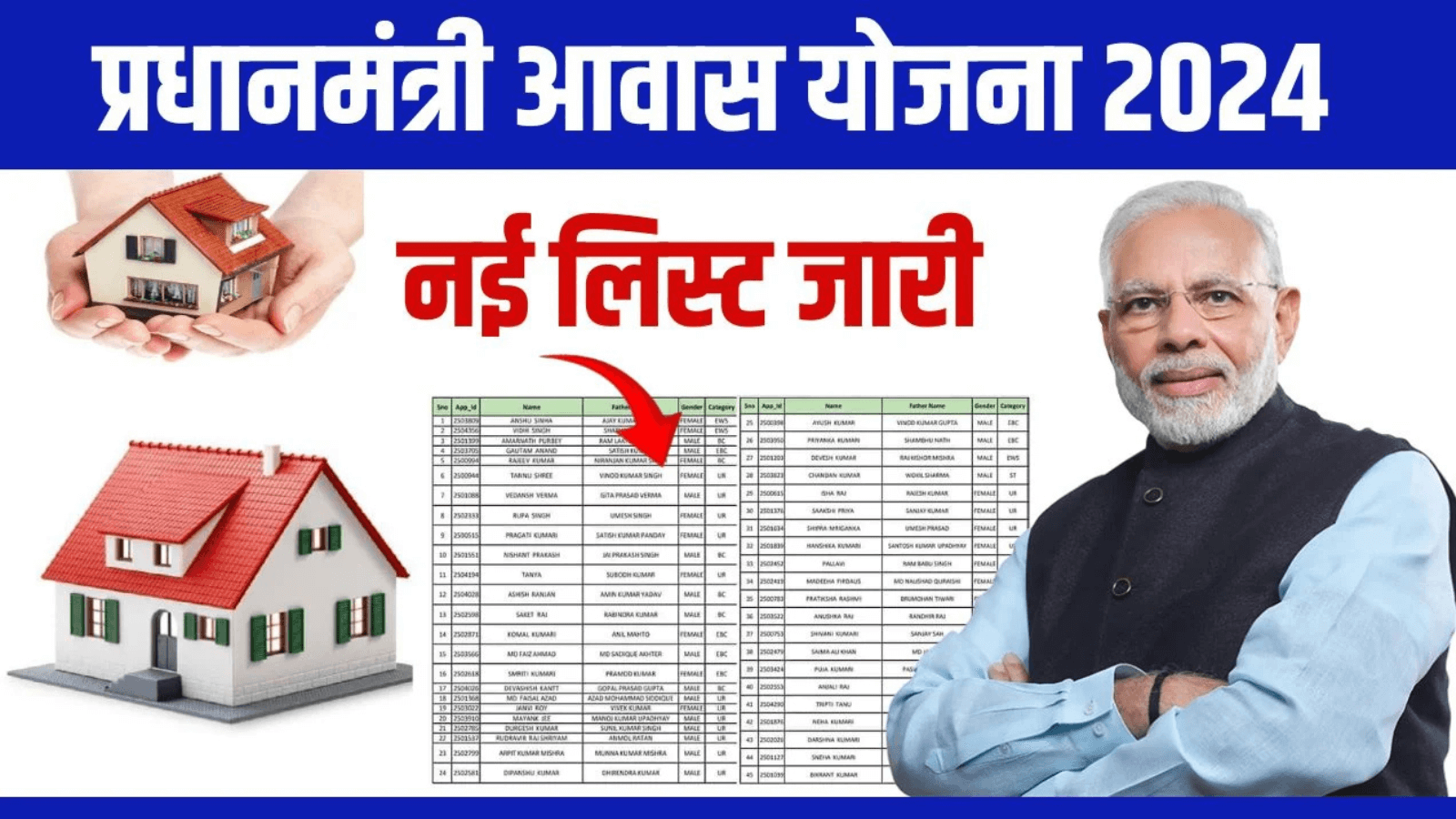

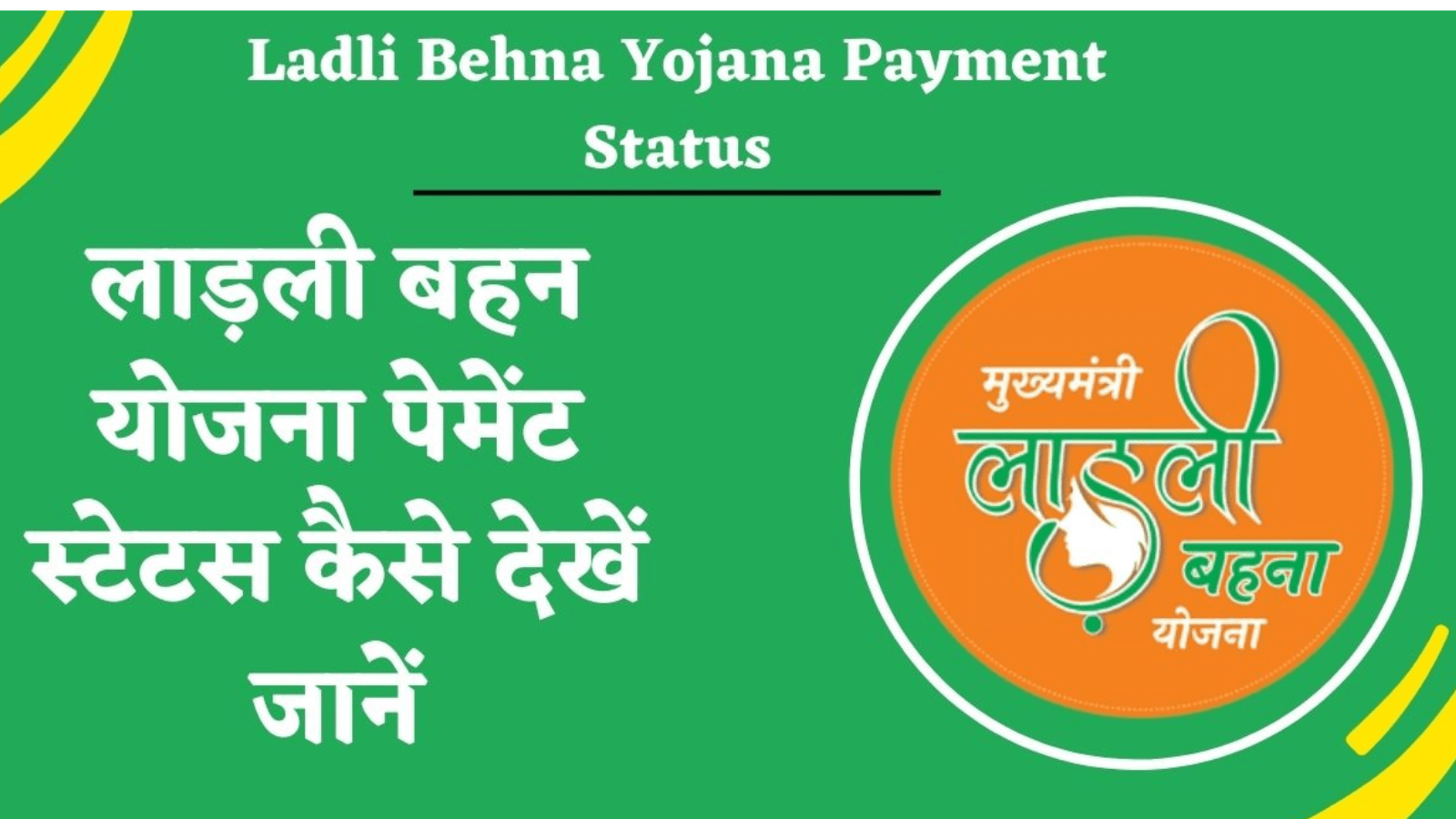

Can you be more specific about the content of your article? After reading it, I still have some doubts. Hope you can help me.