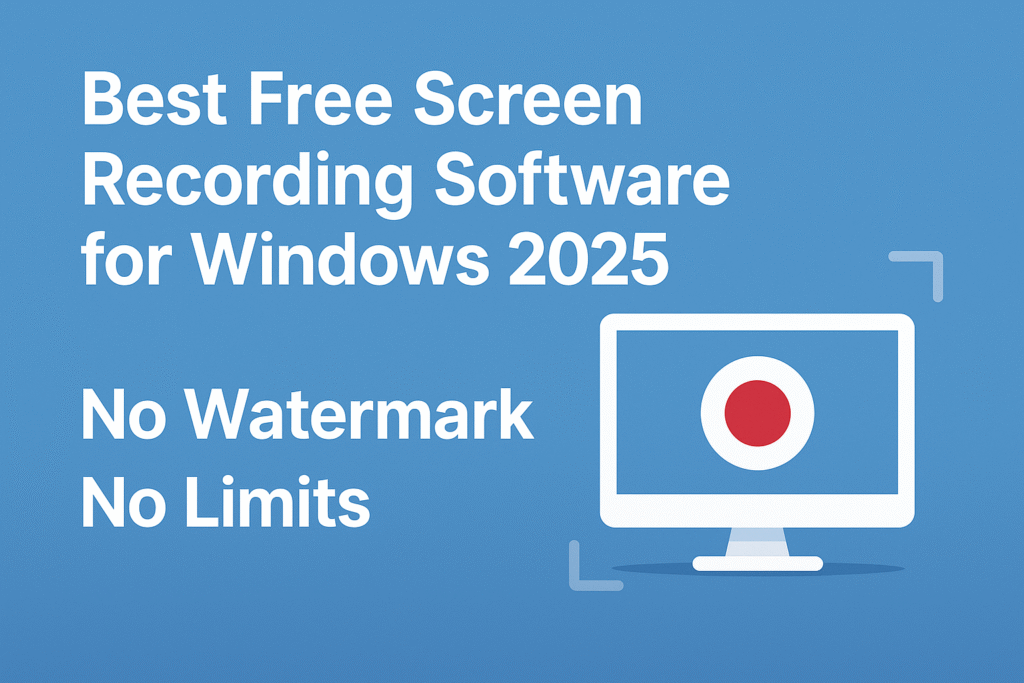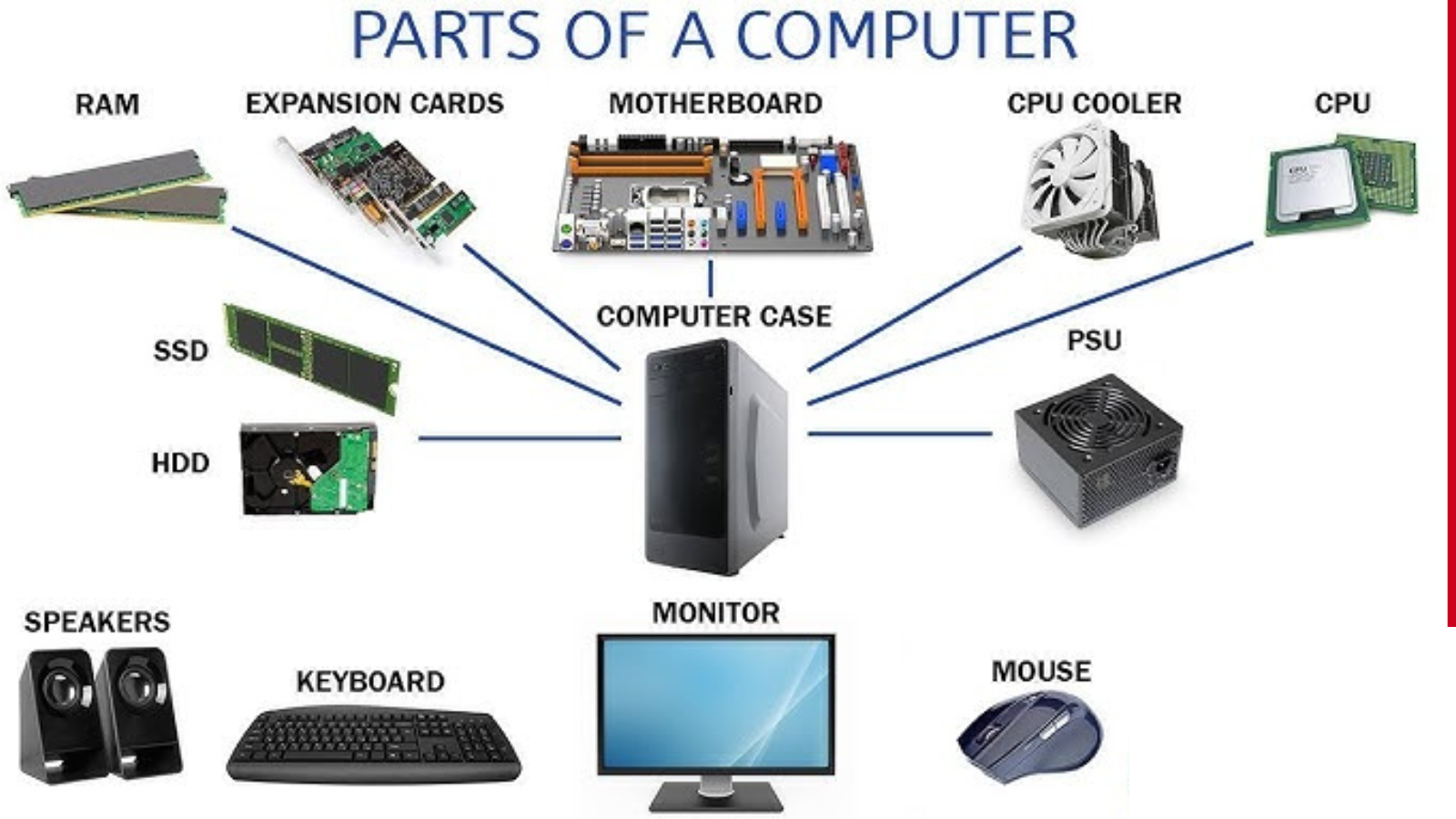Whether you’re making a tutorial, recording gameplay, or saving a webinar —
screen recording software has become a must-have tool in 2025.
The best part? You don’t need to pay!
Here’s a list of the Best Free Screen Recording Software for Windows that are powerful, easy to use, and completely free.
1. OBS Studio (Open Broadcaster Software)
✅ Why?
- Powerful and professional-grade screen recording and live streaming tool.
- No watermarks or recording limits.
- Highly customizable scenes and sources (perfect for tutorials, webinars, and gaming).
✅ Tip: A little learning curve at first, but super powerful once mastered.
2. ShareX
✅ Why?
- Open-source, lightweight, and feature-rich.
- Can capture screenshots, record video, and even upload files automatically.
- Supports customizable hotkeys, annotations, and GIF creation.
✅ Best for: Tech reviewers, developers, tutorial creators.
3. Xbox Game Bar (Built into Windows 10 & 11)
✅ Why?
- Pre-installed — no download needed!
- Simple screen recording for games and apps.
- Easy-to-use overlay with performance monitoring.
✅ Limitation: Cannot record File Explorer or Desktop directly.
4. ScreenRec
✅ Why?
- Record screen and audio instantly with a simple interface.
- Cloud integration — share links immediately after recording.
- Unlimited free recording with watermark-free videos (after free sign-up).
✅ Bonus: Perfect for business users and remote teams.
5. FlashBack Express
✅ Why?
- Easy to use with flexible recording options (full screen, region, webcam).
- No watermarks or time limits.
- Allows scheduled recordings and basic editing.
✅ Ideal for: Teachers, students, and office presentations.
Quick Comparison Table
| Screen Recorder | Main Features | Best For |
|---|---|---|
| OBS Studio | Pro-level recording, Streaming | Gamers, Streamers, Creators |
| ShareX | Lightweight, Automation tools | Developers, Tech users |
| Xbox Game Bar | Built-in, Simple recording | Casual users, Gamers |
| ScreenRec | Quick recording, Cloud sharing | Businesses, Remote workers |
| FlashBack Express | Easy recording, No watermark | Educators, Students, Presenters |
Conclusion
In 2025, recording your screen is easier and more flexible than ever before — even without spending money!
Whether you need professional-quality production with OBS Studio or simple one-click recording with ScreenRec,
these free screen recorders will help you capture your screen like a pro.
Best Free Screen Recording Software for Windows 2025 | No Watermark, No Limits
Internal Links:
- Top Free Video Editing Software for Windows 2025
- Best Free Antivirus Software for Windows 2025
- Top AI Video Editing Tools You Must Try in 2025
External References:
- OBS Studio Official Site
- ShareX Official Download
- Xbox Game Bar Info (Microsoft)
- ScreenRec Official
- FlashBack Express Official