Accessibility standards are guidelines and principles designed to ensure that digital content is usable by people with disabilities. These standards aim to create an inclusive web environment that accommodates individuals with various impairments, including visual, auditory, physical, and cognitive disabilities. This article explores the importance of accessibility standards, key guidelines, common accessibility issues, testing strategies, and best practices for achieving accessibility in web development.
Importance of Accessibility Standards
- Inclusivity: Accessibility standards promote inclusivity by ensuring that all users, regardless of their abilities, can access and engage with digital content. This fosters equal opportunities and participation in the digital world.
- Legal Compliance: Many countries have laws requiring digital accessibility (e.g., the Americans with Disabilities Act in the U.S., the Equality Act in the UK). Adhering to accessibility standards helps organizations comply with these regulations and avoid potential legal issues.
- Market Reach: By making websites accessible, organizations can reach a larger audience. Approximately 15% of the global population experiences some form of disability, and accessible design allows businesses to tap into this market segment.
- Improved User Experience: Accessibility features often enhance usability for all users, not just those with disabilities. For instance, clear navigation, text alternatives for images, and proper contrast benefit everyone.
- SEO Benefits: Search engines favor well-structured, accessible websites, as they are easier to crawl and index. This can lead to improved search engine rankings and visibility.
Key Accessibility Guidelines
The most widely recognized accessibility guidelines are the Web Content Accessibility Guidelines (WCAG), developed by the World Wide Web Consortium (W3C). WCAG is organized around four key principles, often referred to as the POUR principles:
- Perceivable: Information and user interface components must be presented in ways that users can perceive. This includes providing text alternatives for non-text content, offering captions for audio and video content, and ensuring adequate contrast between text and background.
- Operable: User interface components and navigation must be operable. This means that all functionality should be accessible via a keyboard, users should have enough time to read and use content, and users should not be subjected to content that flashes more than three times in one second.
- Understandable: Information and the operation of user interfaces must be understandable. This involves making text readable and understandable, ensuring that web pages operate in predictable ways, and helping users avoid and correct mistakes.
- Robust: Content must be robust enough to be reliably interpreted by various user agents, including assistive technologies. This includes ensuring compatibility with current and future user agents.
WCAG provides three levels of conformance: A (minimum level), AA (mid-range level), and AAA (highest level). Most organizations aim to meet at least Level AA.
Common Accessibility Issues
- Missing Alt Text: Images without alternative text (alt text) cannot be understood by screen readers, making content inaccessible to visually impaired users.
- Poor Color Contrast: Insufficient contrast between text and background colors can make content difficult to read for individuals with visual impairments.
- Inaccessible Forms: Forms without proper labeling or instructions can confuse users relying on assistive technologies.
- Non-Keyboard Navigable Interfaces: Websites that cannot be navigated using a keyboard pose challenges for users with mobility impairments who cannot use a mouse.
- Lack of Captions: Video content without captions excludes individuals who are deaf or hard of hearing.
Testing for Accessibility
- Manual Testing: Engage users with disabilities to test your website. Their feedback can provide valuable insights into real-world accessibility issues.
- Automated Testing Tools: Use tools like Axe, WAVE, or Lighthouse to identify accessibility issues. While automated tools can catch many problems, they may not detect all issues, especially those requiring contextual understanding.
- Screen Reader Testing: Test your website with screen readers like NVDA (NonVisual Desktop Access) or JAWS to ensure that all content is accessible.
- Keyboard Navigation Testing: Navigate your website using only a keyboard to identify areas that are not accessible without a mouse.
- Color Contrast Checkers: Utilize tools like the WebAIM Color Contrast Checker to ensure that your color choices meet accessibility standards.
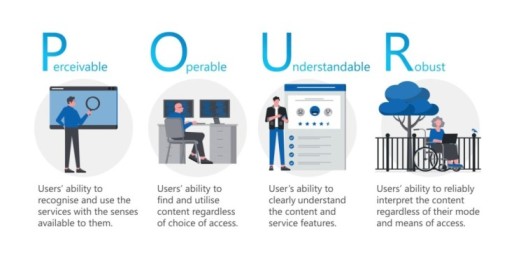
Best Practices for Achieving Accessibility
- Use Semantic HTML: Properly structured HTML provides context to assistive technologies, making it easier for users to navigate and understand your content.
- Provide Text Alternatives: Always include alt text for images, captions for videos, and transcripts for audio content to ensure that users with disabilities can access all information.
- Ensure Keyboard Accessibility: Design your website so that all interactive elements can be accessed and operated using a keyboard.
- Implement Clear Navigation: Use consistent navigation patterns and clear labels to help users find information easily.
- Conduct Regular Accessibility Audits: Make accessibility testing a part of your development process to catch and address issues early.
- Stay Updated: Keep abreast of evolving accessibility standards and technologies to ensure your website remains compliant and inclusive.
Conclusion
Accessibility standards are essential for creating an inclusive digital environment where all users can access and engage with content. By understanding and implementing these standards, organizations can improve user experience, comply with legal requirements, and expand their market reach. Prioritizing accessibility not only benefits individuals with disabilities but enhances the overall usability of websites, making the web a more equitable space for everyone.
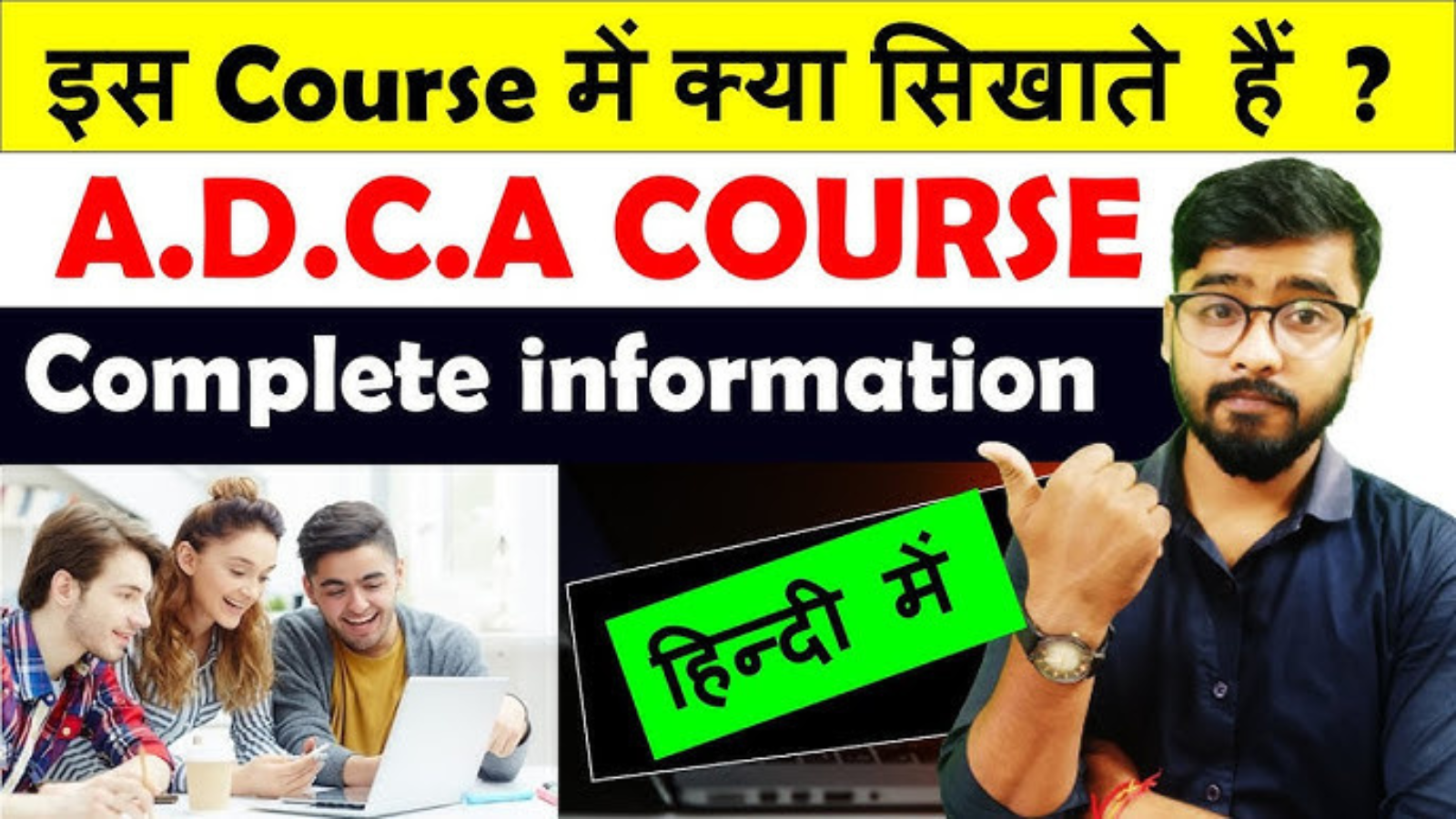
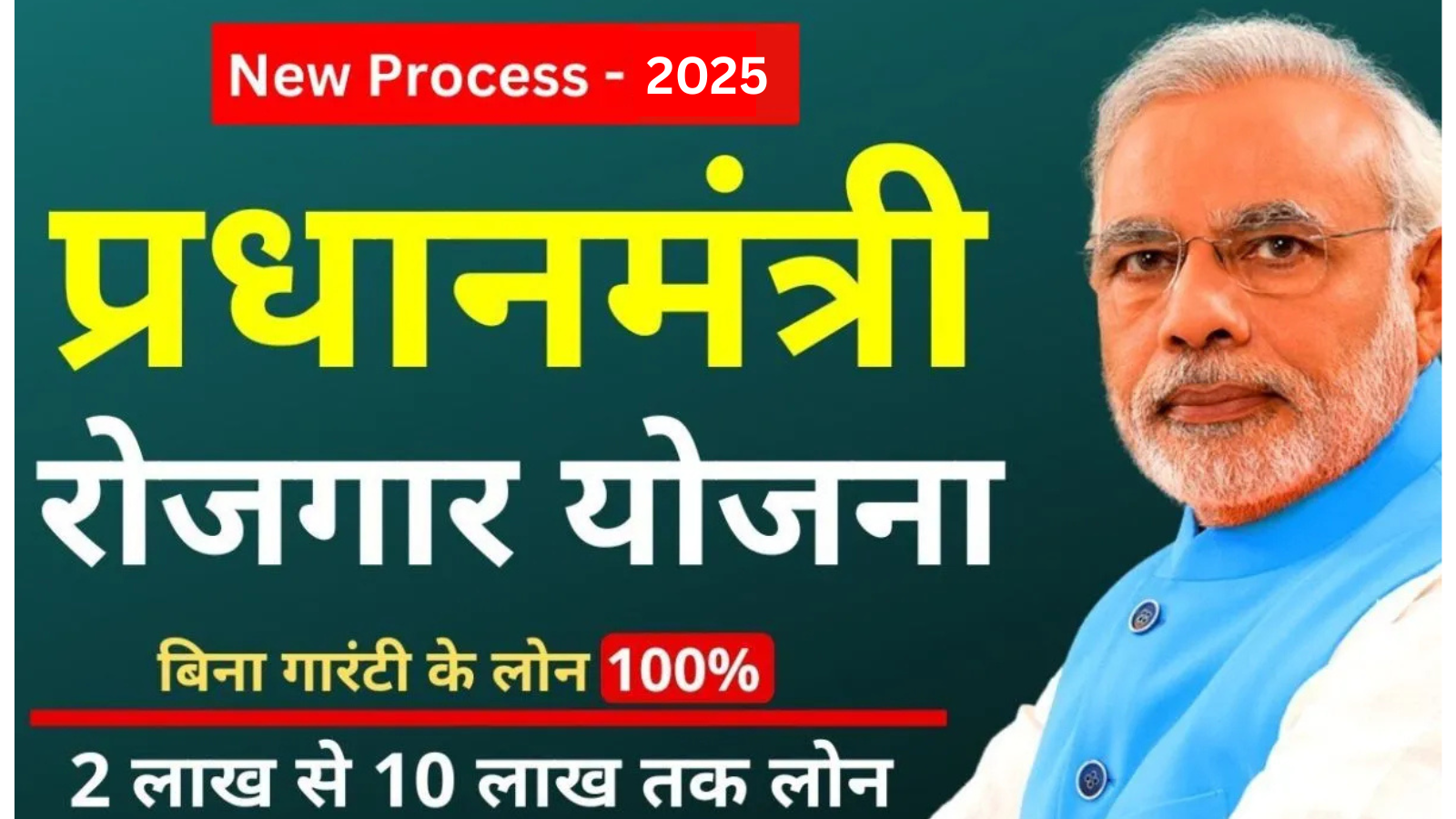










4 thoughts on “Accessibility Standards An Overview”