User Experience (UX) refers to the overall experience a user has when interacting with a product, system,Key Elements of User Experience or service, particularly in the context of websites and applications. It encompasses all aspects of the user’s interaction, including usability, accessibility, design, performance, and emotional satisfaction. A positive UX is crucial for the success of any digital product, as it directly influences user satisfaction, retention, and overall business success.
Key Elements of User Experience
- Usability:
- Usability refers to how easy and intuitive a product is to use. This includes aspects like:
- Learnability: How quickly can a new user become proficient?
- Efficiency: Once users have learned the design, how quickly can they perform tasks?
- Memorability: When users return to the product after a period of not using it, how easily can they reestablish proficiency?
- Error Rate: How many errors do users make, how severe are these errors, and how easily can they recover from them?
- Satisfaction: How pleasant is it to use the design?
- Accessibility:
- Accessibility ensures that products are usable by people of all abilities and disabilities. This includes:
- Designing for individuals with visual impairments (e.g., using alt text for images).
- Providing keyboard navigability for those who cannot use a mouse.
- Ensuring that color contrast meets standards for visibility.
- Design:
- The design encompasses both aesthetic and functional elements, including:
- Visual Design: The overall look and feel of the product, including colors, fonts, and layout.
- Interaction Design: How users interact with the product, including buttons, links, and navigation elements.
- Information Architecture: The organization of information and the structure of the content within the product.
- Performance:
- The speed and responsiveness of a product can significantly affect UX. Slow loading times can lead to frustration and abandonment. Key performance aspects include:
- Page load speed.
- Responsiveness on various devices.
- Smooth interactions without lag.
- Content:
- Content is a critical part of UX, as it must be relevant, engaging, and easily digestible. Key considerations include:
- Clarity and conciseness of text.
- Use of images and multimedia to support the content.
- Relevance to the user’s needs and expectations.
UX Design Process
The UX design process typically involves several stages to ensure that the final product meets user needs effectively. These stages include:
- Research:
- Understanding users, their needs, behaviors, and pain points through techniques such as surveys, interviews, and user testing. This stage may also include competitive analysis and market research.
- Personas:
- Creating user personas based on research data to represent different user types. Personas help designers empathize with users and keep their needs in mind throughout the design process.
- User Journey Mapping:
- Visualizing the steps users take to achieve a goal within the product, highlighting pain points and opportunities for improvement. This helps identify areas where the user experience can be enhanced.
- Wireframing:
- Developing low-fidelity layouts (wireframes) that outline the structure and components of the product without focusing on design details. Wireframes serve as a blueprint for the product’s interface.
- Prototyping:
- Creating interactive prototypes that allow users to experience the product’s functionality. Prototypes can range from low-fidelity (simple mockups) to high-fidelity (fully interactive models).
- Usability Testing:
- Conducting tests with real users to observe how they interact with the product. Feedback gathered during testing helps identify usability issues and areas for improvement.
- Iteration:
- Making improvements based on user feedback and testing results. UX design is an iterative process, meaning that designs are continuously refined and tested to enhance the user experience.
- Implementation:
- Collaborating with developers to bring the final design to life, ensuring that the design vision is accurately translated into the finished product.
- Evaluation and Optimization:
- After launch, continuous monitoring and analysis of user interactions and feedback are essential to identify further improvements and optimize the user experience.
Importance of User Experience
- Increased User Satisfaction:
- A positive UX leads to satisfied users who are more likely to return to the product and recommend it to others.
- Higher Conversion Rates:
- Websites and applications that provide a smooth and enjoyable experience tend to see higher conversion rates, whether for sales, sign-ups, or other desired actions.
- Brand Loyalty:
- Good UX fosters brand loyalty, as users are more likely to stay loyal to products that meet their needs effectively and provide a pleasant experience.
- Reduced Support Costs:
- Intuitive designs lead to fewer user errors and confusion, reducing the need for customer support and related costs.
- Competitive Advantage:
- In today’s digital landscape, a superior UX can differentiate a product from its competitors, making it more attractive to potential users.
Conclusion
User Experience (UX) is a critical aspect of product design that influences how users interact with digital interfaces. By focusing on usability, accessibility, design, performance, and content, businesses can create products that meet user needs and enhance satisfaction. Employing a structured UX design process ensures that user feedback is integrated at every stage, leading to a final product that resonates with users. In a competitive market, prioritizing UX is not just beneficial—it’s essential for success. If you have further questions or need assistance regarding UX, feel free to ask!
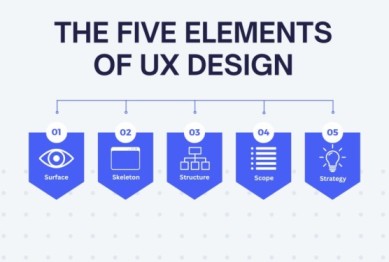




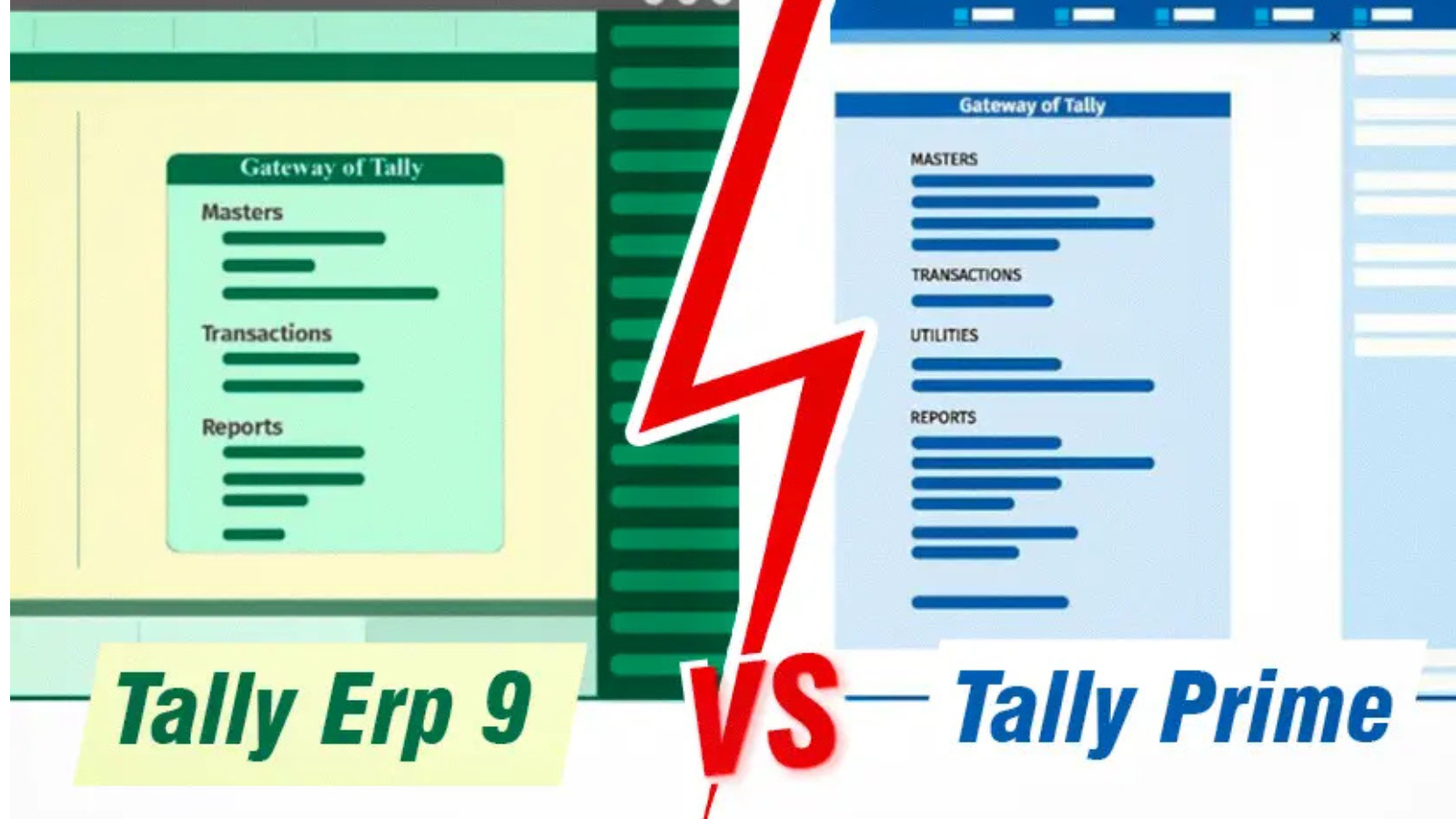
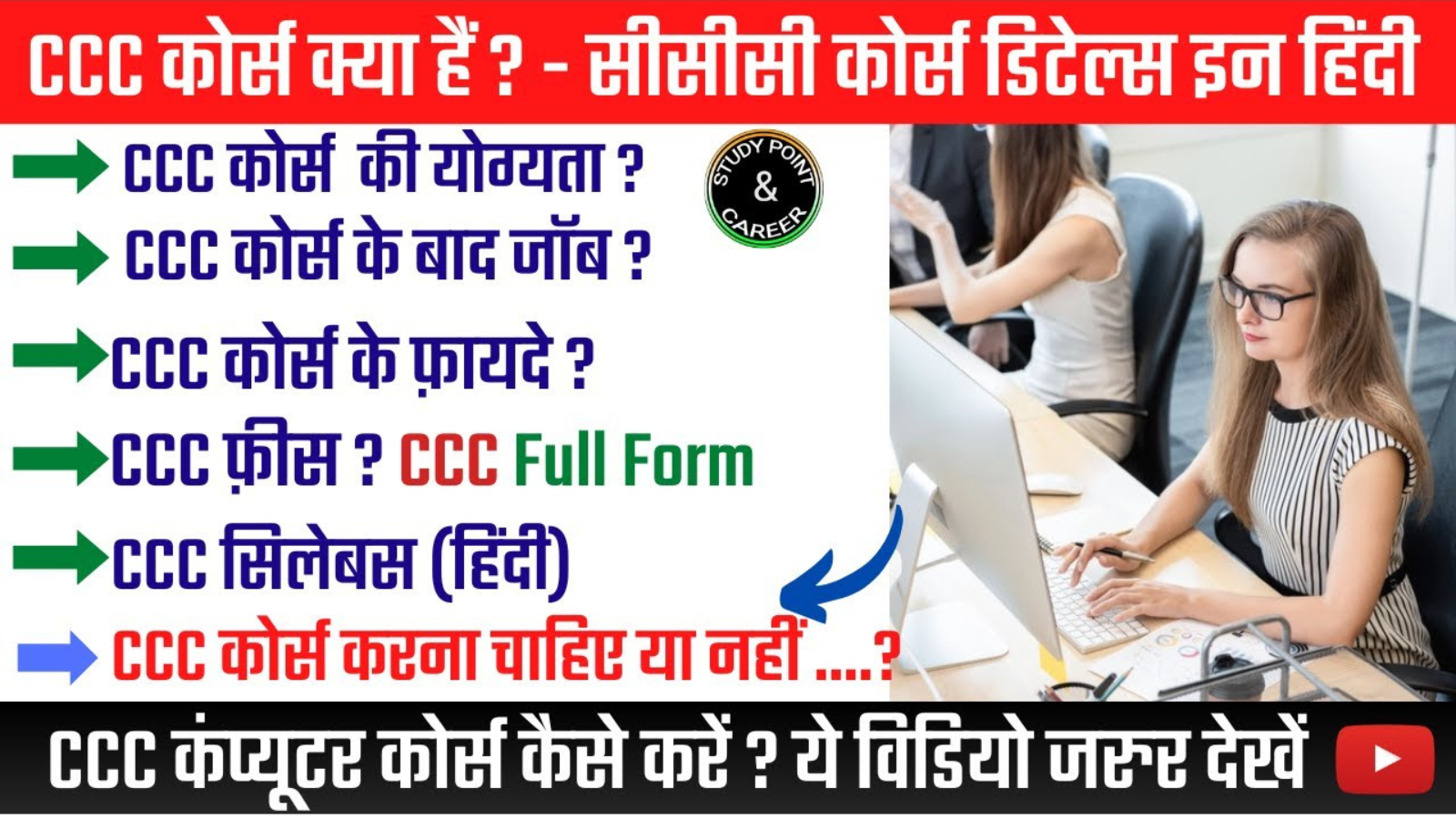



1 thought on “User Experience (UX) |Key Elements of User Experience”
Comments are closed.