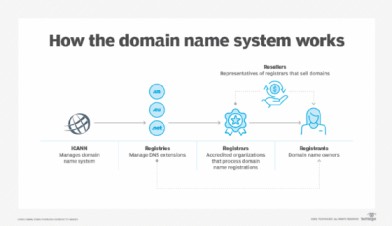Web Hosting is a service that allows individuals and organizations to make their websites accessible via the Internet.Key Concepts in Web Hosting It involves storing website files on a server, which can then be accessed by users worldwide. This service is crucial for anyone looking to establish an online presence, whether for personal blogs, business websites, e-commerce platforms, or other online services.
Key Concepts in Web Hosting
- Web Server:
- A web server is a powerful computer that stores and serves website content. It processes requests from clients (users) and delivers the requested web pages, images, and other resources.
- Domain Name:
- A domain name is the web address that users type into their browser to access a website (e.g., www.example.com). It needs to be registered and linked to the hosting service to direct users to the correct web server.
- IP Address:
- Every device connected to the Internet has a unique IP (Internet Protocol) address. Web hosting services often assign a static or dynamic IP address to a domain name for routing requests.
Types of Web Hosting
Web hosting services come in various types, each suited to different needs and budgets. Here are some of the most common types:
- Shared Hosting
- In shared hosting, multiple websites are hosted on the same server, sharing resources like CPU, memory, and bandwidth. This is a cost-effective option for small websites or beginners but may lead to slower performance during peak traffic times.
- VPS Hosting (Virtual Private Server):
- VPS hosting provides a virtualized server environment within a physical server. Each VPS operates independently, offering more resources and better performance than shared hosting. This option is suitable for growing websites with moderate traffic.
- Dedicated Hosting:
- Dedicated hosting allocates an entire server to a single website. This provides maximum performance, control, and security but comes at a higher cost. It is ideal for large websites, e-commerce platforms, or applications with high traffic.
- Cloud Hosting:
- Cloud hosting utilizes a network of interconnected servers to host websites. This allows for flexible resource allocation, scalability, and redundancy, ensuring that websites remain accessible even if one server goes down. It is suitable for businesses that expect variable traffic.
- Managed Hosting:
- Managed hosting services handle the technical aspects of hosting, including server management, security, backups, and updates. This allows website owners to focus on content and business without worrying about server maintenance.
- WordPress Hosting:
- WordPress hosting is optimized for websites built on the WordPress platform. It may include pre-installed themes, plugins, and optimized configurations to enhance performance and security. This type of hosting is suitable for bloggers and businesses using WordPress.
Key Features of Web Hosting
- Storage Space:
Storage space refers to the amount of disk space allocated for a website’s files, including HTML, CSS, images, videos, and databases. More storage is required for larger websites with extensive content.
- Bandwidth:
- Bandwidth determines the amount of data transferred between the server and users. Higher bandwidth allows for more visitors and smoother performance, especially for media-heavy websites.
- Uptime:
- Uptime is the measure of time that a server is operational and accessible. Reliable hosting services typically offer an uptime guarantee of 99.9% or higher, minimizing downtime for users.
- Security Features:
- Security is crucial for protecting websites from cyber threats. Common security features include SSL certificates, firewalls, malware scanning, and regular backups.
- Customer Support:
- Reliable customer support is essential for addressing technical issues and ensuring smooth operation. Many hosting providers offer 24/7 support via phone, chat, or email.
- Control Panel:
- A control panel (e.g., cPanel, Plesk) provides a user-friendly interface for managing hosting settings, domains, email accounts, and databases. It simplifies the process of website management for users.
Choosing a Web Hosting Provider
When selecting a web hosting provider, consider the following factors:
- Website Needs:
- Assess your website’s requirements, including expected traffic, storage, and resource needs. Choose a hosting plan that accommodates your current and future needs.
- Budget:
- Determine your budget for hosting services. Compare plans to find a balance between features and cost. Keep in mind that cheaper plans may have limitations on resources and support.
- Performance:
- Look for hosting providers with a reputation for high performance and reliability. Check their uptime guarantees and performance benchmarks.
- Security:
- Evaluate the security features offered by the provider, such as SSL certificates, backups, and malware protection. Ensure they take security seriously.
- Support:
- Consider the level of customer support provided. Read reviews and testimonials to gauge the responsiveness and quality of support.
Setting Up a Website
To set up a website with a web hosting service, follow these general steps:
- Choose a Domain Name:
- Register a domain name that reflects your brand or website purpose.
- Select a Hosting Plan:
- Choose a hosting plan based on your needs, budget, and expected traffic.
- Configure DNS Settings:
- Update the Domain Name System (DNS) settings to point your domain to the hosting server.
- Upload Website Files:
- Use a control panel or FTP (File Transfer Protocol) client to upload your website files to the server.
- Install a Content Management System (CMS) (if applicable):
- If using a CMS like WordPress, follow the installation instructions provided by your hosting service.
- Test Your Website:
- Before launching, thoroughly test your website for functionality, design, and performance.
Conclusion
Web hosting is a fundamental service that enables individuals and organizations to share their content online. With various hosting options available, it’s essential to choose a plan that meets your website’s needs while providing reliability, performance, and security. Whether you’re starting a personal blog or running a large e-commerce platform, understanding the nuances of web hosting will help you create a successful online presence. If you have any questions or need assistance with web hosting, feel free to ask!