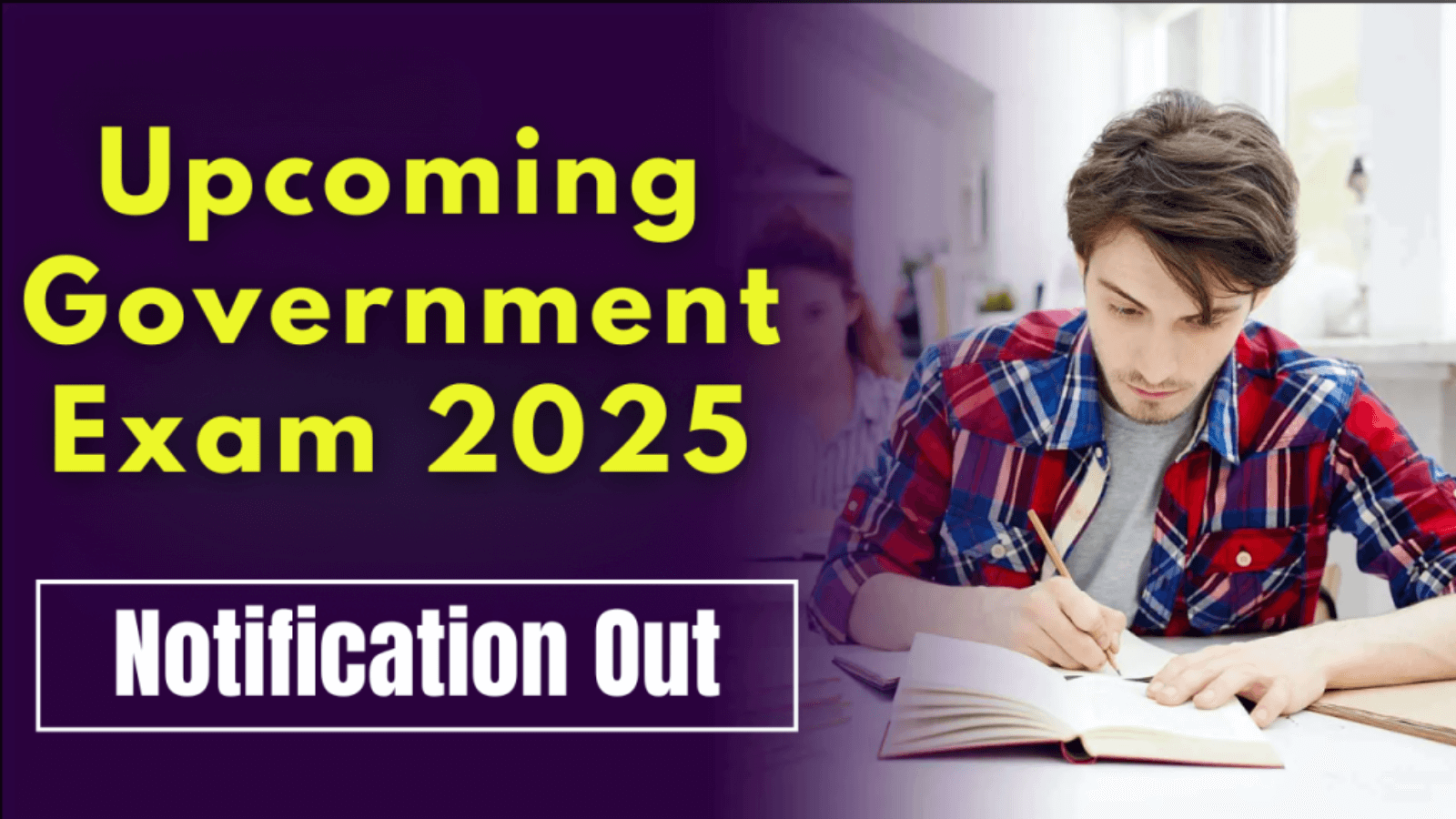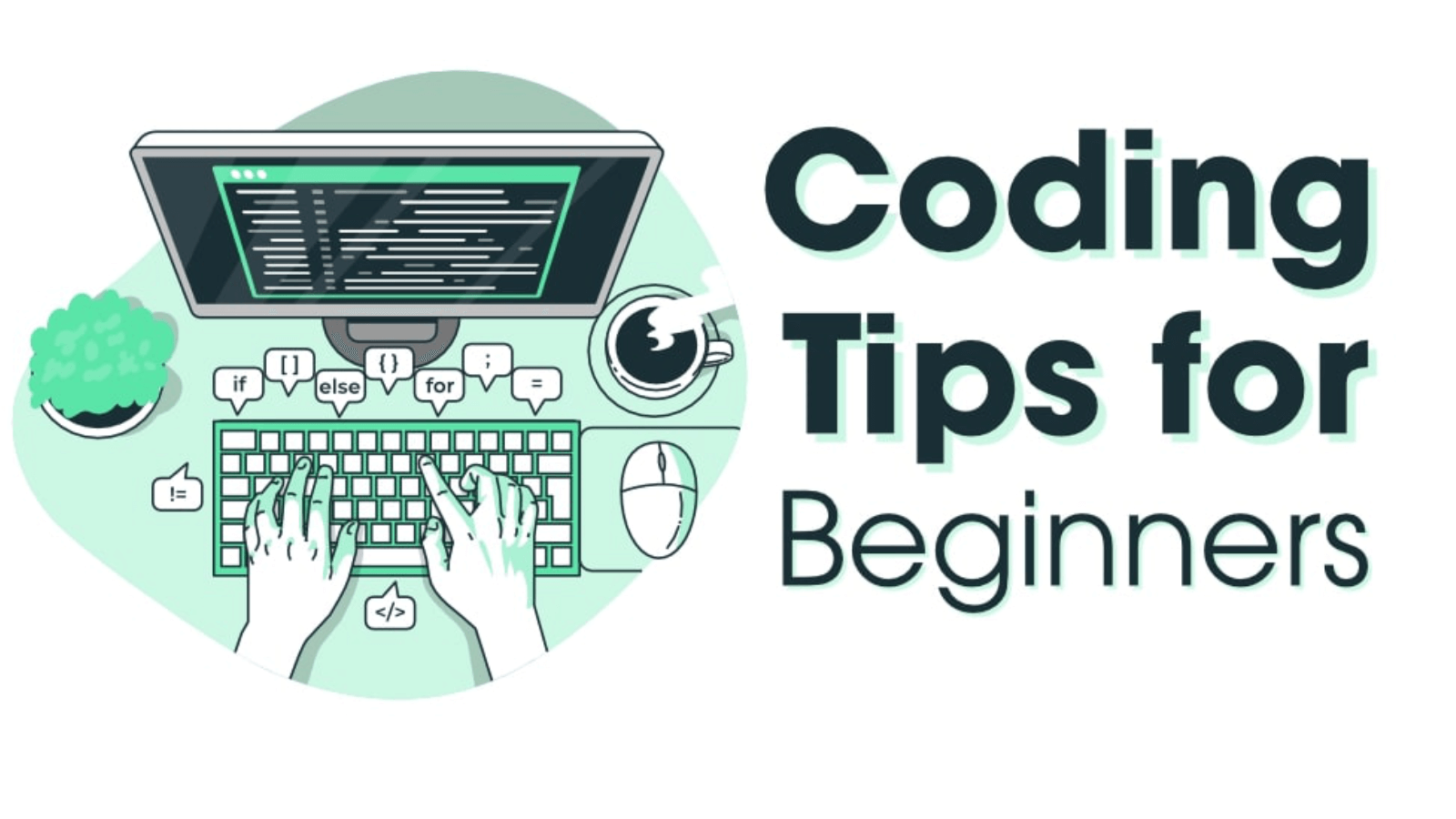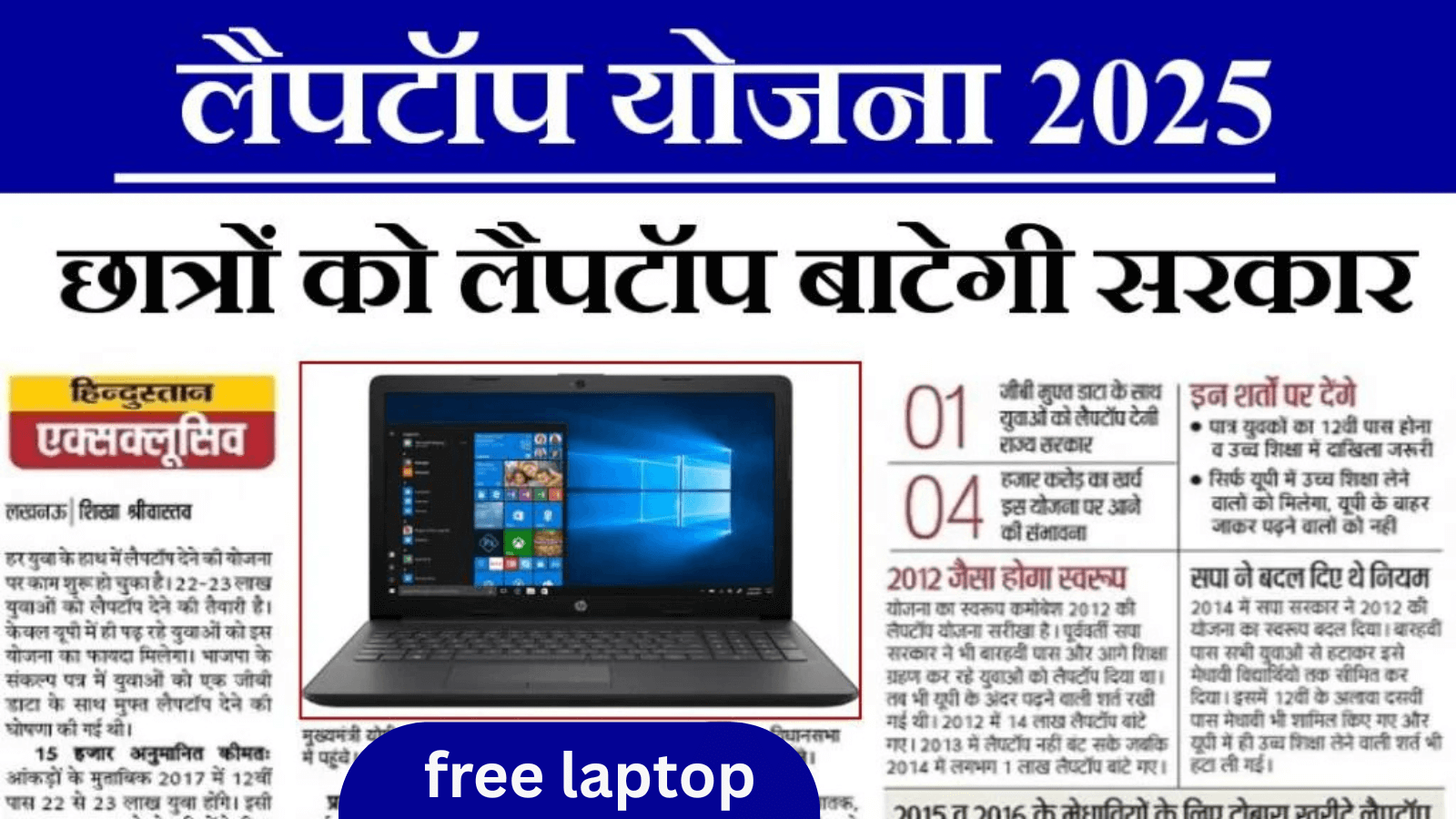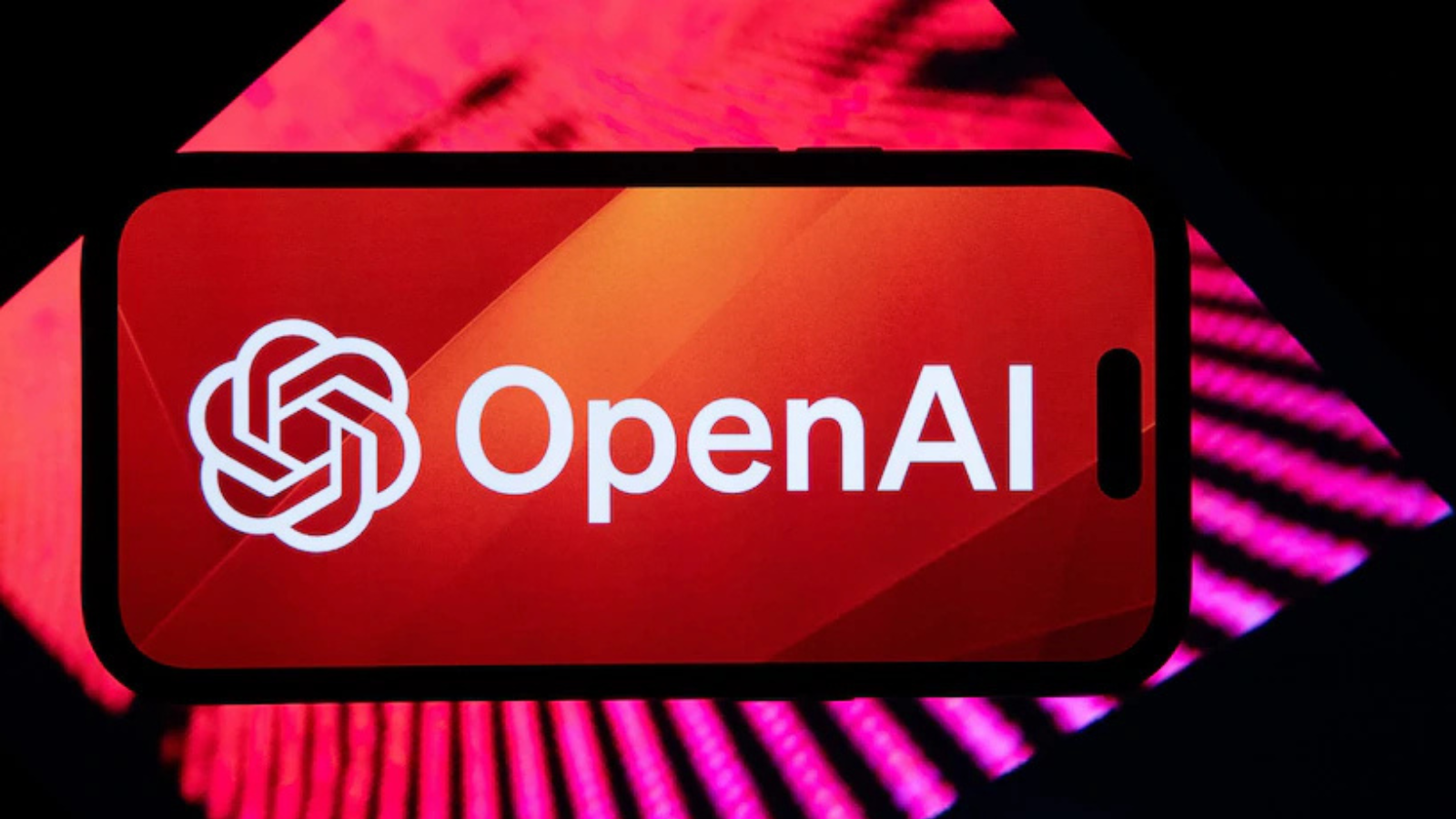1. Microsoft Office
Overview
Microsoft Office is one of the most widely used office suites globally. It includes popular applications like Word, Excel, PowerPoint, Outlook, OneNote, and Access.Office Suite Comparison
Key Features
- Robust Functionality: Offers advanced features, especially in Excel for data analysis and in Word for document formatting.
- Desktop and Online Versions: Available as both desktop applications and a cloud-based version (Office 365).
- Integration: Seamless integration with other Microsoft products (e.g., OneDrive, Teams).
- Collaboration Tools: Real-time co-authoring in Word and Excel.
- Templates and Add-ins: Extensive library of templates and third-party add-ins available.
Pricing
- Offers various subscription plans (e.g., Microsoft 365 Personal, Family, Business).
- One-time purchase options are also available for the desktop version.
2. Google Workspace
Overview
Google Workspace (formerly G Suite) is a cloud-based office suite that includes Google Docs, Sheets, Slides, Gmail, and Google Drive.
Key Features
- Cloud-Based Collaboration: Real-time collaboration and editing with multiple users.
- Integrated Applications: All tools are integrated with Google Drive for storage and sharing.
- Accessibility: Accessible from any device with an internet connection.
- Add-ons: Various add-ons available to extend functionality.
Pricing
- Offers a subscription model with different tiers (Business Starter, Business Standard, etc.).
- Free access to basic features with a personal Google account.
3. Apple iWork
Overview
Apple iWork includes Pages, Numbers, and Keynote, designed for Mac and iOS users. It focuses on ease of use and visual appeal.
Key Features
- User-Friendly Interface: Intuitive design suitable for users of all skill levels.
- Beautiful Templates: Offers stylish templates for documents, spreadsheets, and presentations.
- iCloud Integration: Syncs across all Apple devices via iCloud.
- Collaboration: Allows real-time collaboration with others using Apple devices.
Pricing
- Free for Mac and iOS users, but limited to Apple ecosystem.
4. LibreOffice
Overview
LibreOffice is a free, open-source office suite that includes Writer, Calc, Impress, Base, and Draw. It’s a popular choice for users looking for a cost-effective alternative.
Key Features
- Compatibility: Supports various file formats, including Microsoft Office formats.
- Full-Featured: Robust features similar to Microsoft Office applications.
- No Subscription Fees: Completely free to download and use.
- Community Support: Active community for user support and development.
Pricing
- Free and open-source, with no hidden costs.
5. WPS Office
Overview
WPS Office is a free office suite that includes Writer, Spreadsheets, and Presentation. It is designed for compatibility with Microsoft Office formats.
Key Features
- User-Friendly Interface: Familiar layout for users of Microsoft Office.
- Cross-Platform: Available on Windows, macOS, Linux, Android, and iOS.
- PDF Support: Built-in PDF reader and converter features.
- Cloud Storage: Offers WPS Cloud for storage and collaboration.
Pricing
- Free version with ads; premium version available for ad-free experience and additional features.
Comparison Summary
| Feature | Microsoft Office | Google Workspace | Apple iWork | LibreOffice | WPS Office |
|---|---|---|---|---|---|
| Price | Subscription/One-time | Subscription/Free | Free | Free | Free/Premium |
| Compatibility | Excellent | Web-based | Apple devices only | Excellent | Good |
| Collaboration | Real-time | Real-time | Real-time | Limited | Limited |
| User Interface | Professional | Simple and clean | User-friendly | Traditional | Familiar |
| Advanced Features | Yes | Limited | Limited | Yes | Good |
| Cloud Integration | Yes (OneDrive) | Yes (Google Drive) | Yes (iCloud) | No | Yes |
| Customization Options | Extensive | Limited | Limited | Extensive | Good |
Conclusion
When choosing an office suite, consider your specific needs, including collaboration requirements, device compatibility, and budget.
- Microsoft Office is ideal for users needing advanced features and integration with other Microsoft products.
- Google Workspace is excellent for real-time collaboration and cloud accessibility.
- Apple iWork suits those within the Apple ecosystem looking for user-friendly tools.
- LibreOffice is a robust free alternative for users seeking full functionality without subscription costs.
- WPS Office offers a familiar interface for users transitioning from Microsoft Office.
Each office suite has its strengths and weaknesses, so the best choice ultimately depends on your individual needs and preferences. If you have further questions or need more specific comparisons, feel free to ask!