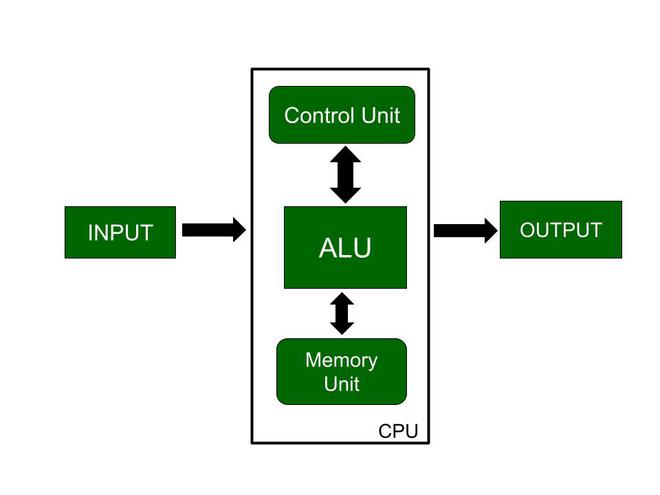Input Devices
Introduction
Input devices are essential components of a computer system that allow users to provide data and commands to the computer.Input Devices They serve as the primary means of communication between the user and the machine, enabling interaction and operation. Understanding input devices is crucial for anyone interested in technology and computer systems. This article explores the various types of input devices, their functions, and their significance.
What are Input Devices?
Input devices are hardware components that convert user actions into signals that a computer can process. They allow users to input data, commands, and control signals into the system, enabling the execution of various tasks and operations. Without input devices, a computer would be unable to receive user commands or gather data for processing.
Types of Input Devices
1. Keyboard
- Description: A keyboard is one of the most common input devices, consisting of a set of keys that represent letters, numbers, and special characters.
- Functionality:
- Users can input text and commands by pressing the appropriate keys.
- Keyboards can be standard (QWERTY layout) or specialized (ergonomic, gaming keyboards).
- Special Features:
- Some keyboards have additional function keys, multimedia controls, and customizable keys for specific applications.
2. Mouse
- Description: A mouse is a pointing device that allows users to interact with graphical elements on the screen.
- Functionality:
- It detects movement and translates it into cursor movement on the screen.
- Users can perform actions such as clicking, dragging, and scrolling using buttons and a scroll wheel.
- Types of Mice:
- Optical mouse (uses a laser or LED for tracking).
- Wireless mouse (operates via Bluetooth or RF signals).
3. Touchpad
- Description: A touchpad is a flat, touch-sensitive surface commonly found on laptops.
- Functionality:
- Users can control the cursor by moving their fingers on the touchpad.
- It often supports gestures, such as pinching to zoom or swiping to scroll.
- Advantages:
- Touchpads provide a compact alternative to a mouse, making them ideal for portable devices.
4. Joystick
- Description: A joystick is a control device used primarily for gaming and simulation applications.
- Functionality:
- It consists of a stick that pivots on a base, allowing users to control movement in multiple directions.
- Use Cases:
- Joysticks are commonly used in flight simulators, arcade games, and other interactive applications.
5. Scanner
- Description: A scanner is an input device that converts physical documents and images into digital format.
- Functionality:
- Scanners use optical sensors to capture images and convert them into digital files.
- Types of Scanners:
- Flatbed scanners (scan documents placed on a flat surface).
- Sheet-fed scanners (automatically feed pages for scanning).
- Applications:
- Used for digitizing documents, images, and photographs for storage or editing.
6. Microphone
- Description: A microphone is an input device that captures sound and converts it into an electrical signal.
- Functionality:
- It allows users to input audio for communication, recording, or voice commands.
- Use Cases:
- Commonly used in telecommunication, voice recognition software, and multimedia applications.
7. Webcam
- Description: A webcam is a video input device that captures live video and sends it to a computer.
- Functionality:
- It allows users to stream video, participate in video calls, and record footage.
- Applications:
- Widely used for video conferencing, online education, and social media.
8. Graphics Tablet
- Description: A graphics tablet is a digital input device that allows users to create and edit graphics using a stylus.
- Functionality:
- It translates the movement of the stylus into digital input for drawing, painting, and design applications.
- Use Cases:
- Popular among artists, designers, and animators for creating digital artwork.
9. Game Controller
- Description: Game controllers are input devices designed specifically for gaming.
- Functionality:
- They consist of buttons, triggers, and analog sticks for controlling game characters and actions.
- Types:
- Console controllers (e.g., PlayStation, Xbox) and PC gamepads.
10. Biometric Devices
- Description: Biometric devices are input devices that use biological characteristics for identification and authentication.
- Functionality:
- They capture fingerprints, facial recognition, or iris scans to verify user identity.
- Applications:
- Commonly used in security systems, smartphones, and access control systems.
Importance of Input Devices
Input devices are critical for several reasons:
- User Interaction: They facilitate interaction between users and computers, allowing for effective communication and control.
- Data Entry: Input devices enable users to enter data efficiently, whether through typing, speaking, or touching the screen.
- Control and Navigation: They allow users to navigate through applications, websites, and operating systems, enhancing user experience.
- Creativity: Input devices like graphics tablets and joysticks empower users to express creativity in various fields, such as art, gaming, and design.
- Accessibility: Specialized input devices improve accessibility for individuals with disabilities, ensuring that everyone can interact with technology.
Conclusion Input
Input devices are an integral part of computer systems, enabling users to provide commands and data for processing. From keyboards and mice to specialized devices like graphics tablets and biometric scanners, each input device plays a unique role in enhancing user experience and interaction. Understanding the various types of input devices and their functions is essential for anyone interested in technology and computing.