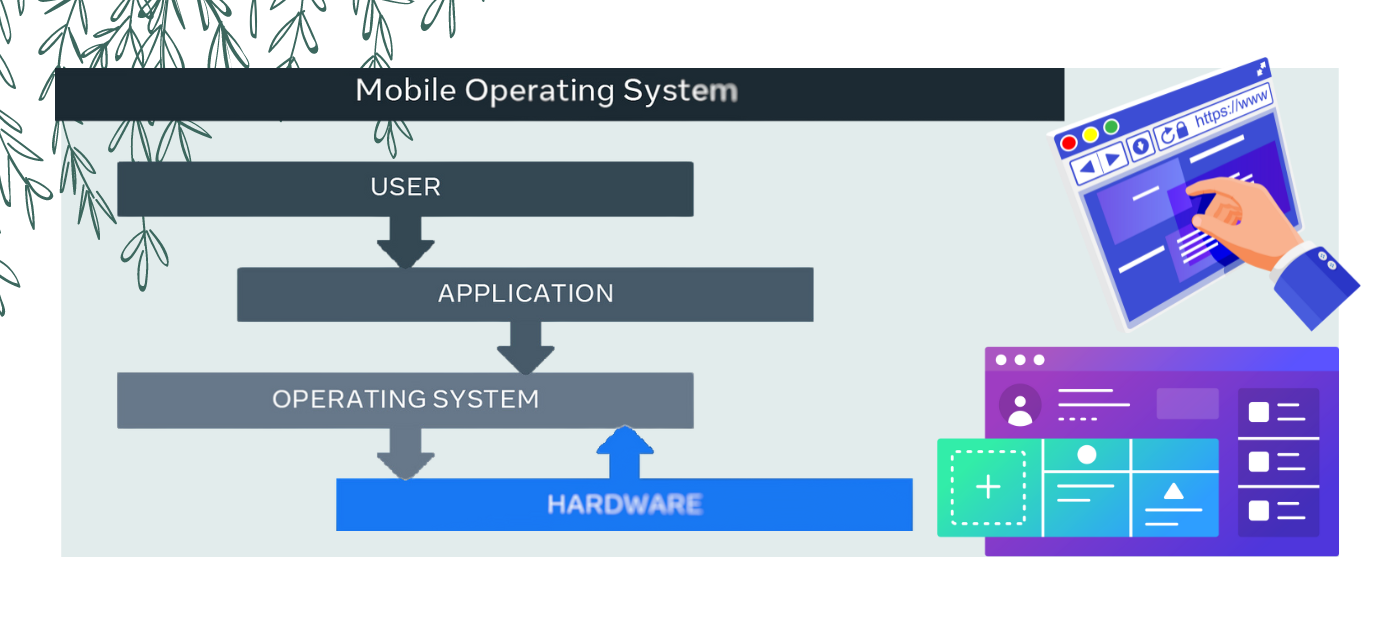Operating Systems
Introduction
An Operating Systems (OS) is a vital component of computer software that acts as an intermediary between computer hardware and application software. It provides a user interface, manages hardware resources, and facilitates the execution of programs. Understanding operating systems is crucial for anyone interested in technology, computer science, or information technology. This article delves into the functions, types, and importance of operating systems.
What is an Operating System?
An operating system is a collection of software that manages computer hardware and provides common services for application programs. It enables users to interact with the computer and run various applications seamlessly. The OS is responsible for managing system resources, such as the CPU, memory, storage, and input/output devices, ensuring efficient operation and resource allocation.
Functions of Operating Systems
Operating systems perform several key functions, including:
1. Process Management
- Description: The OS manages processes, which are programs in execution. It handles the creation, scheduling, and termination of processes.
- Functionality:
- It allocates CPU time to processes, ensuring that multiple tasks can run concurrently.
- It provides mechanisms for process synchronization and communication.
2. Memory Management
- Description: Memory management involves tracking and managing the computer’s memory, including RAM and cache.
- Functionality:
- It allocates memory space to processes and ensures efficient use of available memory.
- It handles memory protection and virtual memory management, allowing systems to use disk space as an extension of RAM.
3. File System Management
- Description: The OS manages files and directories on storage devices, organizing data and providing access to files.
- Functionality:
- It creates, deletes, reads, and writes files, managing permissions and access controls.
- It provides a hierarchical file system structure, allowing users to navigate and organize their data effectively.
4. Device Management
- Description: The OS controls and coordinates hardware devices such as printers, disks, and network interfaces.
- Functionality:
- It provides device drivers that enable communication between the OS and hardware.
- It manages device access and handles input/output operations, ensuring that devices operate correctly and efficiently.
5. User Interface
- Description: The OS provides a user interface that allows users to interact with the computer and its applications.
- Functionality:
- It can be graphical (GUI) or command-line based (CLI), catering to different user preferences.
- It facilitates user input and output, providing feedback through displays and notifications.
6. Security and Access Control
- Description: The OS implements security measures to protect the computer system from unauthorized access and malicious activities.
- Functionality:
- It enforces user authentication, ensuring that only authorized users can access the system.
- It manages permissions and access controls for files and resources, protecting sensitive data.
Types of Operating Systems
Operating systems can be classified into several types based on their design and functionality:
1. Batch Operating Systems
- Description: Batch OS processes a series of jobs in groups or batches without manual intervention.
- Examples: Early mainframe systems.
- Use Cases: Suitable for large tasks that can be processed in bulk, such as payroll systems.
2. Time-Sharing Operating Systems
- Description: Time-sharing OS allows multiple users to access the computer simultaneously by allocating time slices for each user.
- Examples: Unix, Linux.
- Use Cases: Common in multi-user systems where resources are shared among users.
3. Distributed Operating Systems
- Description: Distributed OS manages a group of independent computers and presents them as a single system to users.
- Examples: Google’s Android, Microsoft Azure.
- Use Cases: Used in cloud computing and large-scale distributed applications.
4. Network Operating Systems
- Description: Network OS provides services to computers connected in a network, managing network resources and security.
- Examples: Windows Server, Novell NetWare.
- Use Cases: Suitable for managing networked environments, file sharing, and printing services.
5. Real-Time Operating Systems (RTOS)
- Description: RTOS is designed for systems that require real-time processing and responses.
- Examples: VxWorks, RTEMS.
- Use Cases: Common in embedded systems, robotics, and critical applications like medical devices.
6. Mobile Operating Systems
- Description: Mobile OS is designed specifically for mobile devices, optimizing for touch interfaces and power consumption.
- Examples: Android, iOS.
- Use Cases: Used in smartphones, tablets, and wearable devices.
Importance of Operating Systems
Operating systems play a critical role in the functioning of computer systems for several reasons:
- Resource Management: They efficiently manage hardware resources, ensuring that processes and applications run smoothly without conflicts.
- User Interface: Operating systems provide an intuitive interface for users to interact with the computer, enhancing user experience.
- Multitasking: They enable multitasking, allowing users to run multiple applications simultaneously, improving productivity.
- Security: Operating systems implement security measures to protect user data and system integrity from threats.
- Compatibility: They ensure compatibility between hardware and software, allowing various applications to run on different computer systems.
Conclusion
Operating systems are fundamental to modern computing, acting as a bridge between hardware and application software. They manage system resources, provide user interfaces, and ensure secure and efficient operation. Understanding operating systems is essential for anyone involved in technology, computer science, or IT, as they are the backbone of every computer system.