How to Work with Computers and Laptops: A Comprehensive Guide How to Work with Computers and Laptops: A Comprehensive Guide
Introduction
How To Best Computer VS Laptop Computers and laptops have become essential tools in our daily lives,How To Best Computer VS Laptop impacting how we work, communicate, and How To Best Computer VS Laptop access information. Understanding how to use these devices effectively is crucial for personal and professional development. This guide will provide detailed instructions on operating computers and laptops, emphasizing their role in promoting and protecting human rights.
1. Basic Components and Setup
1.1 Understanding the Hardware:
- Central Processing Unit (CPU): The brain of the computer, responsible for processing instructions.
- Monitor/Display: The screen that displays information and user interfaces.
- Keyboard and Mouse: Input devices used for typing and navigating.
- Motherboard: The main circuit board that connects all components.
- Storage (HDD/SSD): Where data is stored permanently.
- RAM (Random Access Memory): Temporary memory used for running applications.
1.2 Setting Up Your Computer/Laptop:
- Unpacking and Assembly: Carefully unpack the device and connect peripherals.
- Powering On: Connect to a power source and press the power button.
- Initial Setup: Follow the on-screen instructions to set up your operating system (OS).
2. Operating System and Software
2.1 Understanding the Operating System:
- Windows, macOS, Linux: Popular operating systems with unique interfaces and functionalities.
- User Accounts: Create user accounts to manage access and personalize settings.
2.2 Essential Software:
- Office Suite (e.g., Microsoft Office, LibreOffice): For word processing, spreadsheets, and presentations.
- Web Browsers (e.g., Chrome, Firefox): For internet access and research.
- Antivirus Software: Protects against malware and cyber threats.
- Communication Tools (e.g., Email, Messaging Apps): For staying connected with others.
3. Daily Operations and Maintenance
3.1 Basic Operations:
- File Management: Organize files and folders for easy access.
- Software Installation: Download and install software as needed.
- System Updates: Regularly update the OS and software for security and performance.
3.2 Maintenance:
- Regular Cleaning: Keep the device clean and free of dust.
- Battery Care (for laptops): Charge appropriately and avoid overcharging.
- Backup Data: Regularly back up important data to prevent loss.
4. Troubleshooting Common Issues
4.1 Hardware Issues:
- No Power: Check connections and power source.
- Overheating: Ensure proper ventilation and clean fans.
4.2 Software Issues:
- Slow Performance: Close unnecessary programs and check for malware.
- Application Crashes: Reinstall the application or check for updates.
- How To Best Computer VS Laptop
5. Security and Privacy
5.1 Protecting Your Data:
- Strong Passwords: Use complex passwords and change them regularly.
- Encryption: Encrypt sensitive data to protect it from unauthorized access.
5.2 Safe Internet Practices:
- Avoid Phishing Scams: Be cautious of suspicious emails and links.
- Secure Connections: Use HTTPS and VPNs for secure browsing.
6. Promoting Human Rights through Technology
6.1 Access to Information:
- Educational Resources: Use the internet to access educational materials and online courses. How To Best Computer VS Laptop
- News and Media: Stay informed about global events and human rights issues.
6.2 Communication and Advocacy:
- Social Media: Use platforms to raise awareness about human rights.
- Collaboration Tools: Work with others to promote human rights initiatives.
6.3 Digital Literacy:
- Skills Development: Learn and teach others how to use computers and laptops effectively.
- Inclusion: Ensure that everyone, regardless of background, has access to technology and the internet.
Conclusion
Computers and laptops are powerful tools that, when used effectively, can significantly enhance our ability to work, learn, and advocate for human rights. By understanding the basics of operation, maintenance, and security, you can ensure that your use of technology is both productive and responsible.
This guide can serve as a foundational resource for anyone looking to improve their computer literacy while recognizing the importance of technology in promoting human rights. Let me know if you need more specific details or additional sections.
Certainly! Let’s continue with more detailed sections on using computers and laptops, particularly focusing on how they can be utilized to support and advocate for human rights.
7. Advanced Features and Functionalities
- Project Management Software (e.g., Asana, Trello): Manage tasks and collaborate on projects efficiently.
- Time Management Tools (e.g., Pomodoro, Toggl): Track and optimize your time to increase productivity.
7.2 Creative Applications:
- Graphic Design (e.g., Adobe Photoshop, GIMP): Create visuals for campaigns and educational materials. How To Best Computer VS Laptop
- Video Editing (e.g., Adobe Premiere, DaVinci Resolve): Produce videos to spread awareness on human rights issues. How To Best Computer VS Laptop
7.3 Cloud Services:
- Cloud Storage (e.g., Google Drive, Dropbox): Store and share files securely with others.
- Online Collaboration (e.g., Google Docs, Microsoft OneDrive): Work on documents and presentations in real-time with collaborators.
8. Enhancing Digital Communication
8.1 Email Management:
- Email Clients (e.g., Outlook, Thunderbird): Organize and manage multiple email accounts. How To Best Computer VS Laptop
- Effective Communication: Write clear and concise emails to effectively convey your message.
8.2 Video Conferencing:
- Platforms (e.g., Zoom, Microsoft Teams): Host and participate in virtual meetings and webinars. How To Best Computer VS Laptop
- Best Practices: Ensure good audio and video quality, and follow meeting etiquettes.
8.3 Social Media for Advocacy:
- Platforms (e.g., Twitter, Facebook, Instagram): Use social media to share information and engage with your audience. How To Best Computer VS Laptop
- Content Creation: Create compelling posts, infographics, and videos to raise awareness.
9. Accessibility Features
9.1 Built-in Accessibility Options:
- Screen Readers: Assist visually impaired users by reading out text displayed on the screen. How To Best Computer VS Laptop
- Magnification Tools: Enlarge text and images for better visibility.
- Voice Recognition Software: Control your computer using voice commands. How To Best Computer VS Laptop
9.2 Customizable Settings:
- Keyboard Shortcuts: Customize shortcuts to enhance efficiency and accessibility.
- Color Contrast and Font Size: Adjust these settings to make content easier to read.
10. Digital Rights and Responsibilities
10.1 Understanding Digital Rights:
- Privacy: Your right to control personal information and communication.
- Freedom of Expression: Your right to express opinions and access information online.
10.2 Responsibilities:
- Respecting Others’ Rights: Ensure that your online actions do not infringe on the rights of others. How To Best Computer VS Laptop
- Ethical Use of Technology: Use technology in ways that are ethical and promote social good. How To Best Computer VS Laptop
11. Leveraging Technology for Human Rights Education
11.1 Online Courses and Webinars:
- Platforms (e.g., Coursera, edX): Enroll in courses to learn about human rights.
- Creating Content: Develop your own courses and webinars to educate others.
11.2 Digital Libraries and Archives:
- Accessing Resources: Utilize online libraries and archives to access historical documents and research materials. How To Best Computer VS Laptop
- Preserving Information: Digitally archive important documents and testimonies to preserve human rights history. How To Best Computer VS Laptop
12. Case Studies and Practical Applications
12.1 Case Studies:
- Successful Campaigns: Study how various organizations have used technology to promote human rights. How To Best Computer VS Laptop
- Impact Analysis: Understand the outcomes and impacts of these campaigns.
12.2 Practical Applications:
- Field Reporting: Use mobile devices to document and report human rights violations in real-time. How To Best Computer VS Laptop
- Community Engagement: Create online platforms to connect with and mobilize communities around human rights issues. How To Best Computer VS Laptop
13. Future Trends in Technology and Human Rights
13.1 Emerging Technologies:
- Artificial Intelligence: Explore how AI can be used to analyze data and predict human rights trends.
- Blockchain: Understand how blockchain can enhance transparency and security in human rights work.
13.2 Preparing for the Future:
- Staying Informed: Keep up with technological advancements and their implications for human rights.
- Adapting to Change: Be ready to adopt new tools and methodologies to enhance your human rights advocacy.
Conclusion
As technology continues to evolve, so does its potential to support and advance human rights. By understanding and utilizing the various tools and features available on computers and laptops, individuals and organizations can effectively advocate for and protect human rights. This comprehensive guide serves as a resource to empower users with the knowledge and skills necessary to make a positive impact through technology.How To Best Computer VS Laptop
This extended guide aims to provide a thorough understanding of how to work with computers and laptops, with a strong emphasis on leveraging technology for human rights advocacy. If you need further elaboration on any section or additional topics covered, please let me know!Sure, I can help you create detailed notes on how to work with computers and laptops, with a focus on framing the content around human rights. Here is a comprehensive guide: How To Best Computer VS Laptop
How to Work with Computers and Laptops: A Comprehensive Guide
Introduction
Computers and laptops have become essential tools in our daily lives, impacting how we work, communicate, and access information. Understanding how to use these devices effectively is crucial for personal and professional development. This guide will provide detailed instructions on operating computers and laptops, emphasizing their role in promoting and protecting human rights.
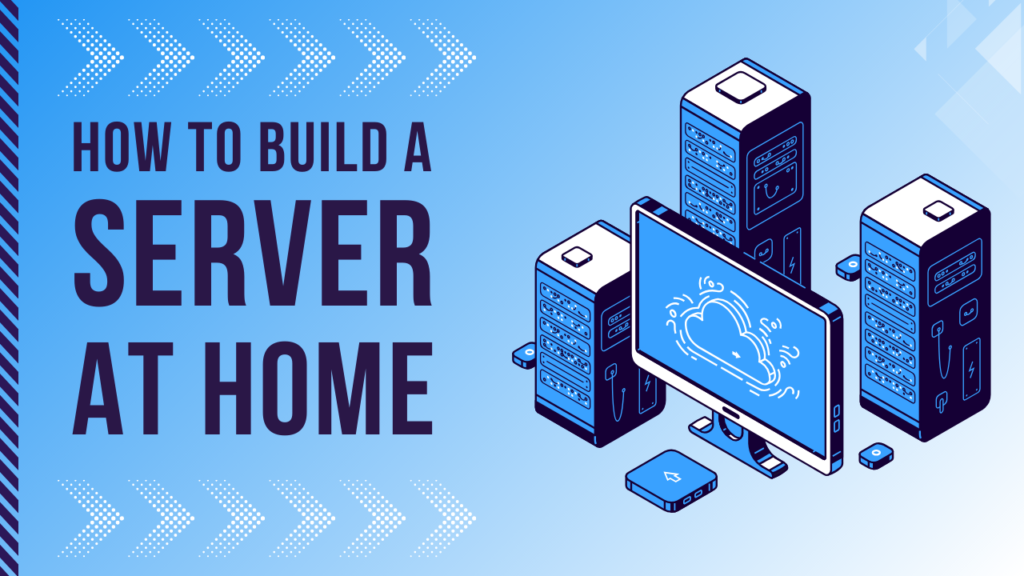
1. Basic Components and Setup
1.1 Understanding the Hardware:
- Central Processing Unit (CPU): The brain of the computer, responsible for processing instructions.
- Monitor/Display: The screen that displays information and user interfaces.
- Keyboard and Mouse: Input devices used for typing and navigating.
- Motherboard: The main circuit board that connects all components.
- Storage (HDD/SSD): Where data is stored permanently.
- RAM (Random Access Memory): Temporary memory used for running applications.
1.2 Setting Up Your Computer/Laptop:
- Unpacking and Assembly: Carefully unpack the device and connect peripherals.
- Powering On: Connect to a power source and press the power button.
- Initial Setup: Follow the on-screen instructions to set up your operating system (OS).
2. Operating System and Software
2.1 Understanding the Operating System:
- Windows, macOS, Linux: Popular operating systems with unique interfaces and functionalities.
- User Accounts: Create user accounts to manage access and personalize settings.
2.2 Essential Software:
- Office Suite (e.g., Microsoft Office, LibreOffice): For word processing, spreadsheets, and presentations.
- Web Browsers (e.g., Chrome, Firefox): For internet access and research.
- Antivirus Software: Protects against malware and cyber threats.
- Communication Tools (e.g., Email, Messaging Apps): For staying connected with others.
3. Daily Operations and Maintenance
3.1 Basic Operations:
- File Management: Organize files and folders for easy access.
- Software Installation: Download and install software as needed.
- System Updates: Regularly update the OS and software for security and performance.
3.2 Maintenance:
- Regular Cleaning: Keep the device clean and free of dust.
- Battery Care (for laptops): Charge appropriately and avoid overcharging.
- Backup Data: Regularly back up important data to prevent loss.
4. Troubleshooting Common Issues
4.1 Hardware Issues:
- No Power: Check connections and power source.
- Overheating: Ensure proper ventilation and clean fans.
4.2 Software Issues:
- Slow Performance: Close unnecessary programs and check for malware.
- Application Crashes: Reinstall the application or check for updates. How To Best Computer VS Laptop
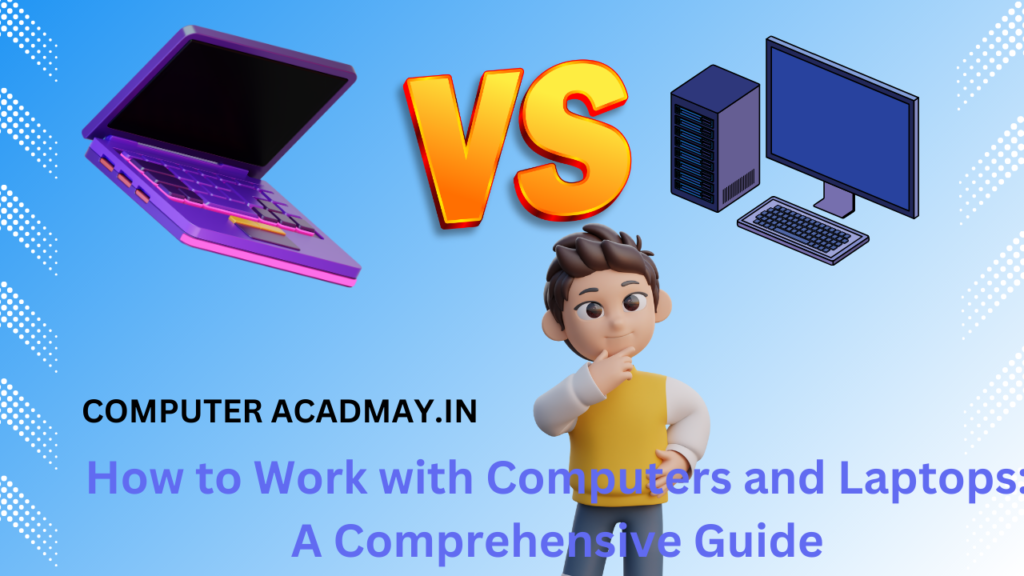
5. Security and Privacy
5.1 Protecting Your Data:
- Strong Passwords: Use complex passwords and change them regularly.
- Encryption: Encrypt sensitive data to protect it from unauthorized access.
5.2 Safe Internet Practices:
- Avoid Phishing Scams: Be cautious of suspicious emails and links.
- Secure Connections: Use HTTPS and VPNs for secure browsing.
6. Promoting Human Rights through Technology
6.1 Access to Information:
- Educational Resources: Use the internet to access educational materials and online courses.
- News and Media: Stay informed about global events and human rights issues.
6.2 Communication and Advocacy:
- Social Media: Use platforms to raise awareness about human rights.
- Collaboration Tools: Work with others to promote human rights initiatives.
6.3 Digital Literacy:
- Skills Development: Learn and teach others how to use computers and laptops effectively.
- Inclusion: Ensure that everyone, regardless of background, has access to technology and the internet.
Conclusion
Computers and laptops are powerful tools that, when used effectively, can significantly enhance our ability to work, learn, and advocate for human rights. By understanding the basics of operation, maintenance, and security, you can ensure that your use of technology is both productive and responsible.
This guide can serve as a foundational resource for anyone looking to improve their computer literacy while recognizing the importance of technology in promoting human rights. Let me know if you need more specific details or additional sections.
Certainly! Let’s continue with more detailed sections on using computers and laptops, particularly focusing on how they can be utilized to support and advocate for human rights.
7. Advanced Features and Functionalities
7.1 Productivity Tools:
- Project Management Software (e.g., Asana, Trello): Manage tasks and collaborate on projects efficiently.
- Time Management Tools (e.g., Pomodoro, Toggl): Track and optimize your time to increase productivity.
7.2 Creative Applications:
- Graphic Design (e.g., Adobe Photoshop, GIMP): Create visuals for campaigns and educational materials.
- Video Editing (e.g., Adobe Premiere, DaVinci Resolve): Produce videos to spread awareness on human rights issues.
7.3 Cloud Services:
- Cloud Storage (e.g., Google Drive, Dropbox): Store and share files securely with others.
- Online Collaboration (e.g., Google Docs, Microsoft OneDrive): Work on documents and presentations in real-time with collaborators.
8. Enhancing Digital Communication
8.1 Email Management:
- Email Clients (e.g., Outlook, Thunderbird): Organize and manage multiple email accounts.
- Effective Communication: Write clear and concise emails to effectively convey your message.
8.2 Video Conferencing:
- Platforms (e.g., Zoom, Microsoft Teams): Host and participate in virtual meetings and webinars.
- Best Practices: Ensure good audio and video quality, and follow meeting etiquettes.
8.3 Social Media for Advocacy:
- Platforms (e.g., Twitter, Facebook, Instagram): Use social media to share information and engage with your audience.
- Content Creation: Create compelling posts, infographics, and videos to raise awareness.
9. Accessibility Features
9.1 Built-in Accessibility Options:
- Screen Readers: Assist visually impaired users by reading out text displayed on the screen.
- Magnification Tools: Enlarge text and images for better visibility.
- Voice Recognition Software: Control your computer using voice commands.
9.2 Customizable Settings:
- Keyboard Shortcuts: Customize shortcuts to enhance efficiency and accessibility.
- Color Contrast and Font Size: Adjust these settings to make content easier to read.
10. Digital Rights and Responsibilities
10.1 Understanding Digital Rights:
- Privacy: Your right to control personal information and communication.
- Freedom of Expression: Your right to express opinions and access information online.
10.2 Responsibilities:
- Respecting Others’ Rights: Ensure that your online actions do not infringe on the rights of others.
- Ethical Use of Technology: Use technology in ways that are ethical and promote social good.
11. Leveraging Technology for Human Rights Education
11.1 Online Courses and Webinars:
- Platforms (e.g., Coursera, edX): Enroll in courses to learn about human rights.
- Creating Content: Develop your own courses and webinars to educate others.
11.2 Digital Libraries and Archives:
- Accessing Resources: Utilize online libraries and archives to access historical documents and research materials.
- Preserving Information: Digitally archive important documents and testimonies to preserve human rights history.
12. Case Studies and Practical Applications
12.1 Case Studies:
- Successful Campaigns: Study how various organizations have used technology to promote human rights.
- Impact Analysis: Understand the outcomes and impacts of these campaigns.
12.2 Practical Applications:
- Field Reporting: Use mobile devices to document and report human rights violations in real-time.
- Community Engagement: Create online platforms to connect with and mobilize communities around human rights issues.
13. Future Trends in Technology and Human Rights
13.1 Emerging Technologies:
- Artificial Intelligence: Explore how AI can be used to analyze data and predict human rights trends.
- Blockchain: Understand how blockchain can enhance transparency and security in human rights work.
13.2 Preparing for the Future:
- Staying Informed: Keep up with technological advancements and their implications for human rights. How To Best Computer VS Laptop
- Adapting to Change: Be ready to adopt new tools and methodologies to enhance your human rights advocacy. How To Best Computer VS Laptop
How To Best Computer VS Laptop
How to Work with Computers and Laptops: A Comprehensive Guide
Introduction
Computers and laptops have become essential tools in our daily lives, impacting how we work, communicate, and access information. Understanding how to use these devices effectively is crucial for personal and professional development. This guide will provide detailed instructions on operating computers and laptops, emphasizing their role in promoting and protecting human rights.
1. Basic Components and Setup
1.1 Understanding the Hardware:
- Central Processing Unit (CPU): The brain of the computer, responsible for processing instructions.
- Monitor/Display: The screen that displays information and user interfaces.
- Keyboard and Mouse: Input devices used for typing and navigating.
- Motherboard: The main circuit board that connects all components.
- Storage (HDD/SSD): Where data is stored permanently.
- RAM (Random Access Memory): Temporary memory used for running applications.
1.2 Setting Up Your Computer/Laptop:
- Unpacking and Assembly: Carefully unpack the device and connect peripherals.
- Powering On: Connect to a power source and press the power button.
- Initial Setup: Follow the on-screen instructions to set up your operating system (OS).
2. Operating System and Software
2.1 Understanding the Operating System:
- Windows, macOS, Linux: Popular operating systems with unique interfaces and functionalities.
- User Accounts: Create user accounts to manage access and personalize settings.
2.2 Essential Software:
- Office Suite (e.g., Microsoft Office, LibreOffice): For word processing, spreadsheets, and presentations.
- Web Browsers (e.g., Chrome, Firefox): For internet access and research.
- Antivirus Software: Protects against malware and cyber threats.
- Communication Tools (e.g., Email, Messaging Apps): For staying connected with others.
3. Daily Operations and Maintenance
3.1 Basic Operations:
- File Management: Organize files and folders for easy access.
- Software Installation: Download and install software as needed.
- System Updates: Regularly update the OS and software for security and performance.
3.2 Maintenance:
- Regular Cleaning: Keep the device clean and free of dust.
- Battery Care (for laptops): Charge appropriately and avoid overcharging.
- Backup Data: Regularly back up important data to prevent loss.
- How To Best Computer VS Laptop
4. Troubleshooting Common Issues
4.1 Hardware Issues:
- No Power: Check connections and power source.
- Overheating: Ensure proper ventilation and clean fans.
4.2 Software Issues:
- Slow Performance: Close unnecessary programs and check for malware.
- Application Crashes: Reinstall the application or check for updates.
5. Security and Privacy
5.1 Protecting Your Data:
- Strong Passwords: Use complex passwords and change them regularly.
- Encryption: Encrypt sensitive data to protect it from unauthorized access.
5.2 Safe Internet Practices:
- Avoid Phishing Scams: Be cautious of suspicious emails and links.
- Secure Connections: Use HTTPS and VPNs for secure browsing.
6. Promoting Human Rights through Technology
6.1 Access to Information:
- Educational Resources: Use the internet to access educational materials and online courses.
- News and Media: Stay informed about global events and human rights issues.
6.2 Communication and Advocacy:
- Social Media: Use platforms to raise awareness about human rights.
- Collaboration Tools: Work with others to promote human rights initiatives.
6.3 Digital Literacy:
- Skills Development: Learn and teach others how to use computers and laptops effectively.
- Inclusion: Ensure that everyone, regardless of background, has access to technology and the internet.
Conclusion
Computers and laptops are powerful tools that, when used effectively, can significantly enhance our ability to work, learn, and advocate for human rights. By understanding the basics of operation, maintenance, and security, you can ensure that your use of technology is both productive and responsible.
This guide can serve as a foundational resource for anyone looking to improve their computer literacy while recognizing the importance of technology in promoting human rights. Let me know if you need more specific details or additional sections.
Certainly! Let’s continue with more detailed sections on using computers and laptops, particularly focusing on how they can be utilized to support and advocate for human rights.
7. Advanced Features and Functionalities
7.1 Productivity Tools:
- Project Management Software (e.g., Asana, Trello): Manage tasks and collaborate on projects efficiently.
- Time Management Tools (e.g., Pomodoro, Toggl): Track and optimize your time to increase productivity.
7.2 Creative Applications:
- Graphic Design (e.g., Adobe Photoshop, GIMP): Create visuals for campaigns and educational materials.
- Video Editing (e.g., Adobe Premiere, DaVinci Resolve): Produce videos to spread awareness on human rights issues. How To Best Computer VS Laptop
7.3 Cloud Services:
- Cloud Storage (e.g., Google Drive, Dropbox): Store and share files securely with others.
- Online Collaboration (e.g., Google Docs, Microsoft OneDrive): Work on documents and presentations in real-time with collaborators.How To Best Computer VS Laptop
8. Enhancing Digital Communication
8.1 Email Management:
- Email Clients (e.g., Outlook, Thunderbird): Organize and manage multiple email accounts.
- Effective Communication: Write clear and concise emails to effectively convey your message.
8.2 Video Conferencing:
- Platforms (e.g., Zoom, Microsoft Teams): Host and participate in virtual meetings and webinars.
- Best Practices: Ensure good audio and video quality, and follow meeting etiquettes.
8.3 Social Media for Advocacy:
- Platforms (e.g., Twitter, Facebook, Instagram): Use social media to share information and engage with your audience. How To Best Computer VS Laptop
- Content Creation: Create compelling posts, infographics, and videos to raise awareness. How To Best Computer VS Laptop
9. Accessibility Features
9.1 Built-in Accessibility Options:
- Screen Readers: Assist visually impaired users by reading out text displayed on the screen. How To Best Computer VS Laptop
- Magnification Tools: Enlarge text and images for better visibility.
- Voice Recognition Software: Control your computer using voice commands.
- How To Best Computer VS Laptop How To Best Computer VS Laptop How To Best Computer VS Laptop
9.2 Customizable Settings:
- Keyboard Shortcuts: Customize shortcuts to enhance efficiency and accessibility.
- Color Contrast and Font Size: Adjust these settings to make content easier to read.
- How To Best Computer VS Laptop
10. Digital Rights and Responsibilities
10.1 Understanding Digital Rights:
- Privacy: Your right to control personal information and communication.
- Freedom of Expression: Your right to express opinions and access information online.
10.2 Responsibilities:
- Respecting Others’ Rights: Ensure that your online actions do not infringe on the rights of others.
- Ethical Use of Technology: Use technology in ways that are ethical and promote social good.
11. Leveraging Technology for Human Rights Education
11.1 Online Courses and Webinars:
- Platforms (e.g., Coursera, edX): Enroll in courses to learn about human rights.
- Creating Content: Develop your own courses and webinars to educate others.
11.2 Digital Libraries and Archives:
- Accessing Resources: Utilize online libraries and archives to access historical documents and research materials.
- Preserving Information: Digitally archive important documents and testimonies to preserve human rights history. How To Best Computer VS Laptop
12. Case Studies and Practical Applications
12.1 Case Studies:
- Successful Campaigns: Study how various organizations have used technology to promote human rights. How To Best Computer VS Laptop
- Impact Analysis: Understand the outcomes and impacts of these campaigns.
12.2 Practical Applications:
- Field Reporting: Use mobile devices to document and report human rights violations in real-time. How To Best Computer VS Laptop
- Community Engagement: Create online platforms to connect with and mobilize communities around human rights issues.How To Best Computer VS Laptop
13. Future Trends in Technology and Human Rights
13.1 Emerging Technologies:
- Artificial Intelligence: Explore how AI can be used to analyze data and predict human rights trends.
- Blockchain: Understand how blockchain can enhance transparency and security in human rights work. How To Best Computer VS Laptop
13.2 Preparing for the Future:
- Staying Informed: Keep up with technological advancements and their implications for human rights. How To Best Computer VS Laptop
- Adapting to Change: Be ready to adopt new tools and methodologies to enhance your human rights advocacy. How To Best Computer VS Laptop
Conclusion
As technology continues to evolve, so does its potential to support and advance human rights. By understanding and utilizing the various tools and features available on computers and laptops, individuals and organizations can effectively advocate for and protect human rights. This comprehensive guide serves as a resource to empower users with the knowledge and skills necessary to make a positive impact through technology. How To Best Computer VS Laptop
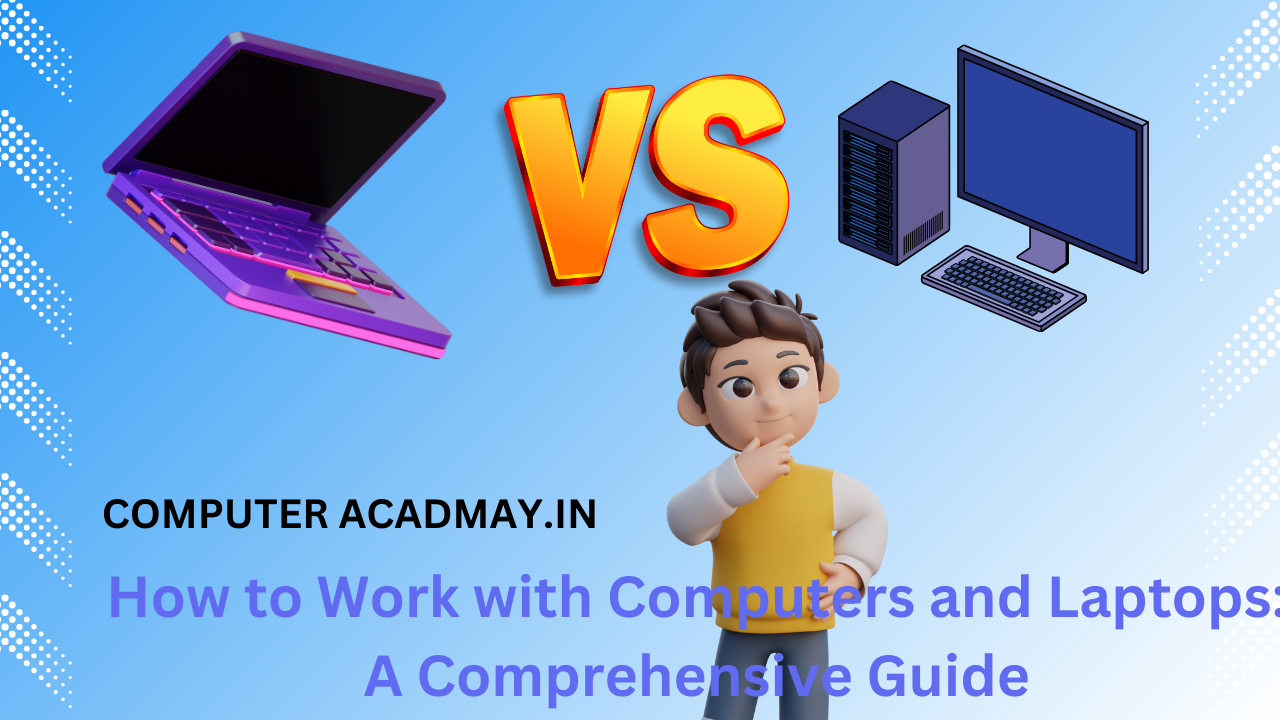
I appreciate the clear and concise information.