Antivirus and Security Software
Introduction
In today’s digital age, our reliance on computers and the internet has increased exponentially. With this increased reliance comes the risk of cyber threats, making antivirus and security software essential for protecting our devices and data. This guide provides a comprehensive overview of antivirus and security software, explaining their importance, functions, types, and how to choose the right one for your needs.
Table of Contents
Importance of Antivirus and Security Software
- Protection from Malware: Malware includes viruses, worms, trojans, ransomware, spyware, and adware. Antivirus software is designed to detect, prevent, and remove these malicious programs.
- Data Protection: Personal and sensitive data, such as financial information, passwords, and private documents, need to be protected from unauthorized access and theft.
- System Performance: Viruses and malware can significantly slow down your computer and cause it to crash. Antivirus software helps maintain system performance by keeping it free from infections.
- Online Security: With the rise of online banking, shopping, and social media, protecting your online activities from phishing attacks and other online threats is crucial.
- Network Security: For businesses and home networks, antivirus software ensures that all connected devices are secure from threats that could spread across the network.
How Antivirus and Security Software Work
- Scanning and Detection: Antivirus software scans files, programs, and applications on your computer for known malware signatures. It uses a database of virus definitions to identify and flag suspicious files.
- Real-time Protection: This feature continuously monitors your system for any suspicious activity, providing immediate alerts and actions when a threat is detected.
- Heuristic Analysis: This method helps detect new, previously unknown malware by analyzing the behavior of programs and identifying suspicious activities.
- Automatic Updates: Antivirus software regularly updates its database with new virus definitions to protect against the latest threats.
- Quarantine and Removal: When a threat is detected, antivirus software can quarantine the malicious file to prevent it from causing harm. It can then either delete the file or clean it to remove the malware.
Types of Antivirus and Security Software
- Standalone Antivirus Programs: These are basic antivirus software solutions designed to protect against common malware. Examples include Avast Free Antivirus and AVG AntiVirus Free.
- Internet Security Suites: These comprehensive packages offer additional features such as firewall protection, anti-spam, parental controls, and more. Examples include Norton Internet Security and McAfee Total Protection.
- Endpoint Security: Designed for businesses, endpoint security solutions protect multiple devices within a network, ensuring overall network security. Examples include Symantec Endpoint Protection and Trend Micro OfficeScan.
- Cloud-based Antivirus: These solutions use cloud technology to perform scans and updates, reducing the load on your device. Examples include Panda Cloud Antivirus and Webroot SecureAnywhere.
- Mobile Security Apps: These are designed to protect smartphones and tablets from malware, phishing, and other threats. Examples include Kaspersky Mobile Security and Bitdefender Mobile Security.
Key Features to Look for in Antivirus and Security Software
- Real-time Protection: Ensures continuous monitoring and protection against threats.
- Automatic Updates: Keeps the software up-to-date with the latest virus definitions.
- User-friendly Interface: Easy-to-use interface for efficient navigation and management.
- Multi-device Protection: Covers multiple devices under a single license, including PCs, smartphones, and tablets.
- Firewall: Adds an extra layer of security by monitoring incoming and outgoing network traffic.
- Parental Controls: Helps protect children from inappropriate content and online threats.
- Email Protection: Scans emails for malicious attachments and links to prevent phishing attacks.
- VPN (Virtual Private Network): Encrypts internet connections for secure online activities, especially on public Wi-Fi networks.
How to Choose the Right Antivirus and Security Software
- Assess Your Needs: Determine the level of protection you need based on your usage. Home users might need basic protection, while businesses require more comprehensive solutions.
- Compatibility: Ensure the software is compatible with your operating system and devices.
- Performance Impact: Choose software that offers robust protection without significantly slowing down your system.
- Customer Support: Opt for providers that offer reliable customer support, including online resources, phone support, and live chat.
- Reviews and Ratings: Check reviews and ratings from trusted sources to gauge the effectiveness and reliability of the software.
- Free Trials and Money-back Guarantees: Take advantage of free trials and money-back guarantees to test the software before committing to a purchase.
Popular Antivirus and Security Software Solutions
- Norton Antivirus
- Features: Real-time threat protection, password manager, secure VPN, parental controls, and cloud backup.
- Pros: Comprehensive protection with many additional features, good customer support.
- Cons: Higher cost compared to some competitors.
- McAfee Total Protection
- Features: Anti-malware, firewall, VPN, password manager, identity theft protection, and multi-device support.
- Pros: Robust protection with a wide range of features, excellent for families.
- Cons: Can be resource-intensive, potentially slowing down your device.
- Bitdefender Antivirus Plus
- Features: Anti-phishing, anti-fraud, multi-layer ransomware protection, and a secure browser for online banking.
- Pros: Lightweight and effective with minimal impact on system performance.
- Cons: Limited features in the basic plan, some advanced features are only available in higher-tier plans.
- Kaspersky Total Security
- Features: Parental controls, password manager, VPN, file protection, and encryption.
- Pros: High detection rates, excellent phishing protection, user-friendly interface.
- Cons: Controversial in some regions due to geopolitical concerns.
- Trend Micro Maximum Security
- Features: Anti-ransomware, email protection, privacy scanner for social media, and system optimization tools.
- Pros: Strong protection against phishing and ransomware, good value for the price.
- Cons: Somewhat higher false positive rates, can be resource-heavy.

- Avast Free Antivirus
- Features: Real-time threat detection, malware protection, Wi-Fi security scanner, and a password manager.
- Pros: Free with robust features, user-friendly interface.
- Cons: Collects user data for advertising purposes, additional features require upgrading to paid versions.
- Features: Real-time security updates, malware and spyware removal, performance optimization tools.
- Pros: Free with strong protection, minimal impact on system performance.
- Cons: Lacks some advanced features found in paid solutions, data collection for advertising.
Best Practices for Using Antivirus and Security Software
- Regular Updates: Ensure that your antivirus software is set to update automatically. Regular updates are crucial for keeping your system protected against the latest threats.
- Scheduled Scans: Set up regular scans to check your system for malware. Full system scans should be performed weekly, while quick scans can be done daily.
- Safe Browsing Habits: Avoid downloading files or software from untrusted sources. Be cautious when clicking on links in emails, especially from unknown senders.
- Secure Networks: Use a secure, password-protected Wi-Fi network. Avoid accessing sensitive information over public Wi-Fi networks without using a VPN.
- Backup Your Data: Regularly back up important data to an external drive or cloud storage. This ensures that you can recover your data in case of a ransomware attack or hardware failure.
- Use Strong Passwords: Create complex, unique passwords for all your accounts. Consider using a password manager to keep track of them.
- Enable Firewall: Ensure that your firewall is enabled to protect your network from unauthorized access.
- Educate Yourself and Others: Stay informed about the latest cyber threats and educate family members or employees on safe online practices.
Future of Antivirus and Security Software
- Artificial Intelligence and Machine Learning: Future antivirus solutions will increasingly rely on AI and machine learning to detect and respond to threats more effectively. These technologies can identify patterns and behaviors associated with new and evolving malware.
- Cloud-based Solutions: Cloud-based antivirus solutions will become more prevalent, offering faster and more efficient threat detection and response. They reduce the burden on local devices and provide seamless updates.
- Integration with IoT Devices: As the Internet of Things (IoT) expands, antivirus software will need to protect a wider range of devices, including smart home appliances, wearables, and connected cars.
- Enhanced Privacy Features: With growing concerns over privacy, antivirus software will incorporate more robust privacy protection features, such as encrypted communications and better control over personal data.
- Zero Trust Security: This approach assumes that threats can come from both outside and inside the network. Future security solutions will adopt zero trust principles, continuously verifying the legitimacy of devices and users.
Antivirus and Security Software
Conclusion
Antivirus and security software are vital components in safeguarding our digital lives. By understanding the importance of these tools, how they work, and what features to look for, you can make informed decisions to protect your devices and data. Stay vigilant, keep your software updated, and practice safe online habits to maintain robust security in the ever-evolving digital landscape.
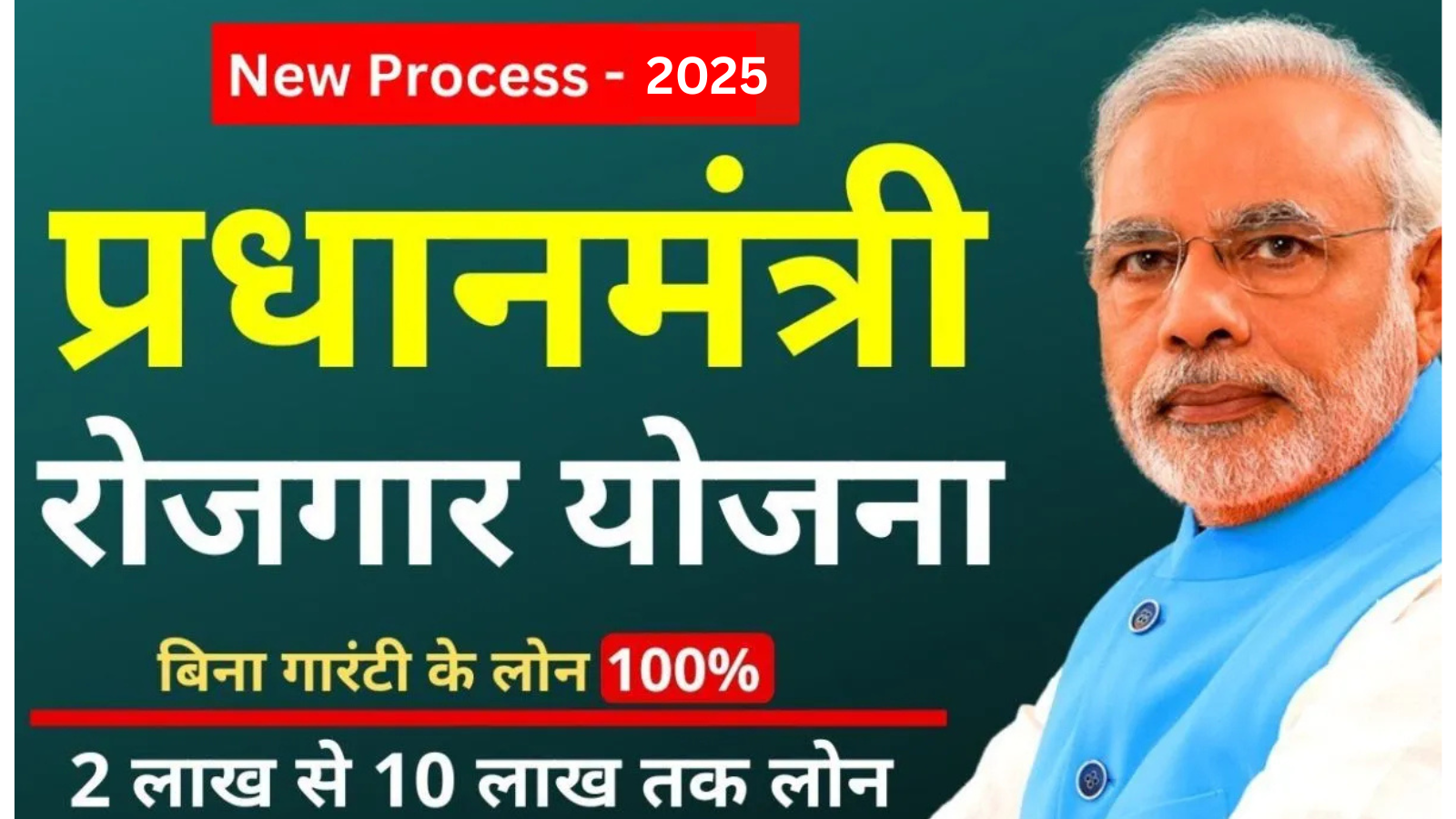




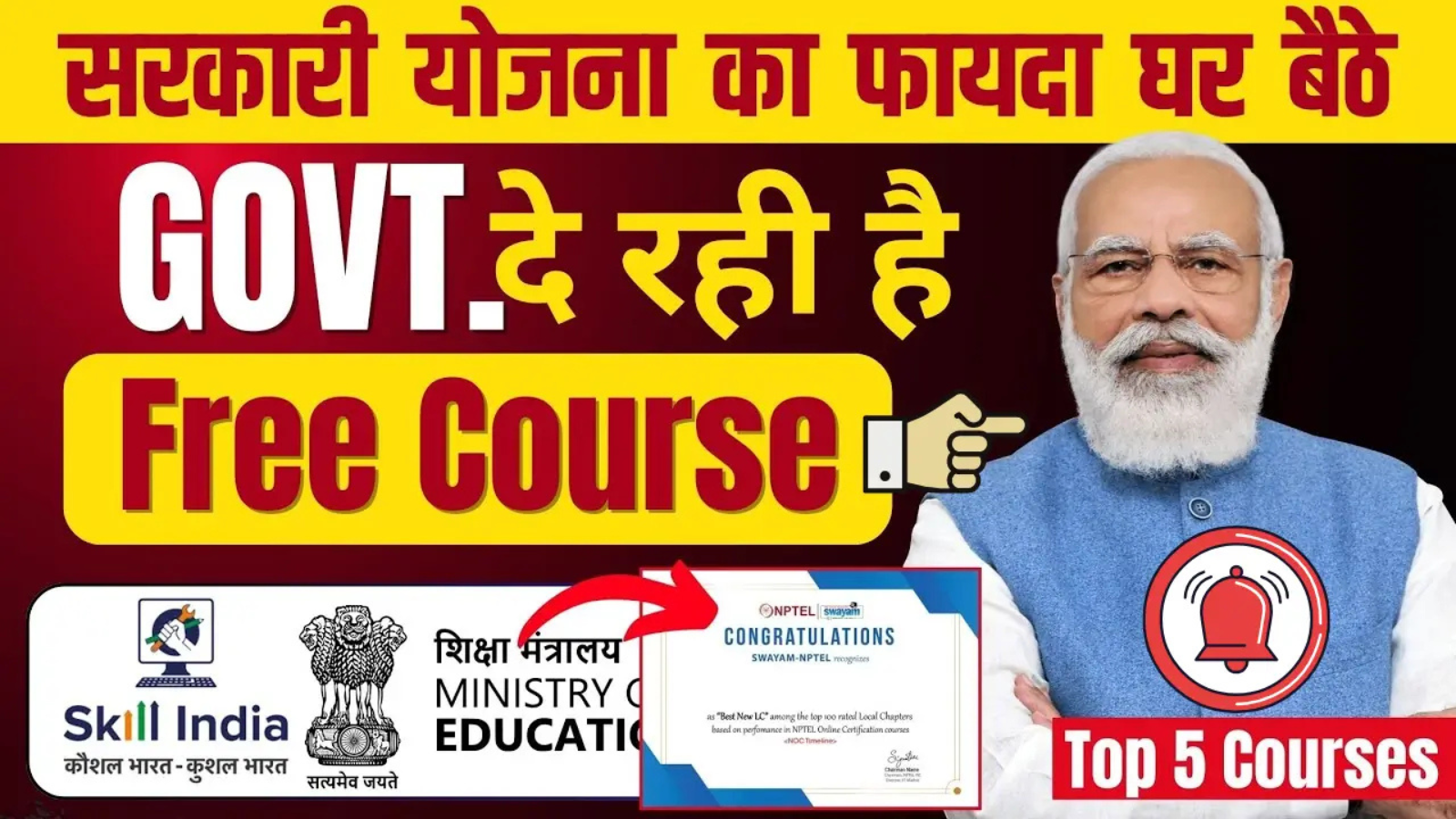



Thank you for your sharing. I am worried that I lack creative ideas. It is your article that makes me full of hope. Thank you. But, I have a question, can you help me?