Windows operating systems, such as Windows 10 and Windows 11, are essential platforms that provide the interface and environment for managing hardware, software, and files on a computer. Here’s an overview of the different types of Windows operating systems and how they function:Windows Operating System Types and Functionality of Windows 10 and Windows 11
Table of Contents
Types of Windows Operating Systems
- Windows 10
- Released: July 29, 2015
- Key Features:
- Start Menu: Reintroduced with a combination of traditional and modern elements.
- Cortana: Integrated digital assistant.
- Microsoft Edge: New web browser replacing Internet Explorer.
- Virtual Desktops: Allows multiple desktops for better organization.
- Continuum: Switches interface between desktop and tablet modes.
- Windows Hello: Biometric authentication for security.
- Updates: Regular updates for security and feature improvements.
- Released: October 5, 2021
- Key Features:
- New Start Menu and Taskbar: Centered alignment with a new design.
- Snap Layouts and Snap Groups: Enhances multitasking by allowing users to organize open windows into different layouts.
- Microsoft Teams Integration: Built into the taskbar for easier communication.
- Widgets: Provides personalized news, weather, calendar, and more.
- Gaming Enhancements: Auto HDR and DirectStorage for improved gaming performance.
- Redesigned Microsoft Store: Improved for better app discovery and performance.
- System Requirements: Higher requirements including TPM 2.0 for enhanced security.
How Windows Operating Systems Work
- User Interface (UI):
- Provides a graphical interface with windows, icons, and menus for users to interact with applications and files.
- The Start Menu and Taskbar are primary navigation elements for accessing programs and settings.
- Kernel:
- Core component that manages system resources such as CPU, memory, and hardware devices.
- Ensures that applications and hardware interact efficiently without conflicts.
- File System:
- Organizes and manages data storage on hard drives using file systems like NTFS (New Technology File System).
- Allows users to create, delete, read, and write files and directories.
- Device Management:
- Manages hardware devices through drivers, which are specialized programs that allow the operating system to communicate with hardware components.
- Plug and Play feature automatically detects and configures new hardware.
- Security:
- Provides features like Windows Defender, Windows Firewall, and User Account Control (UAC) to protect against malware and unauthorized access.
- Regular security updates to patch vulnerabilities and enhance system protection.
- Networking:
- Facilitates connectivity to local and wide area networks (LAN and WAN).
- Supports various networking protocols like TCP/IP for internet access and file sharing.
- Multitasking:
- Allows multiple applications to run simultaneously, managed by the Task Manager.
- Provides smooth switching between applications and efficient resource allocation.
- Updates and Maintenance:
- Windows Update service regularly provides updates for security, performance, and new features.
- System maintenance tools like Disk Cleanup and Defragmenter help keep the system running smoothly.
How Windows 10 and Windows 11 Differ in Functionality
- Start Menu: Windows 10 has a traditional style with live tiles, while Windows 11 has a centered, simplified menu without live tiles.
- Taskbar: Windows 10’s taskbar is left-aligned, whereas Windows 11’s taskbar is centered.
- Multitasking: Windows 11 introduces Snap Layouts and Snap Groups for better multitasking capabilities.
- Gaming: Windows 11 includes advanced gaming features like Auto HDR and DirectStorage, enhancing the gaming experience.
- System Requirements: Windows 11 has higher system requirements, including TPM 2.0 and Secure Boot for enhanced security.
Both Windows 10 and Windows 11 aim to provide a user-friendly, secure, and efficient environment for personal and professional use, with each version introducing improvements and new features to enhance user experience and productivity.
Detailed Breakdown of Windows Operating Systems and Their Functionality
Windows 10
Start Menu and Taskbar:
- The Start Menu combines traditional elements with live tiles for dynamic content.
- The Taskbar allows pinning of frequently used applications and includes a search bar for quick access.
Cortana:
- Integrated digital assistant that helps with search queries, reminders, and more.
Microsoft Edge:
- Replaces Internet Explorer with better performance and features.
Virtual Desktops:
- Users can create multiple desktops to organize open applications and workflows.
Continuum:
- Seamlessly switches between desktop and tablet modes depending on the device being used.
Windows Hello:
- Uses biometric authentication (facial recognition, fingerprint) for enhanced security.
Regular Updates:
- Windows 10 receives frequent updates to enhance security and introduce new features.
Windows 11
Start Menu and Taskbar:
- The Start Menu is centered and simplified, focusing on pinned and recommended apps.
- The Taskbar is also centered, with a new design and improved functionality.
Snap Layouts and Snap Groups:
- Snap Layouts allow users to organize open windows into different configurations.
- Snap Groups remember the layout of multiple windows, making it easier to switch between tasks.
Microsoft Teams Integration:
- Built into the taskbar, making it easier to connect and communicate with others.
Widgets:
- Provides personalized content such as news, weather, and calendar updates at a glance.
Gaming Enhancements:
- Features like Auto HDR and DirectStorage improve gaming performance and graphics.
Redesigned Microsoft Store:
- Improved design and performance for better app discovery and installation.
Enhanced Security:
- Requires TPM 2.0 and Secure Boot, providing stronger security foundations.
How Windows Operating Systems Work
User Interface (UI)
- Graphical Interface: Windows operating systems use a graphical user interface (GUI) that includes windows, icons, menus, and pointers to interact with the system.
- Start Menu and Taskbar: Primary elements for navigation, accessing applications, and system settings.
Kernel
- Core Functionality: Manages system resources, including CPU, memory, and hardware devices.
- Process Management: Handles the execution of processes, ensuring efficient use of system resources.
- Memory Management: Allocates and manages memory for running applications and system processes.
File System
- NTFS: New Technology File System is the default file system used in Windows, providing security, reliability, and advanced features like file permissions and encryption.
- File Management: Allows users to create, delete, move, and organize files and directories.
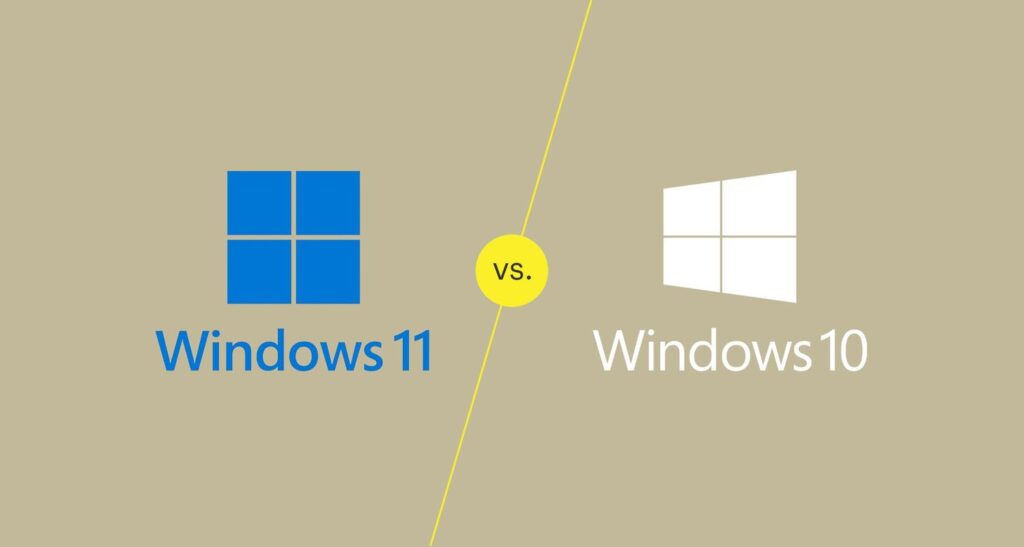
Device Management
- Drivers: Specialized programs that allow the operating system to communicate with hardware components.
- Plug and Play: Automatically detects and configures new hardware devices, simplifying installation.
Security
- Windows Defender: Built-in antivirus and malware protection.
- User Account Control (UAC): Prevents unauthorized changes to the system by prompting for administrator approval.
- Windows Firewall: Monitors and controls incoming and outgoing network traffic based on security rules.
Networking
- Connectivity: Supports various networking protocols, including TCP/IP, for internet access and file sharing.
- Network Management: Tools for configuring network settings, managing connections, and troubleshooting network issues.
Multitasking
- Task Manager: Monitors and manages running applications and processes, allowing users to end tasks and check system performance.
- Multiple Desktops: Enables the creation of virtual desktops to organize different sets of applications and tasks.
Updates and Maintenance
- Windows Update: Provides regular updates for security, performance, and new features, ensuring the system remains up-to-date.
- System Maintenance Tools: Includes tools like Disk Cleanup and Disk Defragmenter to maintain system performance and health.Windows Operating System Types and Functionality of Windows 10 and Windows 11
Comparison: Windows 10 vs. Windows 11
User Interface:
- Windows 10: Traditional Start Menu with live tiles, left-aligned Taskbar.
- Windows 11: Centered Start Menu and Taskbar, simplified design without live tiles.
- Windows Operating System Types and Functionality of Windows 10 and Windows 11
- Windows Operating System Types and Functionality of Windows 10 and Windows 11
Multitasking:
- Windows 10: Basic window snapping and virtual desktops.
- Windows 11: Advanced Snap Layouts and Snap Groups for better multitasking.
- Windows Operating System Types and Functionality of Windows 10 and Windows 11
Performance and Gaming:
- Windows 10: Standard gaming performance.
- Windows 11: Enhanced gaming features like Auto HDR and DirectStorage.
- Windows Operating System Types and Functionality of Windows 10 and Windows 11
System Requirements:
- Windows 10: Lower system requirements, more compatible with older hardware.
- Windows 11: Higher system requirements, including TPM 2.0 and Secure Boot for better security.
- Windows Operating System Types and Functionality of Windows 10 and Windows 11
Security:
- Windows 10: Standard security features.
- Windows 11: Enhanced security with mandatory hardware requirements and improved protection.
- Windows Operating System Types and Functionality of Windows 10 and Windows 11
Communication and Collaboration:
- Windows 10: Basic integration with communication tools.
- Windows 11: Built-in Microsoft Teams integration for seamless communication.
- Windows Operating System Types and Functionality of Windows 10 and Windows 11
Windows Operating System Types and Functionality of Windows 10 and Windows 11
Conclusion
Windows Operating System Types and Functionality of Windows 10 and Windows 11Windows Operating System Types and Functionality of Windows 10 and Windows 11Windows Operating System Types and Functionality of Windows 10 and Windows 11Windows Operating System Types and Functionality of Windows 10 and Windows 11
Windows Operating System Types and Functionality of Windows 10 and Windows 11
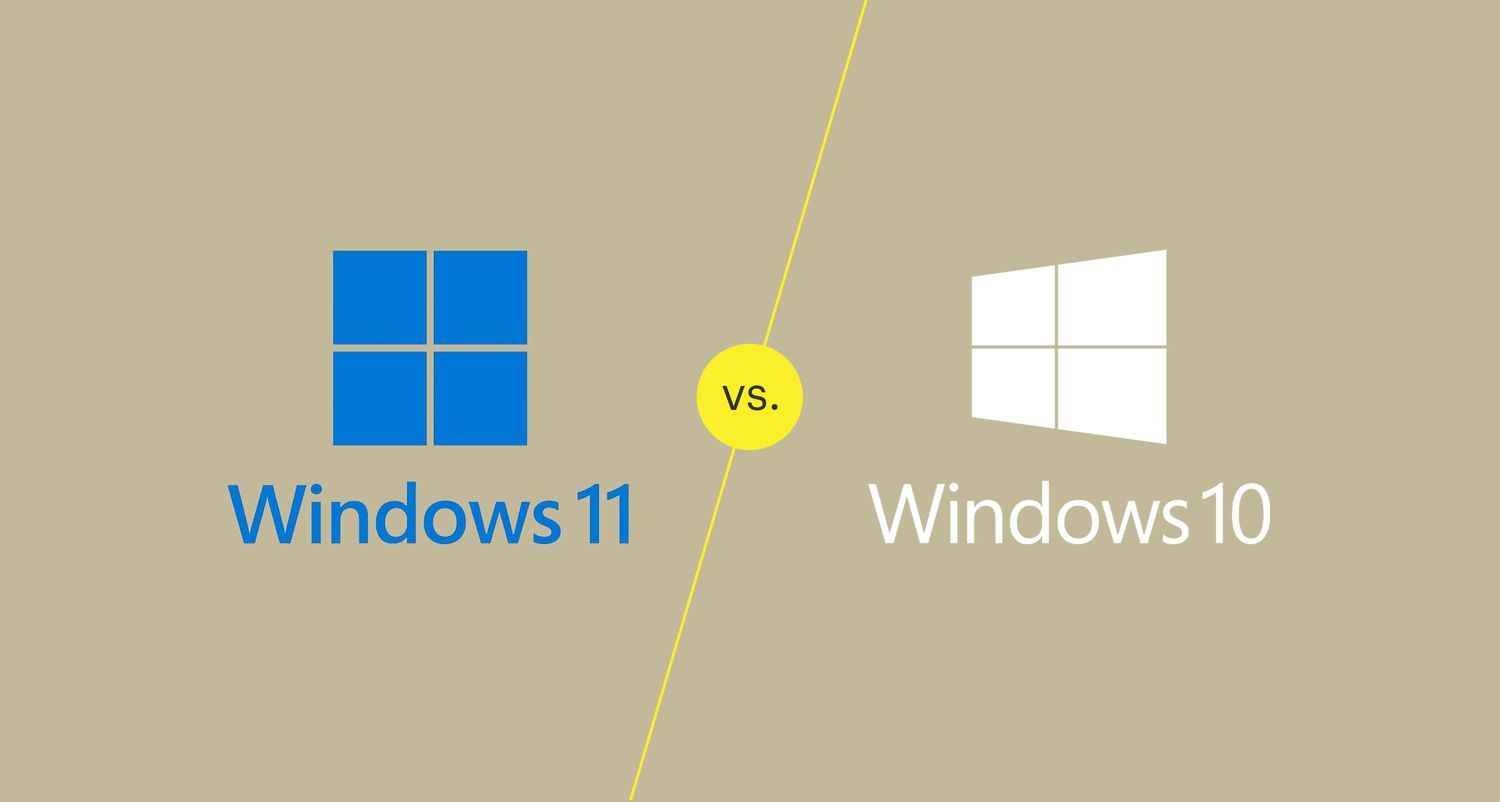
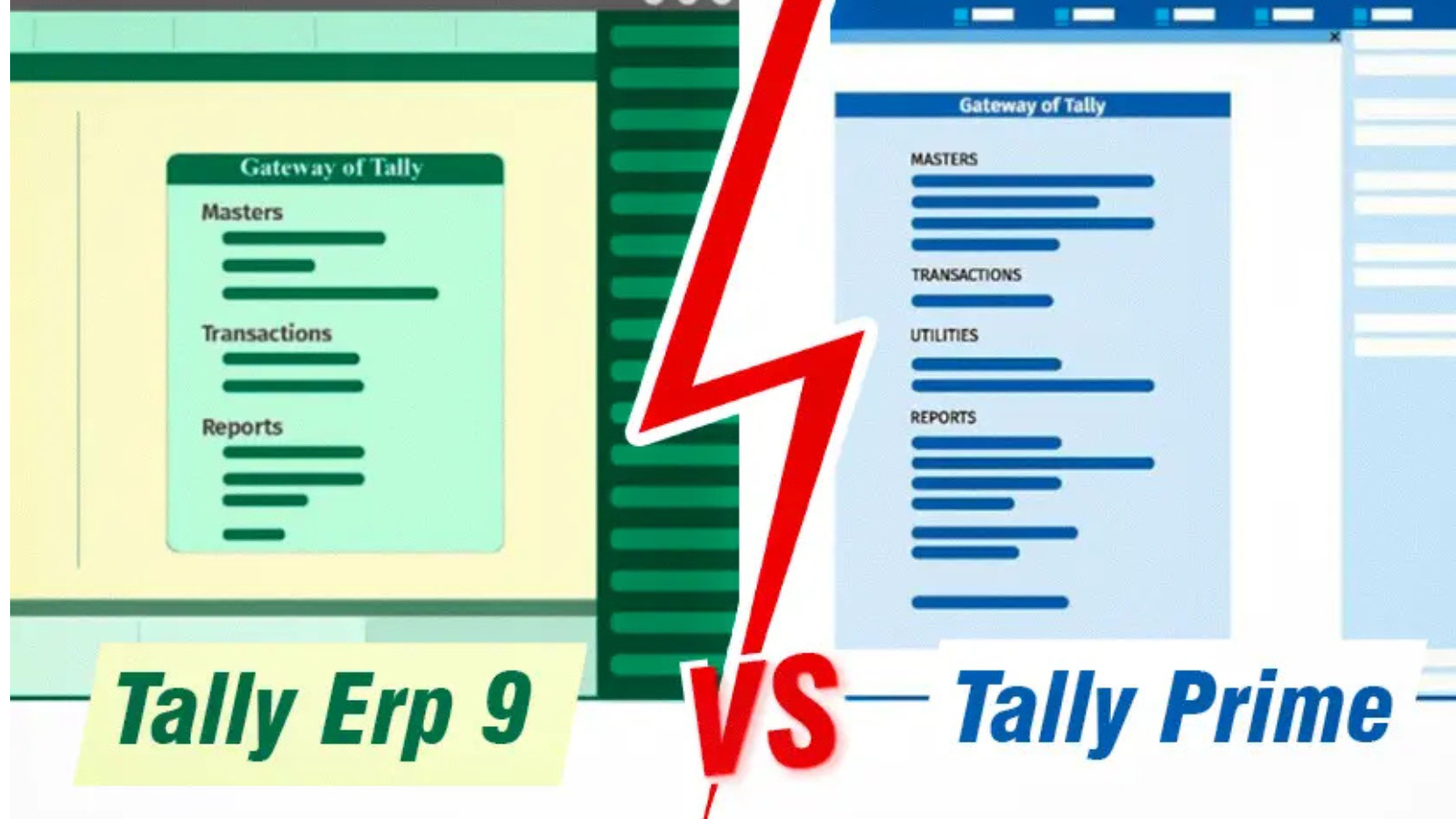
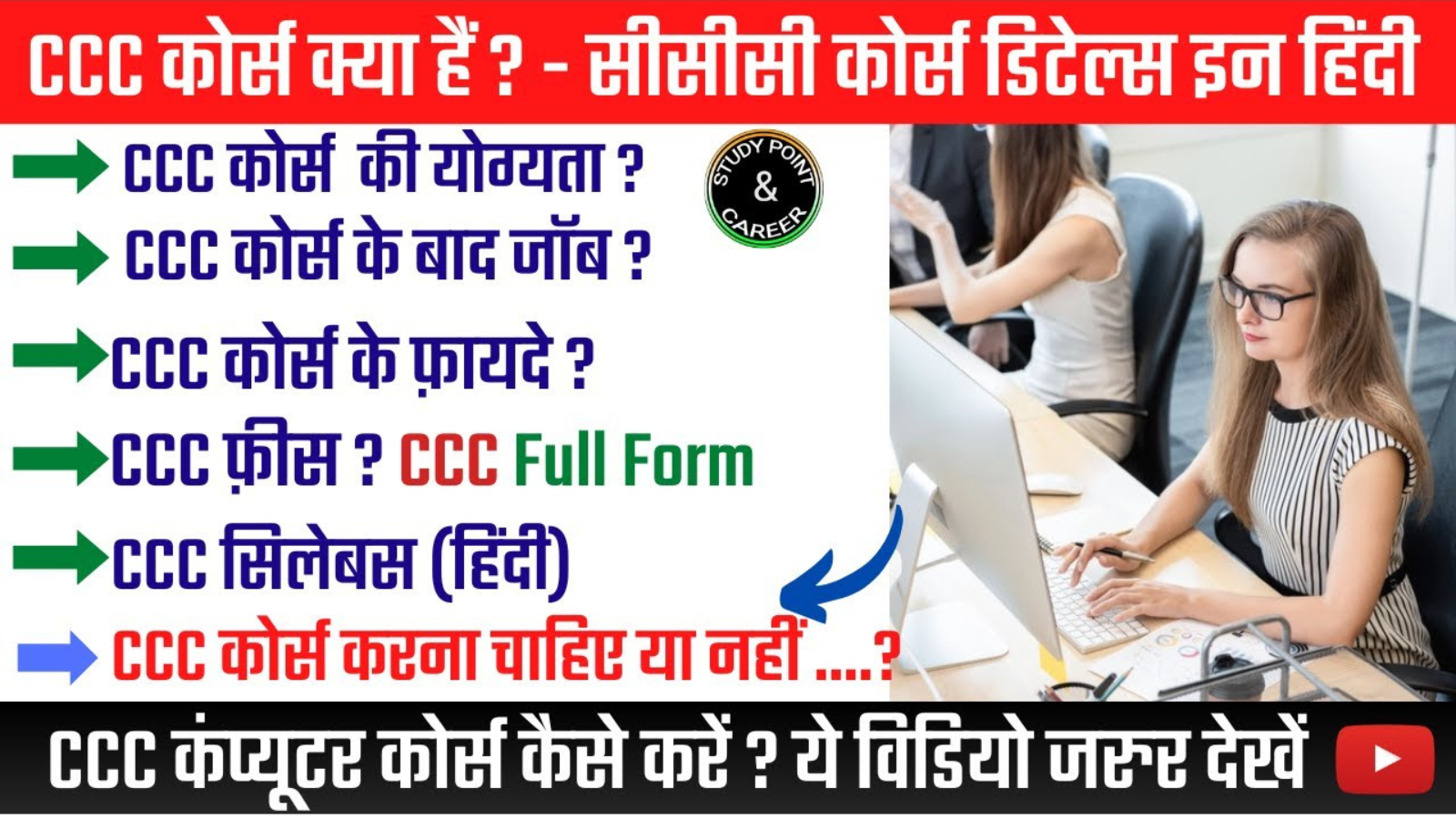


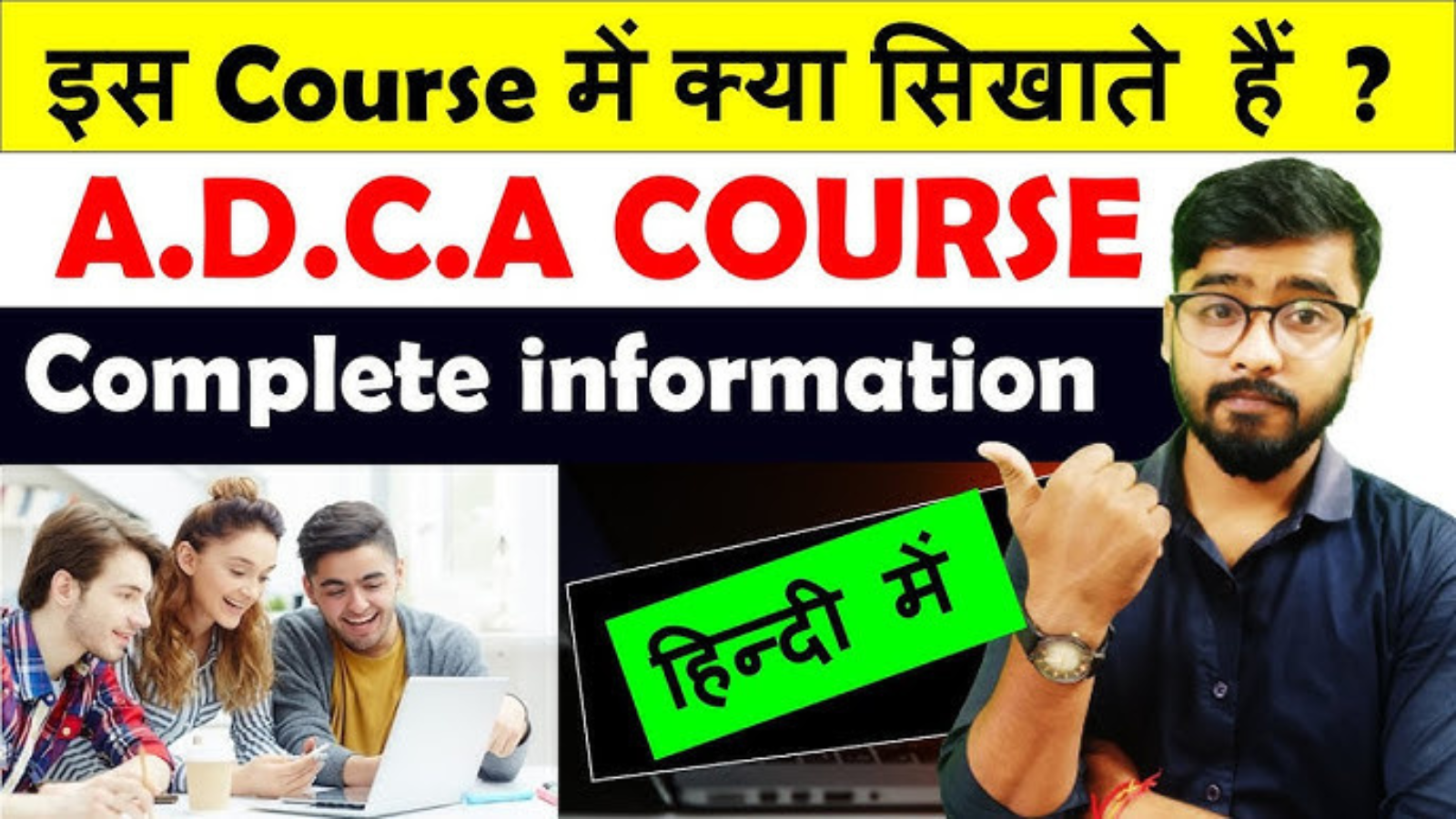
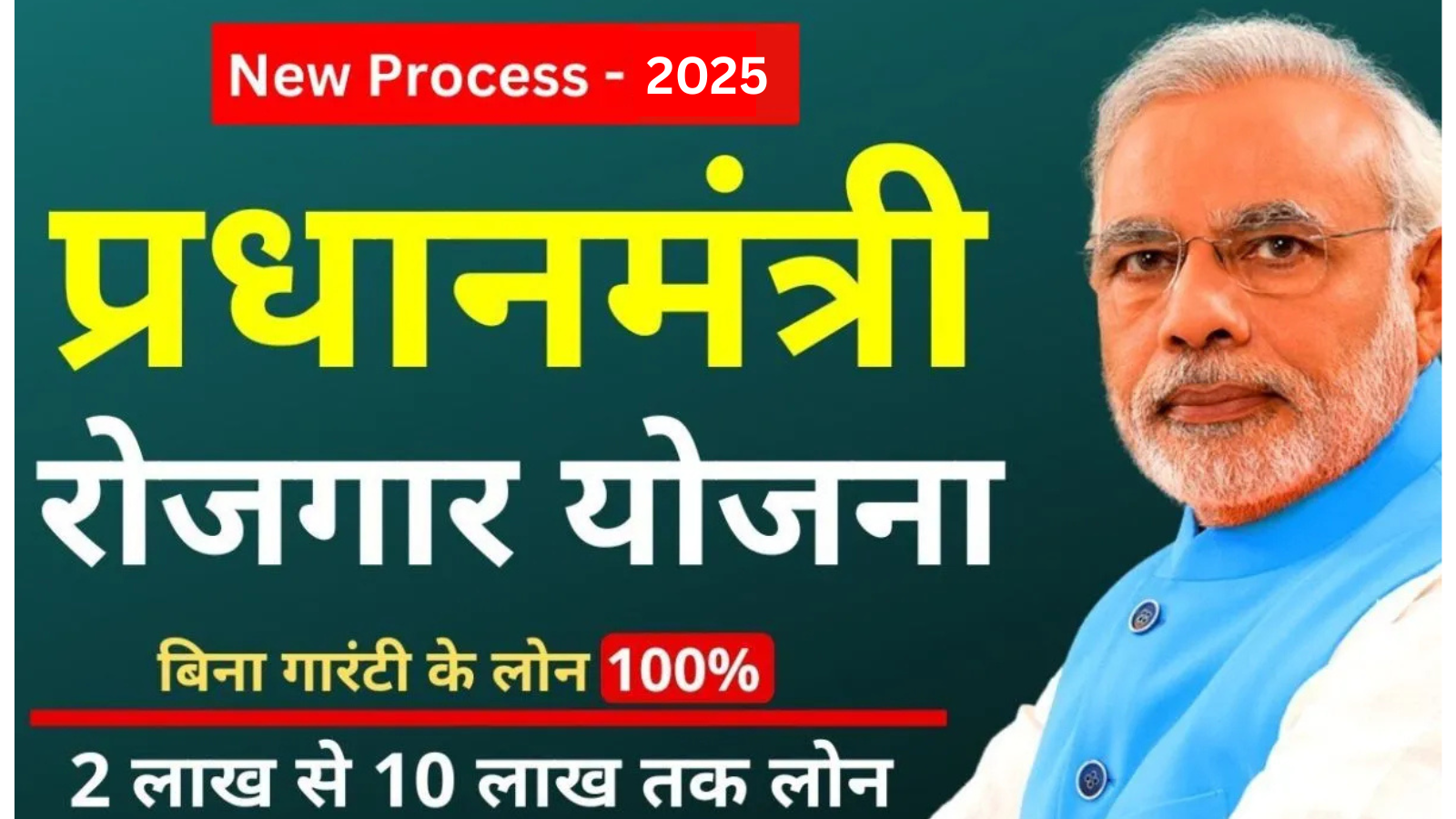




8 thoughts on “Windows Operating System Types and Functionality of Windows 10 and Windows 11”